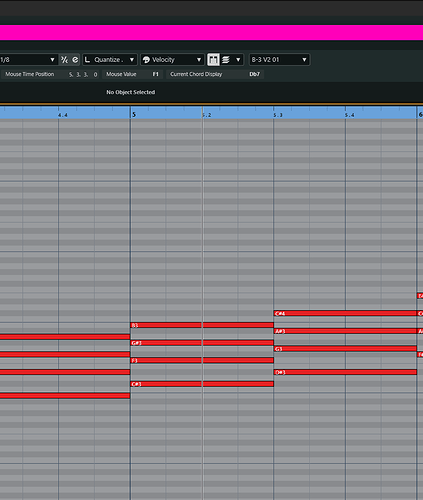First off, I want to say that I love using Cubase. For my work, which is primarily mixing, it’s an incredibly powerful and stable digital audio workstation. I truly appreciate the depth and quality of the software.
Recently, I’ve started a new journey of learning to play the MIDI keyboard, and this has led me to explore the MIDI side of Cubase more deeply. In this process, I’ve been quite surprised and a little disappointed to find that Cubase doesn’t seem to have a simple, real-time MIDI chord display.
I’m talking about a straightforward display that shows the chords I’m playing on my keyboard as I play them. I’ve noticed this is a standard feature in other major DAWs. For instance, Logic Pro, Studio One, and even Pro Tools have a dedicated, always-on display that shows the incoming MIDI chord information.
Now, I am aware that there are workarounds in Cubase. I know about setting up a Chord Track, and then monitoring the chord events. However, this feels more like a “trick” than a dedicated feature. It requires setup and isn’t quite the same as having a simple, immediate visual feedback tool that just works in the background without any extra steps.
As someone who is learning music theory and keyboard skills, having that instant feedback of “Cmaj7 sus2” or “Fadd9/C” popping up would be an invaluable learning tool and a great workflow enhancement. It seems like a strange omission for a DAW that is so advanced in many other areas, especially concerning MIDI features.
It would be fantastic if the Steinberg developers could consider adding a simple, native, real-time MIDI chord display in a future update. It would help people like me a lot.
4 Likes
First time I issued this feature request to the developer was in 1998… and I assume I was not the first one. So, Steinberg has ignored this request for more than 25 years now. I hope you’ll be more successful than me.
1 Like
I just used my First Vote!
Agreed. This would be very welcome.
And while they are at: It wouldn’t hurt to look into music theory and how chord names and tensions are usually applied by following international standards. This has been something Cubase users have been complaining about for years now as well. In all fairness - it is not as easy as it looks at first glance but it’s not rocket science, either.
Yeah, something that I do every day. It’s nice to not forget about that, too 
3 Likes
Someone might be able to make a VST that did that.
In the Key Editor the chord is displayed in the Status Line, (magnifying glass required!), so the code to figure out the chord is already in place. A display akin the Time Display could be handy.
Isn’t that only when you use the chord pads to generate them? I don’t see my own “played” chords identified - but I do when the chord pad is used. The Logic “live” display as you play is actually quite nice.
I actually purchased a wee app called “Suggester” which I used for this purpose - it’s OK, and the OG is far better than the “2” edition, but something like that would indeed be a welcome addition.
I just drew a chord and copied and pasted it for the screenshot. It updates on playback. No idea if it works when recording, as I don’t have a keyboard anymore.
Yeah, recording my own doesn’t update even when played back, but there may be some “identification requirement” for that to work.
A live, “as-played” identifier would be great. Scaler 2/3 work well too for VSTs, but that’s a different subject