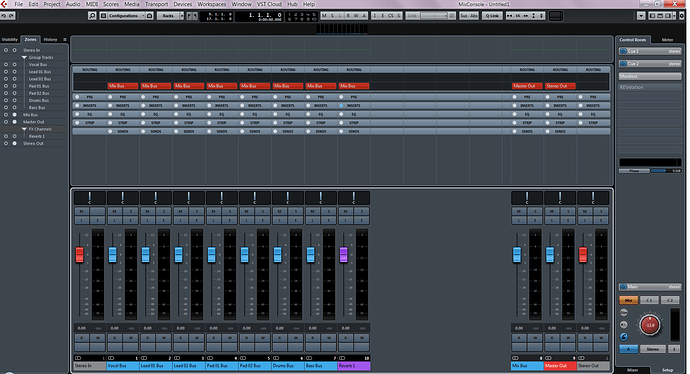**Curious about others workflow after years of doing it one way…**For context I produce “traditional music”, playing everything myself and using real guitar, bass, vocals obviously… I then trigger VST Drums with V-Drums and use Keys for other “traditional” VST Instruments (Piano, Keys, String, etc.) to augment the recorded audio parts.
My question is on others workflow on verses and choruses, bridges, etc. “changes” in a song, as it relates to tracks, group tracks, FX inserts, etc…
- I typically just send Individual Audio Tracks to a Group Tracks and use that throughout the song, (I’ve never really been an automation user, though I’m sure I should…I sometimes ride faders while doing a realtime mix…) I would/do, do individual EQ-ing and Dynamics as needed on individual Audio Tracks and sometimes effects, but typically FX inserts would be on the Group Channel, and the Group Channel stays the same throughout a song. I would increase gain as needed as an Audio Process on the Individual Audio Tracks when a section changed, but thats about all. I also typically find myself using Inserts more than Sends, something about inserts sounds much better to me? And sends alter dynamics, etc…
- I have also gotten more into “re-amping” or processing an audio track or group after it has been recorded in the last few years as I’ve acquired more outboard gear…I’d also be interested to hear about others workflow with outboard gear… (I’ve developed a pretty good little collection over the last couple of years, but typically only use it as I mentioned for “re-amping” or on a mix or master bus.)
- I’ve started experimenting with different and “better” workflow options. Creating different group tracks for each group of instruments, for each section of a song, with seperate FX inserts, though that gets taxing on what seems an already unstable, crash prone platform, or combinations of platforms (High Sierra + Cubase + Plugins?). I use Cycle Markers and have tried to create separate entire sections for each part of a song, with completely separate entire set of tracks, and everything else hidden. I like that, but again that becomes an issue of too many inserts taxing the system…
I’ve probably answered my own question, that send and automation are the keys.
Though interested to hear others insights on their workflow on traditional songs and editing, organizing, and how they make changes to FX tracks during different sections of song, etc.
Thanks for reading all of this and cheers,
- Sean Ryder Williams