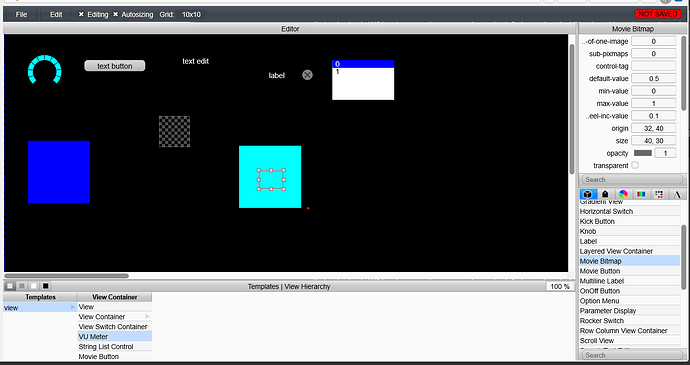Thanks for your help Arne.
Arne_Scheffler (post:2, topic:1012082): “You either have to set the save option in the WYSIWYG editor to Encode Bitmaps in XML.”
- I used both save modes, but only the
editor.uidesc file is generated.
Arne_Scheffler (post:2, topic:1012082): “You have to modify your CMakeLists.txt to add the bitmaps as resources:”
smtg_target_add_plugin_resources(${target}
RESOURCES
resource/background.png
resource/slider_background.png
resource/slider_handle.png
resource/slider_handle_2.0x.png
resource/vu_on.png
resource/vu_off.png
)
I don’t have any of these PNG files in my VSTsdk or vstGUI folders.
Have you associated your own skins with these components?
editor.uidesc
{
"vstgui-ui-description": {
"version": "1",
"bitmaps": {},
"fonts": {},
"colors": {},
"gradients": {},
"control-tags": {},
"custom": {
"FocusDrawing": {},
"VST3Editor": {
"Path": "C:/Users/ju/Documents/vieux-saxo/VieuxSaxo/resource/editor.uidesc"
},
"UIGridController": {
"Grids": "1x 1,5x 5,10x 10,12x 12,15x 15"
},
"UITemplateController": {
"SelectedTemplate": "view"
},
"UIEditController": {
"EditViewScale": "1",
"EditorSize": "0, 0, 500, 570.4",
"EncodeBitmaps": "true",
"SplitViewSize_0_0": "0.7604702424687730388797035629977472126484",
"SplitViewSize_0_1": "0.2020573108008817120317957005681819282472",
"SplitViewSize_1_0": "0.4812637766348273338223862083395943045616",
"SplitViewSize_1_1": "0.5106539309331373788225505450100172311068",
"SplitViewSize_2_0": "0.6400000000000000133226762955018784850836",
"SplitViewSize_2_1": "0.3499999999999999777955395074968691915274",
"TabSwitchValue": "0",
"Version": "1",
"WriteRCFile": "true"
},
"UIAttributesController": {},
"UIViewCreatorDataSource": {
"SelectedRow": "31"
}
},
"templates": {
"view": {
"attributes": {
"background-color": "~ BlackCColor",
"background-color-draw-style": "filled and stroked",
"class": "CViewContainer",
"mouse-enabled": "true",
"opacity": "1",
"origin": "0, 0",
"size": "300, 300",
"transparent": "false",
"wants-focus": "false"
},
"children": {
"CKnob": {
"attributes": {
"angle-range": "270",
"angle-start": "135",
"circle-drawing": "false",
"class": "CKnob",
"corona-color": "~ RedCColor",
"corona-dash-dot": "true",
"corona-dash-dot-lengths": "1.26,0.1",
"corona-drawing": "true",
"corona-from-center": "false",
"corona-inset": "12",
"corona-inverted": "false",
"corona-line-cap-butt": "true",
"corona-outline": "true",
"corona-outline-width-add": "2",
"default-value": "0.5",
"handle-color": "~ WhiteCColor",
"handle-line-width": "8",
"handle-shadow-color": "~ BlackCColor",
"knob-range": "200",
"max-value": "1",
"min-value": "0",
"mouse-enabled": "true",
"opacity": "1",
"origin": "30, 20",
"size": "90, 90",
"skip-handle-drawing": "true",
"transparent": "false",
"value-inset": "3",
"wants-focus": "true",
"wheel-inc-value": "0.1",
"zoom-factor": "1.5"
}
},
"CSegmentButton": {
"attributes": {
"class": "CSegmentButton",
"default-value": "0.5",
"font": "~ NormalFont",
"frame-color": "~ BlackCColor",
"frame-width": "1",
"icon-text-margin": "0",
"max-value": "1",
"min-value": "0",
"mouse-enabled": "true",
"opacity": "1",
"origin": "70, 170",
"round-radius": "5",
"segment-names": "Segment 1,Segment 2,Segment 3,Segment 4",
"selection-mode": "Single-Toggle",
"size": "70, 80",
"style": "vertical",
"text-alignment": "center",
"text-color": "~ BlackCColor",
"text-color-highlighted": "~ WhiteCColor",
"transparent": "false",
"wants-focus": "false",
"wheel-inc-value": "0.1"
}
},
"CVuMeter": {
"attributes": {
"class": "CVuMeter",
"decrease-step-value": "0.5",
"default-value": "0.1",
"max-value": "1",
"min-value": "0",
"mouse-enabled": "true",
"num-led": "10",
"opacity": "1",
"orientation": "vertical",
"origin": "50, 200",
"size": "220, 110",
"transparent": "false",
"wants-focus": "false",
"wheel-inc-value": "0.1"
}
}
}
}
}
}
}
Knob Button: seemed to work correctly, but probably missed a part of its skins.
Vu Meter: Fails (no skin).
SegmentButton: Responds to click actions, but also lacks a skin.
Questions:
Can I use custom skins to link to the components?
For the Vu Meter, it seems tricky—any suggestions?
thanks again!!