Is there a way to a/b tracks with one button? In other words, have 2 tracks selected and have one mute and the other unmute with a single press. I know I used to do this in version 8 but I either forgot how or it has changed in 9.5.
Yeah, press the solo button in the muted track, it will toggle between mute and solo.
Ahh, but there is no way to A/b within a mix. Maybe I was never able to do that and was remembering the method you described. Thanks.
Mute one of the tracks.
Select both tracks.
Pressing the ‘M’’ key will now toggle between the two tracks (as long ass you don’t have Q-Link enabled).
Use the control room and create a number of Cue busses - one for each reference track.
Pull in you reference tracks in to the project. Hit Direct Routing in on each of the new tracks in the inspector, and disable the stereo out by pressing once on ‘stereo out’. Doing it this way gets over a bug in cubase where it doesnt always let you select ‘no buss’.
Assign each reference track to a different cue send.
Then in the control mixer (cmd - alt and r) you can just switch between your mix and the reference tracks - and the reference tracks aren’t going through the stereo out so they are un affected by mastering plugs.

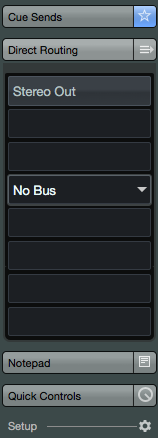
PS sorry misread question. Might be useful anyway.
This is the right answer!
LOVE you!!!
Note: The ‘M’ key works fine, but the CTRL+Click on the Mute button doesn’t.
Any ideas as to why?
To my knowledge there is no perticular function tied to Ctrl + Click on a Mute button. (There is for the Solo button.)
What do you expect would happen?
Indeed. I just switched to RME on my main studio rig (moved all UAD Apollo’s to my second rig) and I’ve extended the CR-based A/B routing to any system audio input by repurposing (in my case MADI 1/2, and 3/4) unused channels set to Loopback and mapped to the corresponding software input channels so I can also have “1 button a/b reference” directly from sources like Apple Music and without having to hork audio recordings first. Works well for my purposes.
Another one, this time all tracks in the project will be muted aparat from the one you have currently selected.
Edit / Key Commands /Preferences / Project & MixConsole -Enable Solo on selected track
This works best via key command although you can also check this as a general preference.
I was really hoping this was the nice simply solution I was looking for. Trying to compare e.g. two bass tracks to see which I like better. But the above select-both-tracks and mute will toggle doesn’t work for me in C14. Any suggestions?
Hey there - the Cue method described above will do exactly that. It takes a wee bit of up-front configuration/routing but will then forever be available ![]()
Is that the only way? I see other DAWs make this easy.
If I understand the Cue method, I need to setup two cue mixes, one with all tracks and Bass1 only from the basses, and another with all tracks but just Bass 2.
This seems a lot of setup to simply A/B two audio performances..
The Cue method looks fine for A/B of two masters or a reference track. But tedious for spontaneously comparing two separate audio takes in a mix. Better to do the not quite seemless flipping of the two channels Mute states by hand..
Oh, “audio takes” is different - I would just use the Comping tool to audition multiple takes. Since you said “another track” I suggested the Cue method. And sure, it can be involved at first, but that’s what Cue Sends are for - you could link multiple tracks and create Cue Sends for all at the same time which you could easily enable/disable, etc. It’s all up to your workflow.
But yes, just toggling between mute-state would certainly work as well. But speaking of “takes,” you could even move your audio events from different tracks into a new lane and comp them that way too.
I think there’s a lot of different ways to approach that, depending on the use-case.
Thanks @Thor.HOG I am pretty sure I’ve watched an Alt+Click in other DAWS to do this kind of mute toggling though (a bit like described above in this thread, that doesn’t work for me, and a bit like the Solo feature does).
I think it might be possible to get slick at this with Cues to make A/B ing takes easier. I find myself doing this kind of task a lot (multiple takes by session players, multiple guitar choices, multiple vox takes) so putting them into Lanes might also be a solution (in some cases) when checking out these various takes across different parts of a complete song.. But its one of the first times I’m finding Cubase weaker than e.g Logic in something… I am not sure that moving tracks around into Lanes isn’t more intrusive to the workflow than Cues. It won’t work if I’ve EQd the two tracks differently, for example, to get them comparable. So in the end manual mute toggling and irritated mouse-finger might be the best way right now.
For sure. Depending on how much time you spend on these tracks, you could also name one set of tracks “A-Trackname1,” “A-Trackname2” and another set “B-Trackname1,” “B-Trackname2” and just write up a PLE that automatically mutes one and unmutes another based on the track name “containing” ‘A-’ or ‘B-’ and assign macros and key commands.
Then you could have single-key switching between entire sets of takes if you wanted to. Again, more complex, but processes like these can be integrated into your workflow rather quickly and once you get used to them they could be valuable. I suggest that more of a way to ensure you’re aware the PLE (Project Logical Editor) tool is pretty powerful and may also help. ![]()
Thanks, I’ve heard about but never explored PLE. Sounds like I might look into that route for this particular problem. That and keyboard function mapping both things I should explore more.
@AlanP May I ask why this method doesn’t work for you in C14? It does exactly what you are asking for:
- Mute Bass track A
- Select both Bass track A and Bass track B and press “M” to toggle the mute state between these two Bass tracks while the rest of the project remains unaffected.
I don’t think it can get any simpler than that…
