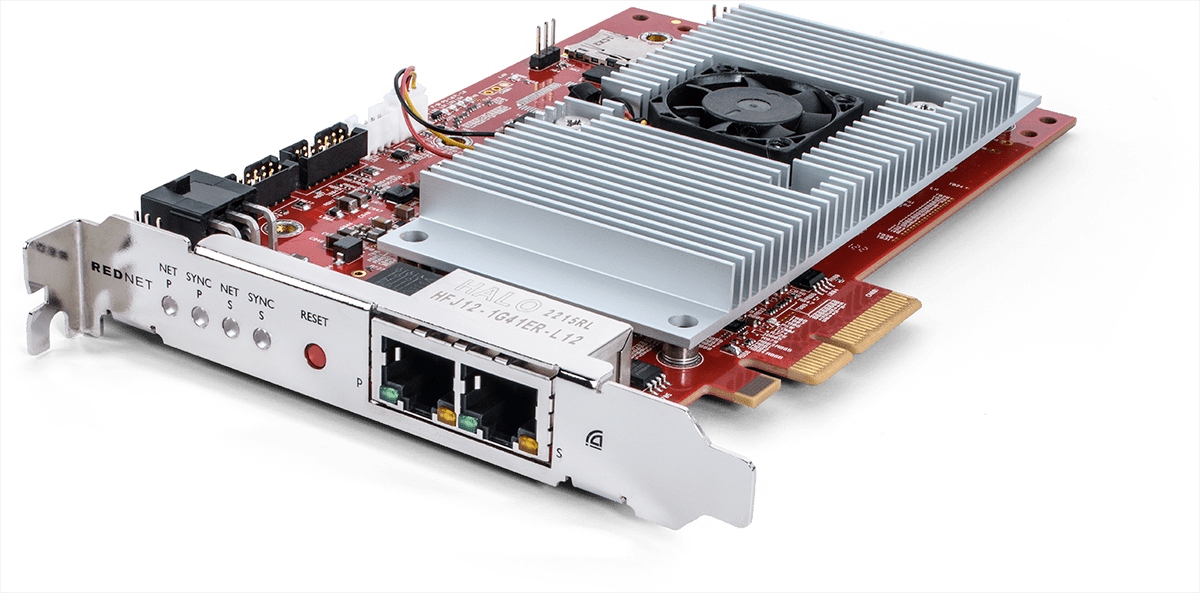As some on hear are likely aware of by now, we’ve been having an issue with the PC crashing for far too long. No BSoD. It just reboots out of nowhere.
□ We ruled out PSU issues by swapping the PSU with another PC at the studio. It didn’t solve the issue nor cause the other PC to start crashing.
□ We ruled out RAM by going down to just (1) 32GB DDR4 stick of RAM, trying other RAM slots, and other RAM sticks.
□ We ruled out outdated drivers, OS updates, registries, etc by running a “clean-slate” Windows 10 install multiple times. Eventually we changed to Windows 11, and wiped the main drive a couple more times with a fresh OS install from a thumbdrive to ensure everythingwas erased…
We lost thousands of dollars in software that we were unable to retrieve our licenses for, but the issue remains.
□ BIOS/EUFI was ruled out by resetting it, updating BIOS, and even having our IT guy walk me through optimizing it for working in Nuendo on a Dante network in every way, except for over-clocking. No OC has ever been done to the PC.
☆ We ruled out pretty much everything, except for Nuendo.
Each time we wiped the main drive, it never crashed in the week or so afterward that it was left on to download and reinstall all of the software & necessary drivers.
☆ Tried spending time with Reaper, Luna, Fruity Loops, Audition, Reason, ProTools Ultimate, ReCycle, SpectraLayers Pro, WaveLab Pro, BitWig, Fender Studio, REW, Reaper, Premiere Pro, OBS, Microsoft Edge, Media Player, and every other program we have that’s able to use our Dante PCIe soundcard…
NONE OF THEM CRASHED THE PC
[Acid Pro 11 Suite crashes on the loading splash. However, that turned out to be because Acid Pro is unable to comprehend 512×512 channels, when it sees the Dante card]
I started thinking it might be something with the names when I was working on a project that hadn’t crashed the computer in a few days, saved as a new version so I could get back to where I was if I messed anything up, and the same exact project with just a longer name started causing the PC to reboot.
I’d be relieved to find that it is, in fact, the names that are causing the issue, but if it is, I dont know what about the names it could be. So, I have no way of avoiding it.