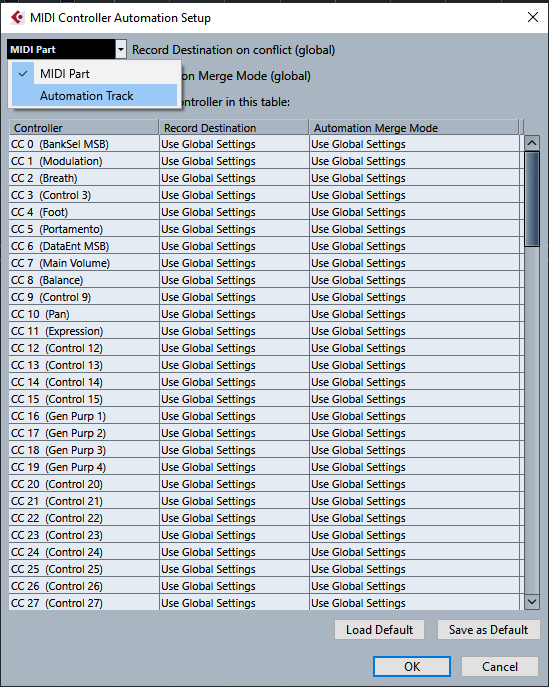Generic Remote
That puppy lets you remote control almost everything in the DAW. This includes, but is not limited to all registered VST parameters from all your loaded plugins!
With all of the plugins and instruments you want to remote control loaded…
Create a Generic Remote map and use that to bind your incoming MIDI CC to the DAW Parameters/commands you wish to adjust.
If you need the same CC to work multiple controls at once…stack maps (have more than one map). If you have a duplicate event in the same map, only the first one gets triggered. In contrast, if you have multiple maps listening they will all trigger.
Remember to export a copy of your generic remote maps to a backup file somewhere. Not sure why, but sometimes Cubase forgets it if you close the app right after building it, or it doesn’t work if you don’t export a copy.
These settings are NOT saved with individual projects, but rather, are global DAW settings. So, it’s a good idea to export a copy into your Project folder, and include notes about it in a README, or in the notes section of the Cubase project should you revisit the project again in the distant future.
To record this stuff, you’ll find the related automation lanes in your project and use the R(ead) W(write) buttons as normal.
Note, these will be ‘static bindings’, and will always be active (active by plugin or DAW control order) or unless you disconnect the map. With that in mind, use alternate ports, presets (in your keyboard, or in the Generic Remote map), and such to keep this stuff isolated from other things you want to do in the DAW if possible.
I.E. In my case I have MKP261 here that is generous with pots, faders, transport controls, MPC pads, and more. Stuff I want to run Generic Remote maps, I always send out Port 2. Stuff I want to control a VSTi directly via MIDI I’ll send over port 1. Things I want to run Quick Controls, well, sometimes I use both ports…just depends really. I can quickly dial up different presets on my MPK. One if I want to run the MIXING console, another if I want to run the control room, another if I want to do some step input stuff in the score editor (MPC pads to move the cursor around and swap grid/note values), etc.
Be aware that changing the order of stuff in your project can effect this stuff sometimes. I.E. If you have 4 instances of the same plugin loaded, then unload the first, add it back later…the binding might shift to an unexpected instance of the plugin…so double check these things from project to project, or if you make major changes in the ORDER that things live in your daw. Including simple things like ‘track order’. If your keyboard doesn’t have presets, or you’re just fresh out of room to make more, you can also build presets in the Generic Maps themselves…either use your mouse to swap them out, or assign keys, MIDI events, whatever to swap among them.
Anytime they are in your way, you can simply set the Generic Remote’s input to NONE, and it’ll just sit there harmlessly.
Note, you can also get more creative if you install a virtual MIDI port and route your controller through MIDI tracks first. Typically these will be ‘empty’ tracks that you’re just using to reroute things, but you CAN record to them too! Or use your Key/List editors to draw in relevant controller stuff, process with logic editors, etc.
I.E. MIDI Keyboard > Cubase MIDI Track > Virtual Port > Generic Map
In that case, you could simply arm/disarm monitor/record on different MIDI tracks to activate/deactivate the controls, record them in MIDI format, run transformers and stuff, and more.