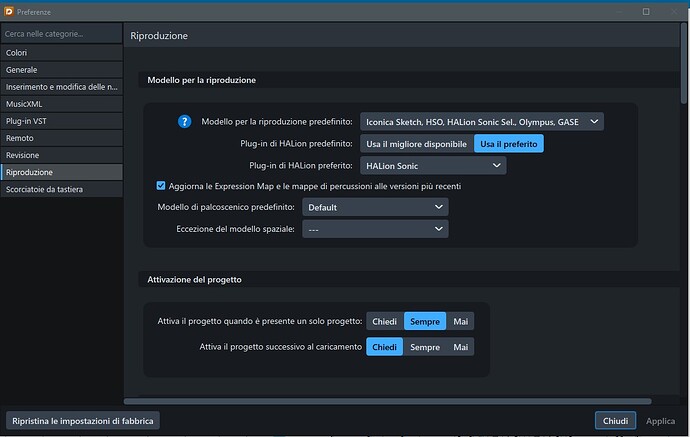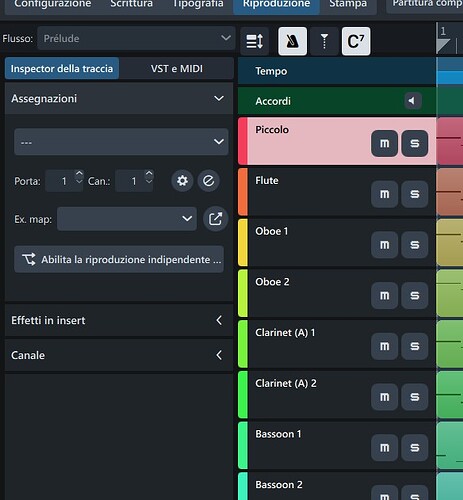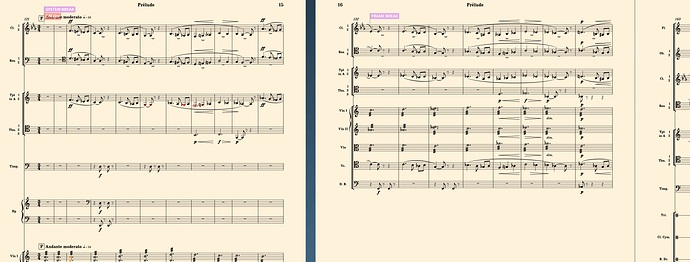It’s no secret that a maintenance update for Dorico 6 is on its way, and that we have external beta testers who test the updates before they are released publicly. Ben should ideally not have shared a file saved in a beta version publicly, but mistakes happen.
Cornets (“cornets à pistons”) were then associated, by virtue of their lighter tone and greater flexibility, with light music. Sullivan used them rather than trumpets in his light operas, for instance. So they were suitable for Carmen, an opéra-comique (opera with spoken dialogue connecting the songs) produced at the theater of that name. (And it was received with outrage that it contained base passions and death, in violation of the gentlemen’s agreement about works for that theater).
A perfect display of the differences between trumpets and cornets in that period is in Tchaikovsky’s Capriccio Italien. The former play fanfares and somber chords, suitable to their noble character; the latter play fast-moving popular Italian tunes, sometimes with almost a mariachi effect.
Dang, now Dorico prompts me that this has been created in an earlier version… ^^
Ha
Jesper
Fantastic!Fantastic!Fantastic!Fantastic!Fantastic!Fantastic!Fantastic!Fantastic!Fantastic!Fantastic!Fantastic!Fantastic!Fantastic!Fantastic!Fantastic!Fantastic!Fantastic!Fantastic!Fantastic!Fantastic!Fantastic!Fantastic!Fantastic!Fantastic!Fantastic!Fantastic!
did I already say “fantastic”?
Too bad it doesn’t automatically load the instruments… could someone tell me if there’s a way to do it quickly or do I see each sound change for each player?
You could probably use a playback template ![]()
I uploaded the document with the Silent Playback Template, in order to save space. You can apply whatever templates you have – Noteperformer, Iconica Sketch, etc, etc.
my breeding pattern seems correct
but there are no assignments, if I click on the drop-down menu it only offers me the option to choose “Dorico Beep”
The first screen shows your default playback template for new documents, not the actual one in use for the current document. You assign a playback template under Play > Playback Template.
Brilliant thanks.
Not sure if this is the right place to comment but opening this in 5.1.81 I notice that half of the listed comments don’t appear in page view and also those horns don’t appear in page view from rehearsal F on. Apologies if I’m missing the obvious…
thanks again great stuff!
It’s possible the comments are hidden if they’re on Condensed staves. The Horns are condensed and then change transposition towards the end. “Left as an exercise for the reader…”
Ha! “Breeding” vuole dire riproduzione nel senso naturale, non del suono…! ![]()
Come detto: guarda sotto il menu “Riproduzione” … per cambiare il modello.
Thank you very VERY much!!!
…yeah that’s it.
…ok well unfortunately I’m allergic to exercise but good to know…
thanks for replying ![]()
![]()
Jesper
Hi.
Sorry to bother again but still trying to figure out why the horns in D aren’t visible in page view from page 16. Horns in E automatically display the instrument change in bar 120 but they don’t actually show up after that…seems I’ve flunked the exercise big time…
Try this version.
Also I presume the condensed parts’ comments not showing up in condensed view is a bug? Perhaps also due to older version issue?
(update: I see this has been noted elsewhere on the forum as feature request)
They don’t show up because they don’t have any notes there!