Trying to open Dorico 3,1 on my Mac Pro (mid 2012) and the eLicenser keeps saying it’s not working. It has my correct USB-eLicenser listed. I have double and triple checked everything. I shut down the computer and restarted it and it just crashes every time I try to open up Dorico. Not sure how to even troubleshoot this. Any ideas? Thanks! Now I’m also getting this other eLicenser error. I tried to “Recover” in the eLicenser Control Center and it say everything is okay. What is this “LCC2” application?



/Users/rossnewmacpro/Desktop/eLicenser Dorio error.png
/Users/rossnewmacpro/Desktop/eLicenser Dorico Elements error.png
/Users/rossnewmacpro/Desktop/eLicenser failed to send getInfo error.png
/Users/rossnewmacpro/Desktop/eLicenser VST Audio Engine 2,0 error.png
Just uninstalled then reinstalled eLicenser - no change.
Have you tried running the maintenance on the eLicenser?
Yes - I’ve run the maintenance at least three times - no change.


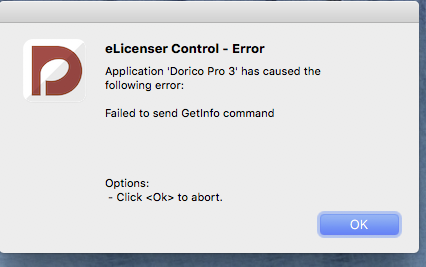
Oh dear, sorry to hear about your trouble.
Please quit all applications and then run the eLicenser Control Center. Leave that open and run ActivityMonitor, in the list of processes, do you find a process called Synsopos?
If not, that’s the problem then. If on the other hand it is there, leave the eLicenser Control Center running and launch Dorico. What is happening then, still the same errors? What with the Sysnsopos process, is it still running?
Synsopos was running but when I opened up Dorico, it seemed to disappear. And then all the error messages returned including one I hadn’t noticed before about “Dorico LE 3 Has caused the following error: Application not registered.” What can I do?
I was looking for a simple way to uninstall Dorico and then re-install it. Is the possible?
Yes, there is, simply drag /Applications/Dorico3 into the trash can, but that is not your problem. Please open the eLicenser Control Center and from the main menu choose Support > Create Support File. The resulting output file attach here. If it doesn’t let you, simply rename the ending of the file to ‘.zip’, then it will get accepted.
I tried doingA complete install - NO CHANGE. eLicenser seems to flash every time a Dorico error message appears. Also, now it opens up Halion SONIC SE3 which as far as I know, I do not own … this is a mess!
HALion Sonic SE comes together with Dorico, it’s the standard instrument of Dorico.
Please create the support file of the eLC as described before. Thanks
I trashed all the Halion SONIC SE3 I could find - still not working.
Neither HALion Sonic or Dorico are the problem, it’s the Synsopos, a process of the eLicenser protection system. Therefore, please run the eLicenser Control Center and create the support file as described before. Without that we can’t help you.
Been at work all day. Here’s the file you requested.I hope that it helps. Thanks very much.
eLC Support File.txt.gz (62.9 KB)
Thanks for the data. I will hand it on and come back later, please be patient.
Thank You. Please let me know if there’s anything else I can do to help. Much appreciated!
I received an email from Steinberg Cases with a link to install the latest version of eLicenser - this did nothing at all. Should I uninstall everything and begin from scratch? Is there an easy method to uninstall Dorico? I know that there’s an uninstaller for eLicenser but I cannot find one for Dorico.
I trashed Dorico 3, uninstalled eLicenser - both before and after re-installing Dorcio 3… no change, same error messages. I’m at a complete standstill - I have no clue as to what to do next … is anyone else out there having this issue?
I personally am completely out of steam. I will raise the issue again internally here at Steinberg. I can’t recall, but I think we never had a case where Dorico would not work at all.