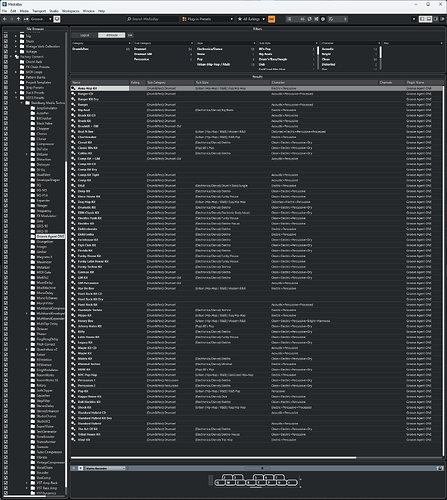When using various kits, sometimes I can’t add samples to empty pads or modify the samples in active pads. I can’t figure out why. Right now I am working on a song and I am using two kits on different tracks. One is Timed Explosions and I can’t do anything with the pads on that. The other one is a percussion kit and I can add samples to blank pads. So in the same song, I get different instances of the issue. Is there a setting that I am missing, or are certain kits locked? I am working in Cubase pro 10.5.
First, be aware that Groove Agent SE is much more limited in the scope of what can be edited and how than the full blown, retail, system/daw portable version of Groove Agent 5. The SE version can only load one kit per instance, where the full version can have up to 4 kits per instance.
Even if you have the full version, some kits are locked down so that editing is limited to working through special macro screens, and pads are often locked so that individual kit pads cannot be added or changed. While one can load multiple kits and do some pad trigger remapping to emulate simply making a single kit ‘bigger’, it’s usually much easier to just use separate tracks for each kit, and unless you need the score editor in Cubase, there’s no major advantage to trying to merge it all into a single track.
Some kits are locked down and cannot be modified. Typically these will be kits with with the fancy macro screen showing a picture of the kit that dances around while playing the instrument (Instrument/Edit tab), has a lot of pre-built mixing macros, and may even come with pattern ‘style builder’ templates.


With kits like this, the pads might be locked so that you cannot drag your own samples onto them. Other editors might be locked or have limits as to what a user can edit as well. Of course if you really need it, GA itself can remap the pads to different triggering events, but the pads themselves are simply locked from being edited. Why are they locked? Well, such kits have a lot of custom scripting going on inside. It would be rather easy for a user to break the whole kit by dragging things around. It can also be a form of copy-protection for Groove Agent content developers.
Agent kits like this are carefully constructed to act like a full kit, played by the same individual, with the same sticks, in the same room, all under the same set(s) of mics, etc…so think of it more like, “I’ve got a drummer in a room with all his stuff.” If you need things that he doesn’t have with him today, then call up another drummer (instance), and have him set up his junk in another room. “Yo Paul, Gene forgot to bring his shakers and a triangle, and we really need those. Can you drop by for a session today and bring those toys with you?”
Some kits are fully unlocked. These usually use the built in Groove Agent UI for editing things, and do NOT have custom UI macros under the ‘Instrument/EDIT’ tab. With kits like this, you’ll find that one can drag and drop samples right onto a pad, and quite a few editing tabs will be available for define how the pad should work, establishing the mix/routing, applying effects, and more.

It’s fine to use multiple instances on separate tracks. Personally, I’d just put the related tracks into the same folder in the Cubase Project and leave it that way. Cubase makes it pretty easy to edit (piano roll, diamond drum, list, or in place track editors) more than one track/part/event from the project view at a time. If you keep each lane as an ‘instrument track’, and are into the MIDIloop thing, then yes, you can have multiple tracks saved into a single MIDIloop file. Simply select all the instrument tracks you want saved in the loop first, then save/name your loop. At that point it can be instantly auditioned in your media bay without having to manually set up instruments and all.
If you really ‘need’ things to be from a single track, I.E. To use the score editor, and have everything on the same drum stave, assigned to a line/space/shape, etc…then have a look at this thread,
There is an XML hack you might try to convince a Cubase Drum Map (assigned or created from a pop up in the track inspector of project view) to point to different instrument end points (such as more than one instance of Groove Agent) from a single track.
Thank you. This was very helpful.
Hello Brian, I saw in another, even older, thread, you mentioned “locked” kits (and you posted a photo showing locked kit being one with a red circle with a white line through it. Do you know the difference between the red circle locked kits and other kits that don’t have the red circle but still have a padlock icon at far-right column (as all the red circled ones do)? Thanks for the info you shared (back in 2016!) as it’s the only place so far I found helpful info about the red circle ones (even Steinberg support was unable to provide answer).
Padlock:
That means the preset cannot be edited directly or overwritten. It’s a copy in a vstsound or some other HALion compatible ‘archive/library’. Of course you can always edit it in your instrument and then save a new ‘copy’ of the preset/program/layer.
I think it’s also possible to ‘lock’ user presets to prevent accidentally over-writing them. So, if you were to save something with the exact same name as a preset with the little padlock…it never gets overwritten…instead a new copy is made. If there is no padlock, it could get overwritten.
Red Icon:
Depends on where you see it.
If it’s in the BROWSER tab of GA4 (I don’t think it is used here anymore with GA5), it means a given node is locked and cannot be open/unfolded to see/extract deeper inside the node. Once upon a time a similar icon appeared in Groove Agent 4 in the BROWSER tab to imply that the node could not be expanded any further.
Now with GA5, I don’t think it’s used in the BROWSE tab anymore? A new ‘instruments’ tab has been added to make it a bit easier to browse and search for ‘saved pads, and all their settings/samples/etc’. So, think of each kit ‘pad’ in a beat agent kit as an ‘instrument’.
When working with beat agent kits, you can quickly find individual ‘pads’ from all of your beat agent kits…to mix and match, extract samples from, and so on. You could drag the entire instrument to a pad in one go.
So it doesn’t show up in the BROWSE tab anymore like I’d suggested in those GA4 posts written years ago. Just a little folder icons (unlocked kits/nodes look the same). If it’s locked and you try to open it, it just won’t expand any further.
In the INSTRUMENTS tab of GA, I think it means the content isn’t installed or registered? I.E. If I click on the “Colliding Worlds” category, I see a ton of instruments listed with the red icons. It appears to be a Groove Agent ‘expansion set’ for GA that I do not own or have installed.
If you see the red Icon in the KITS, STYLES, or MIDI tab. Or, if you see it the Media Bay of Cubase or Nuendo when trying to browse presets…
In this case I ‘think’ means one of the following:
There’s a glitch in the Steinberg media bay database?
Duplicate content?
Unregistered content?
There’s an entry in the database, but the file it’s pointing to has changed, is missing, duplicated in more than one location, maybe is part of a host or content library that needs to be ‘activated’ with Steinberg Activation Manager (or in a few cases might need a key on a Steinberg eLicenser [soft or dongle]), or got moved?
Those red icon things have been ‘coming and going’ on my system since the day Cubase 12, Dorico 5, etc…and HALion/Sonic 7 was released (major overhauls happened to everything Steinberg to get rid of the ‘dongle’). Seems like every other time I run Steinberg Download and it updates the media bay server (shared by Cubase/Nuendo/Dorico/Etc, as well as HALion/Sonic, Groove Agent, and maybe more…) those ‘red tag’ listings ‘come and go’ over time.
Fortunately it hasn’t affected any content I need (or when it did, I could see multiple copies…one copy with the red icon that won’t load or do anything, and another without the icon that works as expected). So, since it hasn’t cause any issues for me other than looking annoying, I’ve been pretty much ignoring it. Usually they eventually go away on their own (media bay eventually fixes itself).
As for pads that cannot be modified…that refers to the ‘Acoustic Agent’ style kits complete with dancing drum set macro editor screens, dial in groove builders, etc. That’s what I meant by ‘locked kits/layers’. You can NOT do stuff like drag new samples onto a pad (not even empty/unused pads) in such a kit. You can’t rearrange the pad order (but you can change the key mapping), or do major reroutes of the mixing matrix (aside from bypassing the internal GA mixer setup and ‘expanding’ every kit piece to a DAW mixer channel…a special feature of GA). Those kits are locked down pretty tightly. You can ‘tweak’ the mess out of them using whatever tools are provided in the macro editors, save copies of your edited kit, etc…but you can’t truly tear them down and ‘deep edit’ them (sample by sample). Nor can you do stuff like…drag the snare pad from “The Kit” over to replace the snare pad in the “Vintage Kit”. If you use the BROWSER to find the preset of such a kit, you’ll find that it doesn’t ‘unfold/open’ to reveal the pad layers/samples. The top node for the kit listing is as deep as you browse.
If you want to ‘mix and match’ elements from different locked Groove Agent kits…then you can load multiple kits in full Groove Agent (or use multiple instances of GA if you only have Groove Agent SE) and use multiple channels/tracks (or import a drum map insert into Cubase from GA…a bit of a tweak to the resulting drum map XML can make it possible to transmit to different plugins/ports/channels from a single track), and/or perhaps set multiple kits to the same channel in GA, and then mute/solo/remap some of the pads among the different kit slots to get the job done.
If you want to borrow samples from such kits to do your own entirely custom beat-agent style kit, then you’d need to ‘resample’ things first (I just use a MIDI track to play the bits I need and do an instant render, then slice/dice and pull sample events right off the DAW track and onto a pad in a fully unlocked user kit).
Groove Agent also comes with ‘Beat Agent’ kits that are fully unlocked. If you find such kits in the ‘browser’ tab of GA, you’ll notice that the presets (top node of the kit listed in the BROWSER) ‘open/unfold’ to reveal all the pad(s) layers/samples and such used in the kit. Such nodes (and their children and elements) can be drag and dropped onto fresh pads and stuff. You can truly deep edit each pad all the way down to the raw sample (slice/dice/loop/tune/filtering/time-stretching/morphing/dynamic envelopes/etc). You can dig into the layers in the browser tree from ‘any open kit’ and find the samples that were used, load them into other kits/pads, or even drop your own user samples onto the pads (from media bay, or your OS file system, or via import options on the pads) etc.
Beat Agent kits don’t have the fancy dancing drum kit macro screens, but instead give you a standard set of Groove Agent tools to edit everything. When you open such a kit and click the EDIT tab, you’ll usually see the actual waveform(s) of the samples used on the pad. The MIXER tab provides all the tools you’d need to set up busses and groups any way you’d like. They won’t have the fancy ‘dial a groove’ groove engine, but you can drag and drop MIDI files onto a grid and create your own ‘pattern’ based grooves…then drag those onto ‘pattern pads’ (Full GA also has a diamond drum editor to edit/build patterns).
Thank you very much for you detailed reply.
I assume in the passing years you changed your thought on the red circle. What you say now does make complete sense and aligns with what others online speculate - that it’s either a licensing issue or MediaBay glitch/issue.
In my current case (using GA5 and GASE 5) at one point I think there may have been an error message when clicking on those red circled kits and I though, they weren’t working, but testing them yesterday, they were all loading and working but today they are again giving error message “The preset could not be loaded. This can happen if the preset was saved by a newer version of this plug-in or by and incompatible plug-in.”??? (I have seen this happen even with Kits I have made myself too!) MediaBay it reveals the Red Circled kits to be Groove Agent One presets, which is what Steinberg Support assumed too but still haven’t been able to track them down or what package / .vstsound they come from. MediaBay points them to a non-existent location! So bizarre. So I’m not much further ahead.
The Broswer and it’s tab is still in GA5. I haven’t gone there much before but did today and it’s eye opening.
I will need to investigate all this more and correlate with the information you kindly provided. I have used aspects of Cubase for long time but never the full MediaBay, for Right Zone Media, nor GA one much but finding it confusing, but very insightful and helpful too.
In my case, these Red Circled ones I feel were something I did own, and maybe Steinberg changed something somewhere along the line obsoleting them and they want to help me reemove them but haven’t been able to figure out how to yet. I don’t really want them removed if I do own them as there are some useful kits there that aren’t available. Steinberg should update them to GA5 if they want Groove Agen One stuff gone. It’s also bizarre how they work one day but not the next. Who knows what they will do tomorrow, ‘coming and going’ like you say.
Thanks again for you input.
Use the cubase/nuendo media bay to load GA ONE kits. GA 5 SE should open and load the kit. Save a new copy and it should be a proper current generation GA preset.
It is also possible to get a legacy GA ONE plugin from the Steinberg support page. Load then save new copies of kits you want to use in newer versions. The copies should work in GA 4/5. I don’t know if that plugin is dongle free, but it should still work?
When I came back to look this time, I wasn’t even finding the red circled ones, but following your suggestion of checking the full MediaBay I did, and they loaded and played again, thanks, but so mind boggling. I did check Steinberg Download options but only Groove Agent Drum Maps shows up on main page and when click that it just goes to a blank web page. There was path for FTP so went there and only GA thing there was Groove Agent 1 update but I don’t want the program, I just want the library/preset. Bit of a rabbit hole so don’t need to trouble you more with it but thanks very much for your help.
The GA ONE content is still part of the cubase/nuendo, and/or Full GA 5’s base content as far as I know. They keep the vstsound file that contains the GA ONE library in all GA/GA SE installations for legacy support.
See if it is listed in Steinberg Library Manager.
If things haven’t changed recently, the old GA ONE kit presets should still work if you load them with the Cubase/Nuendo media bay.
Old GA ONE presets/kits ‘are supposed to’ audition and load through whatever version of GA SE you have installed.
In my case I have the old GA ONE plugin installed, so instead of GA 5 SE, the legacy plugin GA ONE is being used to audition and load kits into for me.
I can NOT find the old GA ONE presets in Groove Agent 5 itself, but I can locate them with Media Bay in Cubase.
I did try ‘dragging’ some of these old presets onto full GA 5 and GA 5 SE instances and it did not work. Double click or right click and ‘create track’ for a preset, and see what happens.
You ‘should’ find that it opens in an instance of GA SE with the kit loaded. Save a new user preset for the kit from there, and it should start showing up in all your modern GA kit browsers.
I happen to have GA ONE installed (see link at the end of this post to get a download link to it). It works for me since I still need to open some really old projects from time to time that were using this.
If I want to use one of these kits with later versions of Groove Agent, I simply save a new user preset with GA ONE,
and then it shows up in newer versions of GA.
If you want to check out the legacy plugin it is here:
Installation of Groove Agent ONE on Cubase (Artist) 8 or later – Steinberg Support
The old GA ONE plugin works fine for me with Cubase 13. I happen to still have my old Dongle plugged in (mounted inside the CPU rack so it’s not an easy thing for me to pull and test without), but I don’t know if the GA ONE plugin ‘requires’ it. My ‘best guess’ is that it should be fine without a dongle unless you’re also trying to use some really old protected Groove Agent ONE expansion content (that the Steinberg Host key doesn’t cover) that never got upgraded to the newer Activation system.
Bump for my previous post since I came back with my actual music workstation (instead of a mobile phone) to check out some things.
Also some extra info…
Once upon a time the GA BROWSER tab could browse through any and all vstsound archives. I.E. I could even use that internal browser to pluck samples out of registered HALion or Padshop libraries and use them in GA! In short, it wasn’t ‘filtering out’ vstsound archives that aren’t specifically tagged as a modern GA library.
For some reason they have it all filtered out now (and I cannot find a way to change the filtering in the native GA BROWSER/STYLES/INSTRUMENTS/KITS tabs). Hmmm…
The good news is that with the Cubase Media bay I can still find and use every bit of it.
Say I want to find a snare sample…
I’d just bypass trying to use the GA browser, and tap F5 for the big dawg Steinberg browser instead…
Go to the all media node…
Set up a filter to look for audio samples…
Use the various search and filter tools as desired…
I can audition samples right there in the media bay.
When I find one I like, I drag it onto a GA pad.
Note, these samples can come from lots of places. They might be WAV/AIF files that you have in various directories on your system (add nodes to any directories you want media bay keep scanned for content).
They might also be samples contained in various vstsound archives. I.E. samples from unlocked instrument layers in libraries like the old GA ONE, HALion, Padshop, etc.
In some cases they can even come from special ISO disk images (HALion users who import Akai/Roland sample disks). Of course it covers older Steinberg library conventions too (HSB for HALion, and so forth).
Point?
I don’t know why, but in the past couple of years Groove Agent has started filtering out SO MUCH potential content in its own media management/browser system. At least as far as I can tell. While you can still browse your system directories with it, for some WERID reason it is filtering out vstsound archives that are not specifically tagged as ‘modern’ Groove Agent libraries. Hmmm…
So, get used to bypassing the internal one and using the big daddy media bay if you want to ‘power browse’ for ALL of the possible samples to use that might be on your system.
Do be aware that if you wish to ‘export and share’ kits and presets, and some of the samples come from random vstsound archives, then you’d need to make sure those you share the stuff with also have those vstsound libraries installed (and activated via Steinberg Activation Manager or eLicenser if the content requires it). For a ‘truly’ portable kit, you might even want to resample things first and share those new samples along with your kit sharing package.
As for the GA ONE content library. As far as I know that one is still included with all current versions of Cubase and Nuendo. I’m pretty sure it also comes with Dorico 5 Pro (not sure about Elements and SE). It also installs with the full stand alone versions of GA4 and GA5. So kits you make with this content should work fine for anyone with a working Groove Agent setup (no need to resample and repackage stuff to share it with other GA users).