hello everyone, how can i copy and paste just the articulation in another staff? I don’t see it in filter. thanks in advance
Dorico 3 mac OSX
hello everyone, how can i copy and paste just the articulation in another staff? I don’t see it in filter. thanks in advance
Dorico 3 mac OSX
Welcome to the forum, Rolly. Dorico doesn’t have a feature to copy and paste articulations separately from notes: they are properties of the notes and as such cannot currently be selected or copied/pasted independently from the notes to which they belong. Many users have requested such a feature and we will add some functionality to make it easier to apply patterns of articulations to other instruments in a future version.
For now, you might find it quicker to copy and paste the whole passage of music to another staff, then use Lock Durations to repitch the notes, which will retain the articulations.
Hi Daniel,
thank you and also thank you for your quick reply!
I just don’t really understand how to use Lock Durations. Maybe you can give a little explanation?
I really hope you will apply this feature very quickly, I mainly write for large ensembles and this feature is very important.
I currently have to write 16 pieces and until you have added that function, I unfortunately have to go back to Finale, it saves me a lot of time.
For the rest I have been using Dorico since 1 month and I am very satisfied with it.
Set the caret at the first note you want to re-pitch.
Click the Padlock symbol in the left panel (or press the L key)
In succession, type in the desired (new) pitch for each note.
uhm…
I’m afraid you mean something else. I don’t want to re-pitch anything, I just want to be able to copy the articulation from one bar or several bars to another bar/s …
Which is not possible, the reason for suggesting re-pitch might be the least painful work-around currently available.
You can of course just select a load of notes (including a non-continuous selection) and press the key for the articulation.
@benwiggy yes but it remains a huge waste of time, if you have an irregular articulation it does not work really fast …
I also just found out that the articulation under ‘playing Techniques’ (like + o) does not work with multiselection.
This is again a waste of time that arrangers cannot afford. Maybe this can also be adjusted?
any idea when the first next update will come with these articulation solutions?
thx
Also the same problem with the Jazz Articulation under Ornaments. dos’t work with multi selection …
thx
Multi stave caret entry works fine for playing techniques and jazz ornaments.
Sometimes, when one applies an articulation to a series of notes, one sees just one articulation with an extension line above subsequent notes. When this happens, one can adjust the display in the Properties Panel to show the articulation on each note.

thank you, this also helps !!
No, you don’t. You haven’t invoked the caret.
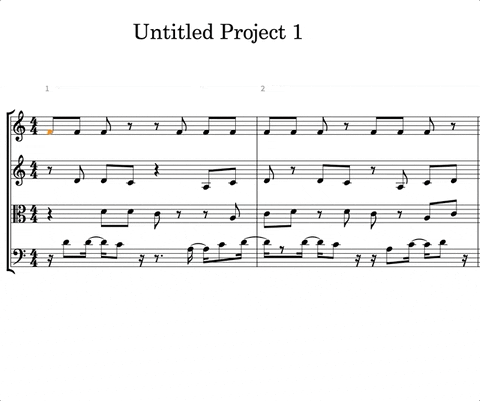
can you please be a bit more specific? maybe with text steps?
I also tried with the instructions on your video but it doesn’t work.
thanks in advance

Thank you. It does work with the Playing Techniques, but only with text input and not with clic, but okay I can live with that just fine. Ornaments does not work with text or with clic, is that correct ?!

Correct.
okay thx,
I hope you will add these features in a future update. As you can see in the picture, for such a figure with a lot of glissando I spend quite a lot of time doing 1 per 1.
multi selection function is needed with almost everything you write. At mean, that is my opinion.
But guys, you are doing great with this software!