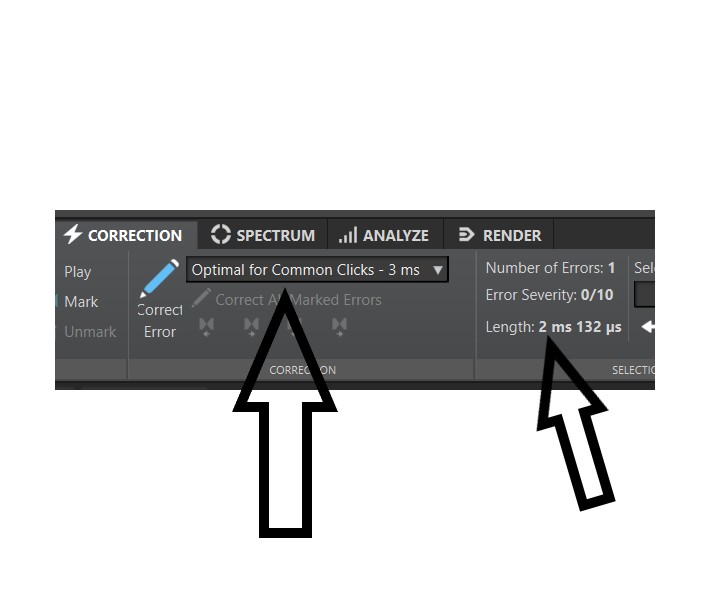Interesting dicsussion here but I have had nothing but problems with error dection in WL 11.1. No longer works at all & yes, have read the updated manual etc.
Previously on earlier version of Wavelab I have used the Correction Tab as part of my usual processess to prepare a master (along with pan normalisation, level, loudness etc). Simply: select the entire file & ‘dectect all errors’ then ‘correct all marked errors’ & this usually always worked as expected, ie: shows the errors marked then made them go away. This would typically seem to include those small clicks that come up with the DAW editings and usual processing etc. On occasion I may have run this a couple of times but it always detected and corrected without fail.
Now with WL 11 & 11.1 there seems to be no way this will ever work & for now have resorted to Izotope to try to do the same job. In WL 11.1, now when I select the entire file and run the ‘detect all errors’ function, this ALWAYS brings back a ‘too many errors’ dialog & will not proceed further. If I try to select a small range, same result. If I try to ‘find next error’, same result. If I alter any of the selection parameters, same result.
When I go back to earlier files that have been successfully error corrected in WL10, the same result: the Error Correction will not run and indicates too many errors again. In short, the Error Correction Tab in WL 11.1 does not work at all, under any circumstance for me.
I guess I will next try a clean-clean install & reboot of WL 11.1. Failing that, perhaps it may be best to roll back to one of the WL 10 versions. Right now though, I am unable to finish a suite of material for a client with the usual processes I have come to rely on. A bit of a puzzle this non-working Error Dection.
7.1 Mac Pro, 16 core Intel, 384GB, MacOS Monterey 12.4 & 12.5.
Raw files are usually 96k 32bit FP.
UPDATE:
OK, uninstalled WL11.1 & all its prefs /dependencies etc. Tweaked the OS for pemissions etc. Reinstalled WL10 & unsurprisingly, it worked as it always had - quickley found errors & corrected them with the def settings. I also reinstalled WL11.1 and this time it did not give the ‘too many errors’ message but instead found none on the same files within its own defaults.
Raising the threshold allowed it to find errors, but only a fraction more and it went back to complaining about too many and then not being able to process anything - a very small window between ‘not enough’ and ‘too much’. It also has other seemimgly odd behaviours: select all and then when scanning, the highlighed section changes to only the left channel (!?); then after scanning shows differing errors in the right and left channels, some are one channel only etc.
Perhaps all of that is intended, who knows, but I don’t like the behaviour and apparent inconsistency /jumpiness at all. So will keep WL 10 on the system and use it for this. Much more intuitive, consistent and reliable in my experience now.