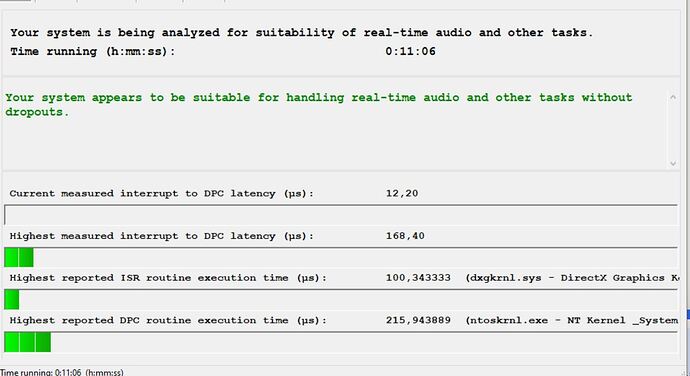Many years cubase user here. My system is 7820x pc 32gb ram ssd, etc + Fireface 800
Not used very much lately. Recently wanted to make some recordings and it does clicks and pops periodically every second or something like that.
Tried Everything and tweak inimaginable.
My system does not make ANY click or pop with Cantabile, Reaper or the demo of Studio One that Im trying now that Im so desesperate with Cubase.
The Only way to stop de clicks is deactivating multi processing in the studio configuration menu.
What Im missing here? anyone can help?
Hi and welcome on the forum,
Try to increase your Audio Device Buffer Size, please.
Thanks for your response, the buffer size it doesn’t really matter much. The clicks occurs even playing 2 audio tracks with nothing more loaded!
It happens even with largue buffer (256/512) and as I said I dont have any click/pop with a 64 buffer in Cantabile, Reaper and Studio One even with much larger loads.
Im a bit desperate with Cubase, so I hope someone can help.
Reinstalled Cubase 10 and it does not solve the problem.
Tried disable preferences, but same result. ![]()
Thanks for your support
Hi,
Do you have any plug-in in DEMO/Trial mode by any chance?
In my system Im sure there are dozens of plugins which they will have finished their trial period of which I don’t even remember. But of course none are loaded into the project that does clicks and pops. In fact all projects make the same clicks and pops, even if they only have one or two audio tracks and nothing else.
As I said, none of my other audio programs make these noises even though they use lower latencies and many simultaneous plugins.
Hi,
Can you hear the clicks and pops in the Exported file(s), please?
Could you provide a sample of the clicks and pops? Maybe we could guess closer, when we hear it.
What are your settings? Which FF800 driver version? Windows version? Build? Graphics hardware?
so many questions…
What are your settings? Which FF800 driver version? Windows version? Build? Graphics hardware?
so many questions…
of course I use the latest FF800 driver, windows 10 pro version 10.0.19041, my graphics card is a Geforce GTX 650 ti, driver 27.21.14.5671.
Yes there are many variables, but the fact is that Cubase behaves very different, in the bad way, that several other DAW and audio programs that I mentioned with the same exact variables…
Can you hear the clicks and pops in the Exported file(s), please?
Could you provide a sample of the clicks and pops? Maybe we could guess closer, when we hear it
The clicks are not in the exported files…
Anyway Im doing several changes and tests to see if I can avoid that annoying click/pop festival, I will report with the results. and will post an audio sample if nothing has changed. Thanks for your help.
Well I cant fix it.
I send two samples, both have only 2 audio channels and some light cubase channel strip processing, Nothing more!.![cubase clicks pops playback|audio]
First is the playback sound with pops and clicks.
Second is the export audio without pops and clicks.
Hope you can help.!!
EDIT: sorry the system does not allow me to upload or share links!
How I can send it to you the audio?
Hi,
Now, you are allowed to share a links…
If you can’t hear in on the exported file, it means, it’s a realtime streaming issue. Could you test your system by using LatencyMon utility, please?
Here are the audio files.
Now, you are allowed to share a links…
If you can’t hear in on the exported file, it means, it’s a realtime streaming issue. Could you test your system by using LatencyMon utility, please?
I already tried LatencyMon and it shows no problems at all.
As I said the problem only occurs in cubase.
Here is my LatencyMon results, the results are very good.
I have captured the image after 11 minutes only, but as you can hear the clicks are every second, so the problem is not my system, for some reason its in Cubase,
since my Cubase works as expected, it must be your system…
an incompatibility that affects only some software programs…
Is AsioGuard activated? Try switching it off. In the past with my MOTU gear this sometimes made a difference. No guarantee but won’t anything to give it a go.
Is AsioGuard activated? Try switching it off. In the past with my MOTU gear this sometimes made a difference. No guarantee but won’t anything to give it a go.
Yes tried it, it does not make any difference.
Also tried deactivating hypertrheading, but same clicks.
The Only thing that solves the clicks is deactivating multi process, which obviously is not a solution at all with today multicore cpus
Hope someone can help to solve the problem, where Cubase is the only audio software that shows this so annoying behavior.
Try selecting the built in audio of your pc with generic asio driver. If that works ok, you know its either the RME driver or the firewire chip. I have an RME UFX that connects via USB or firewire. I bought a firewire card pcie to try since it would free up some USB bandwidth and port. But the performance on a brand new Ryzen 8 core 3700 was terrible over firewire. The card didn’t have a Texas instruments chipset which is what is usually recommended. So I went back to USB and all good.