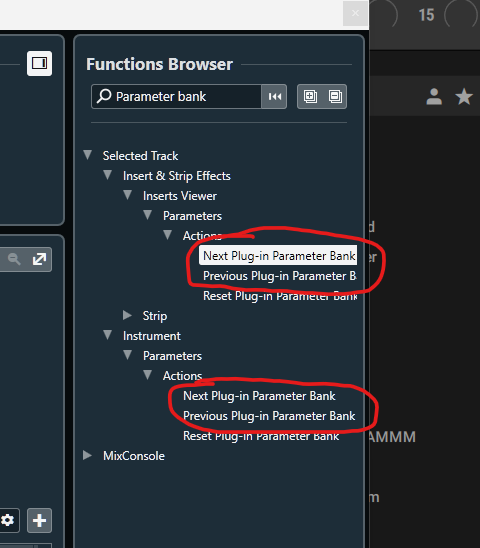There’s two reasons really, The instrument “slot” is not in the same control target as the insert slots. So firstly, That’s why you have a set of controls for instruments and set of controls for inserts.
MCU and all previous “deeper” mapping protocols all follow a similar rule, so most DAW’s built with MCU as the main control protocol (i.e. Logic) operates in the same manner too.
Secondly, “Focused” quick controls are just as they say on the tin, they’re controls tied entirely to what is in focus on your screen with the optional ability to lock them or not. It’s a super easy method of changing what’s in your face at any time.
These new set of parameters are not related to such focus, like MCU, you can select an instrument, or scroll through the inserts slots and adjust parameters across any of those pluigin instances, and never have to open a plugin window. It’s up to the user if they want to roll with it on a selected track basis, or you can even target specific tracks.
So yes, it’s two different target types (inserts vs instruments), and two different concepts (focused vs MCU style).
Luckily the MIDI remote gives you pages, so it’s very easy to have a button that either toggles between FQC, Instrument or Insert pages. Or create 3 distinct buttons on your hardware if available.
Why there’s not paging on FQC, I don’t know the answer to that - All I can presume is that behind the scenes these new parameter controls are piggy backing on the existing MCU controls that has most of these functions pre-defined.
It’s a bit of a mess, in honesty as like you say, functions appear to undermining /cancel others… However, if you’ve played with remote mappings with Cubase for a number of years it’s more straight forward and understandable.
Most users will be happy with FQC and never need or see these other options, I guess that’s the general consensus?
Or there will be some kind of massive tidy up at the end and everything is moved to FQC? Who knows! 

![]()