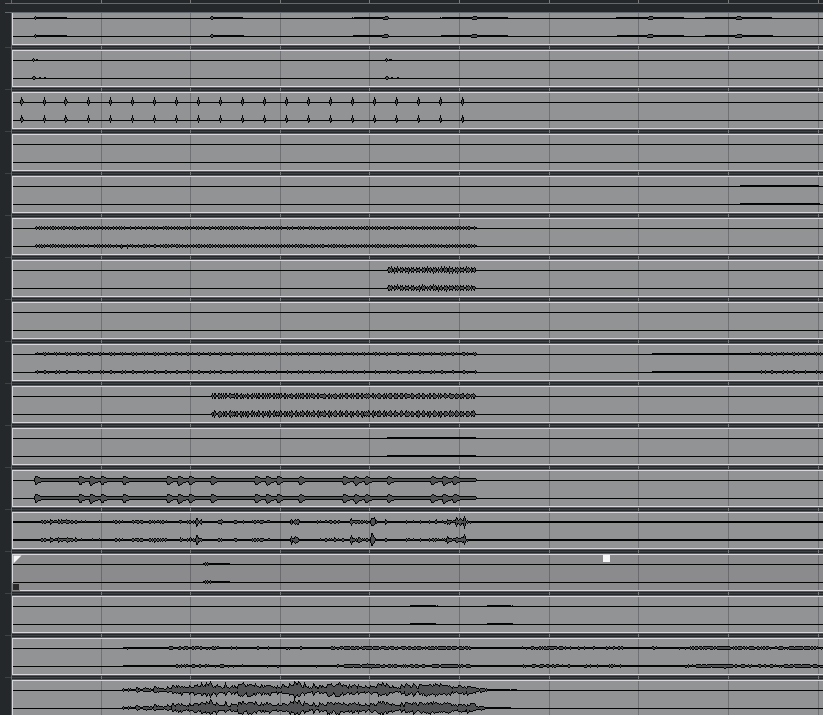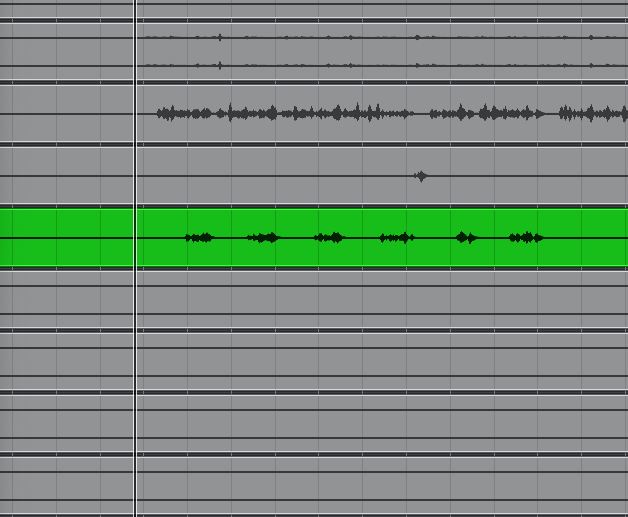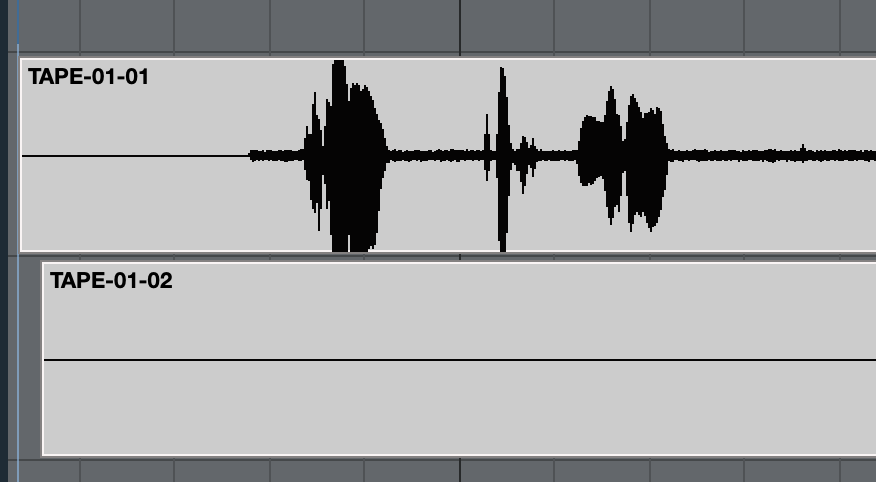Hi Guys,
Did anyone noticed that the waveform drawing when there’s no audio is “bolder” than 11 ?
It makes the whole project look more cluttered than when compated to 11. It seems that in 11, when we have no audio, it renders a line with 1 pixel, and now, this line is like 2 or 3 pixels.
I’m sending here 2 images of the same project so you can compare.
Cubase 11
Cubase 12
Is there anyway to avoid that ?? Is this a bug or it was on purpose ?
Cheers,
1 Like
I just found out that if I enable “Background Color Modulation” the “silence line” becomes thin again (like it should be) btu I have this background color modulation that I don’t like.
If I disable it, I get that “bold” silence line. I think it’s a bug!
Here are 2 screenshots showing the difference with Color Modulation on and Off
Color Modulation On
Color Modulation Off
1 Like
I have the same problem. When I clean up silent parts and afterthat bounce track to one piece for variaudio edit I want to see what silent parts were.
Now it looks like recorded noise. It is not OK.
Maybe someone should report this bug.
Exactly!!! When I look to some of waveforms, I still think that there’s still some noise on it.
It’s too bold the “Silence Line”…
Which also makes the overall view of the project more “heavy”. …
Regarding the bug report, I would love to know how to officially report. The best way I know is to tag it as an “Issue” which is what I already did.
Let’s hope for the best!
Go to Preferences\Event Display\Audio, and uncheck Interpolate Audio Waveforms.
Hello Giovani,
Thanks for the tip, but it’s already turned off 
Just one more clear example how in Cubase 12 it is hard to now if it’s completely silent or if we have some room noise. Check the difference between 11 and 12. In Cubase 11, we can clearly see that before the waveform starts, we have some noise.
Cubase 12

Cubase 11

3 Likes
Same here on a Mac. Sure looks like a bug to me in Cubase 12.
Do you have HDPI enabled? I don’t know if that makes a difference.
In my screen, disabling Interpolate Audio Waveforms made waveforms look exactly as in Cubase 11.
That’s Weird…
I don’t Have HDPI. I’m on a “regular” Full HD monitor.
Thanks for the help though.
It’s clearlly bug because I have 4K screen, have C11 and C12 on the sistem, copied same preferences on both versions and there is only on 11 silence like it should look like. 1 pixel line…
1 Like
I have a 32" Viewsonic display. I see the same thing. C11 is really how it should look.
Cubase 11
Cubase 12
Go to Preferences\Event Display\Audio, and uncheck Interpolate Audio Waveforms .
It was already suggested but it doesn’t change anything (at least here in my setup)
Changing the Preference doesn’t change anything for me on my system.
2019 MacBook Pro i9 16g running macOS Catalina 10.15.7. I may try to upgrade to Big Sir but I don’t think that is going to change anything.
@Martin.Jirsak Could you comment on this? Is this thicker line for zero volume on this list to fix. It is not that way in Cubase 11 or even in Cubase 12 in the sample editor. It looks like noise. and it is not.
Thanks so much!
I just tested on windows 10 (i’m using a mac) and it seems to work ok and disabling the “Interpolate Audio Waveforms” seems to do the trick.
It seems to be a mac related problem.
1 Like
Hi,
Reported to Steinberg. Thank you.
Hi,
Yes, I can confirm. Not fixed.