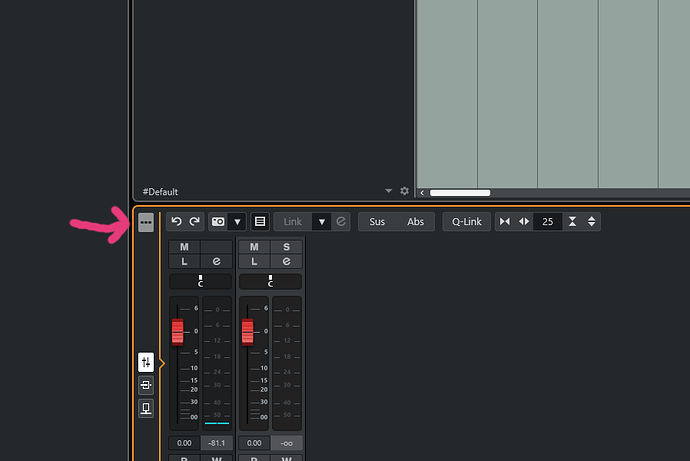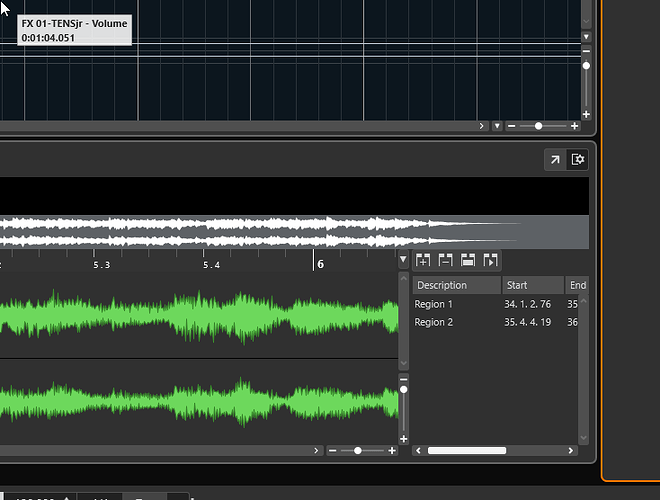How do I detach the mixer and move it to another monitor in 13. There doesn’t appear to be a button anymore
I’m going to assume you’re talking about the mixconsole in the lower region.
Make sure you enable the toolbar - the open in a window button is on the far right:
OR:
Try using the Studio menu (ignore the keyboard shortcuts - they’re not the defaults).
2 Likes
In the upper right corner!
For the mixer, you need to click the three dots @Googly_Smythe mentioned, first.