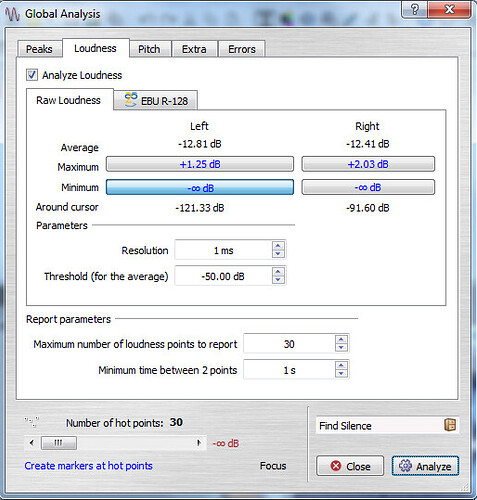I have an audio file that’s 1:20 long that has many short silent glitches ranging from 8ms to 15ms. Is there any way to auto detect them? I’m using Wavelab 8. I tried using the Autosplit set to only put down markers but it did not detect them.
Try the Audio Error Detection tool.
I did try the Error detection tool but it seems to only find clicks. I have tried different settings and could not make it find silences. Thanks for your reply.
Assuming you are searching for absolute silence in the file, you could try setting up the Global Analysis window (Raw Loudness section) something like this. After analysis, select the minimum value and then click on ‘Create Markers at hotpoints’.
Teachem, I haven’t tried stingray’s method yet (which looks like a great method), but I’ve also found in the past that Global Analysis Glitch detection (on the Global Analysis Error tab) finds short glitch/dropout/mutes other methods don’t find. Just set the Glitch threshold high, to something like 99 or 100, or if that doesn’t find them all, start bringing the threshold down, sometimes as low as 60.
From a previous discussion:
Hey Bob,
Global Analysis Glitch detection seems pretty good too. Just tested it here and it gives good results for detecting short silences in a file (set to threshold 80 and sensitivity 99 and looking for 30 points). The silent segments in the file were each 10ms long. Detection depended on what the waveform was doing on each side of the silent segment (silence sometimes not detected if there are smooth transitions from signal to silence).
Writing a script for this would probably be the best way of all.