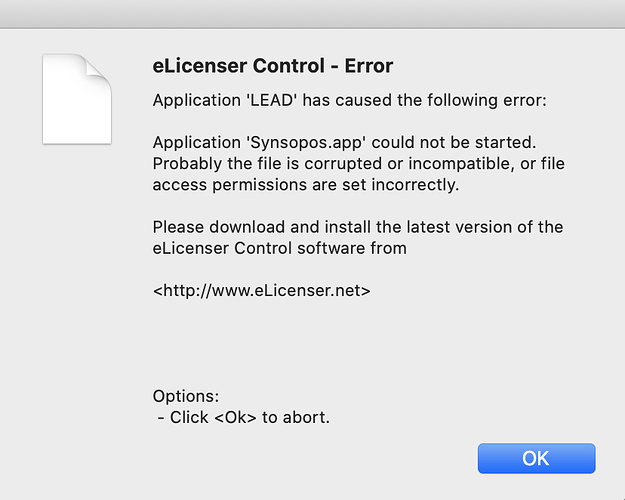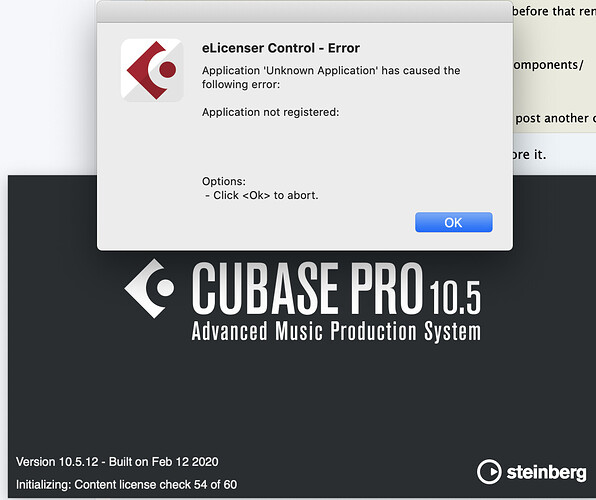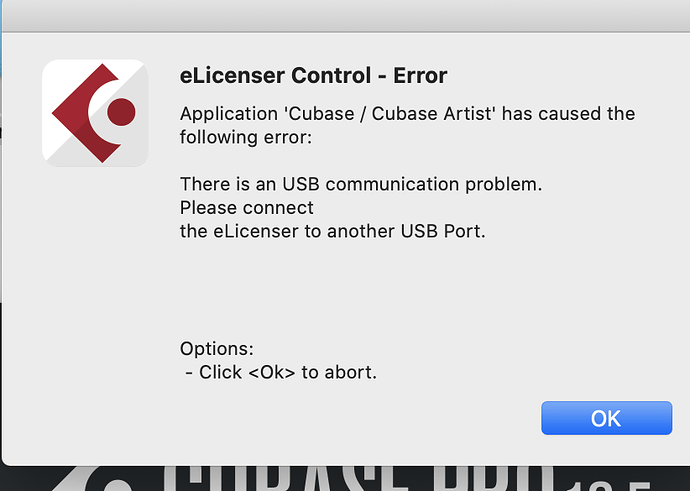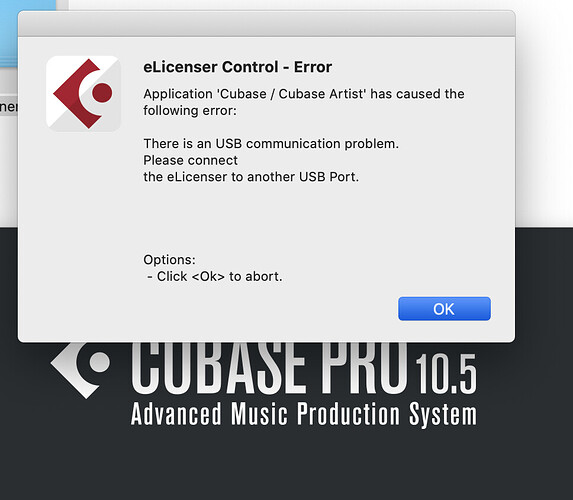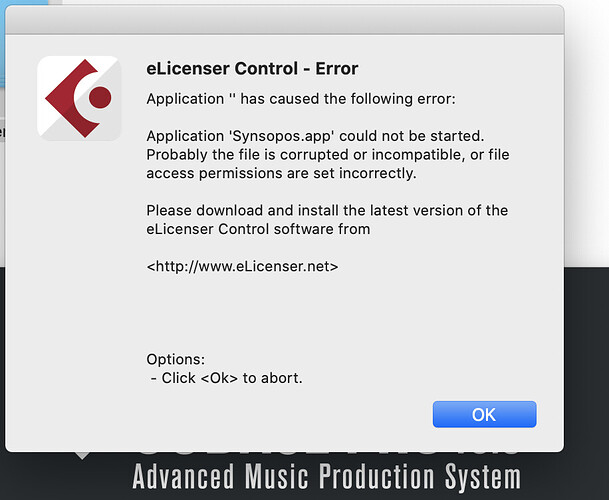Okay, then let’s try something different.
Cubase has a Safe Start Mode. When you launch Cubase, immediately when the splash screen appears, hold down Cmd-Shift-Alt, then some dialog will appear where you have the option to disable all non-Steinberg plug-ins (for that one run). Let it use the normal Preferences and click OK. Does Cubase run in Safe Mode then?
Hi
Tried all of the options and all with the same result - crashes everytime ![]()
I have Steinberg Library manager on my drive - I have never seen this program before should it be on my drive?
I have also connected a Steinberg UR824 to the Mac (as Dorico was saying Audio engine process died’ but makes no difference ![]()
Oh dear…
The Steinberg Library Manager is totally normal to be installed and is also not the problem.
Now we are really running out of steam. And all other programs are working, just Cubase and Dorico malfunctioning?
One last idea: Try to rename the folder /Library/Audio/Plug-Ins/VST3 into something like e.g. /Library/Audio/Plug-Ins/_VST3
Does Cubase then behave better?
just tries some other software… Logic comes up with this on boot up ‘The operation could not be completed’ then continues to load but its not right and tends to crash.
Final Cut pro comes up with the following - (file uploaded)
Everything worked fine until I downloaded the Cubase 10.5.12 update and installed it?
Andy
Hm, strange. Could you please go to https://www.steinberg.net/en/company/technologies/elicenser.html and download and install the eLicenser Control again?
And by the way, I’m not familiar with OSX version numbers, are you on the official build or is it maybe beta? Just asking.
And here’s some advice from another of our engineers:
Start in Safe Mode again with 3rd party plug-ins disabled, but before that rename the following folders
/Library/Application Support/Steinberg/Components/
/Library/Audio/Plug-ins/ARA/
/Users//Library/Application Support/Steinberg/Components/
/Users//Library/Audio/Plug-ins/ARA/
by e.g. putting an underscore in front. If it still crashes, please post another crash dump. Thanks
Hi, Im on an official Build macOS Catalina v10.15.3
Just downloading the licenser now
Only found one folder which was Components - s I put a _ before it.
are all the other folders hidden?
If I go to my Computer/HD/ i have the following Applications, Library, Users, System -
If I go to My Name and double click I do not have a Library folder in there?
If I go back to HD and select Library folder I do have an Application Support folder in there then Steinberg and this is where I found and changed the Component folder.
No ARA Folder and no second component folder.
However I tried booting Cubase and am getting loads of these messages but it eventually opened (we are getting there)
The library folder in your user folder might be hidden. What happens if, in your Finder, you open the Go to… menu (at the top of your window) and press alt/opt ? That library line might appear (although I thought it was no longer hidden in Catalina, but I haven’t made the update yet). Hope this helps.
Okay, did you get those eLicenser errors since you downloaded the eLicenser Control?
And yes, these other folders are probably hidden, but it does not matter anymore so much.
So the folder that you put the underscore in front of, what is all in there?
One item in there must be the culprit then.
Thats what I did, I open Library/Application Support/Steinberg and None of the folders you ask me to change are there?
same as /Library/Audio/Plug-ins/ But no ARA Folder
When i find the ‘yourname’ icon (my name) there is no Library folder in there.
If I dbl click on the HD icon there’s a Library folder in there and a Application support/Steinberg and this is where I found the Components folder which I changed.
Yes the licence errors are new
Ah, there is the vstconnectpro.bundle that you said you could not find before ![]()
Anyhow, now leave the folder that you renamed and create a new Components folder without that underscore.
Then, from that other folder you copy one component to the new folder and start Cubase again.
Still starts up? Fine, stop Cubase and copy the next component over, start again.
Continue this iteration until Cubase crashes again. Then we know the last component you copied over is the culprit.
Makes sense?
and finally this
Cubase 10.5_2020-03-27-170432_Andys-MacBook-Pro.crash (137 KB)
Dorico will not even show a splash screen ![]()
I also have to change .hang to .crash to be able to post it ?
Dorico 3_2020-03-27-174947_Andys-MacBook-Pro.crash.zip (155 KB)
Andy, this is getting too complicated, could you agree on a remote session sometime tomorrow with me?
There are several services like e.g. TeamViewer or Zoom that allow you to share your screen with me, so that I can have a look on your computer.
We can then ‘sit together’ and hopefully sort it out. If you agree, then please write me a mail to ‘u dot stoermer at steinberg dot de’ and we’ll arrange the details. Thanks