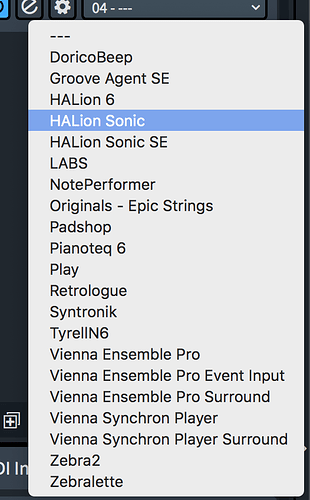Hi,
I need to extend my playback sounds since in note performer there is no hammered dulcimer. I have a working standalone host (Vienna Ensemble Pro 6) in which I can load Kontakt 5. But when I try to open Kontakt 5 in Dorico 3.1 it is not listed at all. What can I do???
Any help welcome!
Rainer
Have you whitelisted Kontakt?
Hi Dan,
I’m not experienced in whiltelisting or blacklists, I just heard the names …
Running an Intel PC ,12core, 127 GB RAM, SSDs …Win10
I just saw that my Dorico version is 3.0.10 not 3.1 as mentioned before
Rainer
Watch this for help: How to Whitelist VST2 Instruments for Use in Dorico | Play Mode in Dorico - YouTube
I noticed today that Dorico 3.1 does not load kontakt any longer, although it is Whitelisted. Any idea why this is? It worked normally before the update.
Hi Andre. I’m not having a problem with 3.1 and Kontakt 6, everything seems to be working as it should. Which version of Kontakt are you using?
(side note: 3.1 feels a whole load more stable than 3.0. 5 days on and no crashes or endlessly spinning wheels)
I’m using kontakt 6 and 5, md both are available in Logic x and cubase, but do not show up in Dorico.
Could you please post a diagnostics report? Thanks
Kontakt 6 should show up simply as Kontakt (no number) in Dorico Lists. In my system Kontakt 6 replaced the Kontakt Player, which had also registered as Kontakt.
Neither Kontakt version showed up for me in Dorico 3.0 so I added Kontakt 6 to the whitelist (I didn’t see any reason to continue with Kontakt 5) and I haven’t had any issues with Kontakt and Dorico since then.
Not sure what is happening, but after restarting Dorico, all my devices are gone. Here is a before and after.

Have you fiddled with your whitelist?
Both, Kontakt 5 and Kontakt 6 are blacklisted with you.
Please stop Dorico, then delete the file /Users/andreasvanharen/Library/Preferences/VSTAudioEngine3/Vst2xPlugin Blacklist VSTAudioEngine3.xml and restart Dorico. Do they still end up on the blacklist then? Please post another diagnostics report.
It’s strange, because on the whitelist, it only says kontakt
I will delete the file and see what happens.
I deleted those files, but after restarting, Kontakt is still not showing. Here is a new rapport. Thanks.
Dorico Diagnostics.zip (1.11 MB)
Please do the following: Open a Terminal window (/Applications/Utilities/Terminal.app) and type/copy following command:
/Applications/Dorico\ 3.app/Contents/Applications/VSTAudioEngine3.app/Contents/Components/VSTPlugManager.bundle/Contents/Resources/vst2xscanner -p /Library/Audio/Plug-Ins/VST/Kontakt.vst
The output please copy and paste here. Thanks
This is the output:
<?xml version="1.0" encoding="UTF-8"?>/Library/Audio/Plug-Ins/VST/Kontakt.vstInstrument5653544E6924446B6F6E74616B7400005653454E6924446B6F6E74616B740000KontaktNative Instruments GmbHVST 2.46.2.1.00005903
Thanks, but this is more than strange. When the vstscanner spits out that xml stuff, it means that it is fine, so the plug-in shall not get blacklisted. Still it does in your case…
I had another customer where simply deleting the blacklist did help, aftwards the plug-in (in that case Altiverb) did turn up again in Dorico.
To be honest, I’m running out of steam…please try again, stop Dorico, delete that blacklist xml and start again. And please post another diagnostics then.