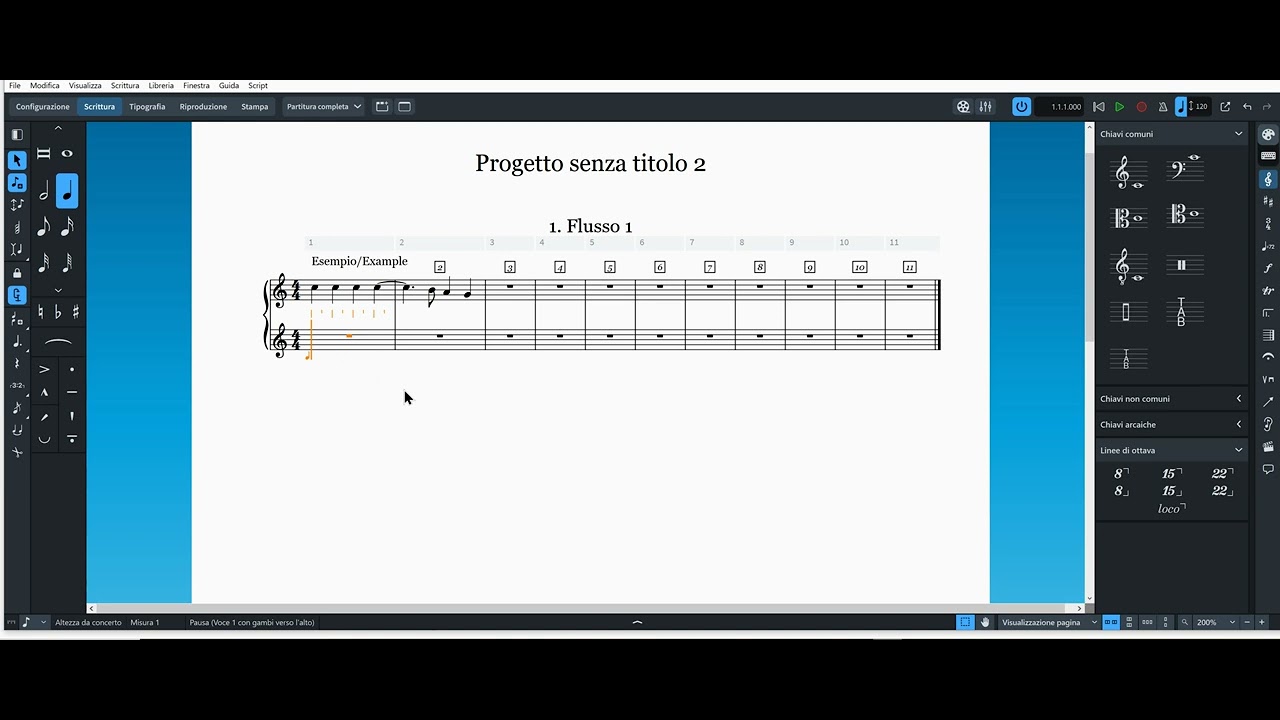I have to confess: everyday I take a sneaky look at the forum to see if the new update is perhaps there, and until now every time…alas… But there will be one day ![]()
![]()
![]()
me too haha
This looks great, Daniel.
Clearly my 42" 4K screen is soon not going to be large enough.
Who makes those wall-sized installations? ![]()

Here you get an approximate impression of the proportions ![]()
Are you a beta-tester? (You don’t have to answer ![]() )
)
Yummy!
And please, please, pretty please add some similar option to notehead bracket styles (or accidental) for dynamics square brackets, for editorial purpose it would be very useful ![]() I know that for now best way is to add prefix and suffix, but it would really speed up whole process.
I know that for now best way is to add prefix and suffix, but it would really speed up whole process.
I would love to have the option of selecting a section of few measures/notes to “check elapsed time” between the selected items. This is the only thing I still miss from the otherwise horrible user experience of Finale…
The ability to move a popover, or make it translucent, so we can see what’s behind it.
I would still like the ability to highlight a bar or a selection of bars like what was available in Sibelius (you could highlight bars in yellow). I use this to mark areas I need to review/rethink, but don’t want to deal with in the moment. Then, it’s very easy to locate the areas I need to touch up at a later time.
Hi, is it possible that this little problem will be solved?
In the first line there is the example to be replicated in the second.
When the tie is selected, then the value point of the next note cannot be entered.
Has anyone solved this problem?
At the moment I have to write the notes and then use the tie.
Thank you… ![]()
I’d be entering a dotted minim into beat 4, bar 1, and then moving the caret to the left one position (onto the 4th quaver, bar 2), before continuing? You’ll have to make sure your rhythmic grid is set to quavers.
EDIT
I assumed copying/pasting was intentionally not being used for whatever reason.
Select all the passage in part 1. Alt-click at the approximate start position in part 2. If it misplaces them, use alt left/right to correct the position. (btw, it’s helpful to set key shortcuts to change the grid resolution)
There’s really no reason to re-enter all the notes! And if the pitches differ, but the rhythm is the same, use the lock duration feature.
That’s great, can’t wait. Maybe coming week…
FWIW, I use Comments for this. Add a brief comment with whatever my thought process was at the time, and then it’s easy to revisit in the future.
I use comments too, but it would be nice to be able to highlight the area the comment refers to.
I’m assuming your top line is just the example you are attempting to recreate in the bottom …
I use pitch-first input, so I would just input a half on beat 4, which Dorico will input as a quarter tied to a quarter. The dot doesn’t work now as Dorico thinks the dot will make a half note a dotted half, so I just use Alt+Shift+arrow with the grid set to an eighth. It goes pretty fast! I’ve gotten used to working this way anyway.

Yet another reason why I never use pitch before duration! In this case I would probably be entering the notes as crotchets and a minim (for speed) and adjust with alt-shift-arrow afterwards. Dorico’s flexibility in this regard is a wonder!
Unless I’m misunderstanding you, that’s what I did above. Crotchet, crotchet, crotchet, then minim (for speed), Alt+Shift+Arrow to add the dot.