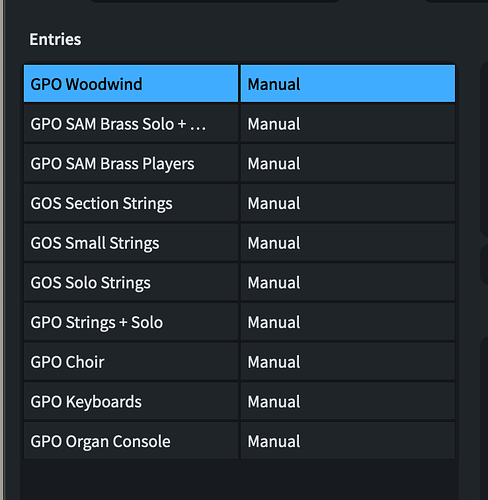You’ll need to check that the PlayING Techniques’ definitions trigger the PlayBACK Techniques that are in the Expression Map.
It’s possible the marcato is only for the articulation marking. Otherwise, they should all be there.
@benwiggy is the expert on GPO5, but here’s my ha’pennyworth.
Remember you need to select the correct GPO/GOS instrument patch in Aria Player (and definitely use a separate instance of Aria for each Player in your score).
The KS’s for solo strings are different from section strings, and the legacy GPO4 switches are different from GOS. It’s very easy to get oneself confused and wonder why things don’t work as expected, only to realize that you’re playing the wrong patch! This is not helped by Garritan’s confusing naming of patches.
I recommend you set up spreadsheets to keep track of your maps (and changes).
This is covered in my handy spreadsheet of KeySwitches, in my first post!
You are an amazing human being!
I’ve updated the Brass and Woodwind expression maps, with some of the newer features in Dorico. I think I’ve made them much more usable. The Brass is mostly for the SAM Solo and Section instruments.
GPO Ex maps.zip (24.1 KB)
Documentation is also revised, including a list of errors in the SFZ files, and how to fix them.
GPO5 Docs.zip (289.1 KB)
There’s another thread about the GPO5 Custom Organ Console here:
Thanks for this!
I dropped the 11 extracted *.doricolib files into the Dorico Hub, but the “Error: Invalid Parameter” appears 11 times.
Dropping the oldest file “GPO Full.doricolib” gave the same error.
IIRC that error does not affect the operation of the maps - they still import and work (though I did it on an earlier Dorico version).
Nothing is imported.
When creating a new Dorico project, there are no Expression Maps.
However, the 7 dorico project files could be opened with missing fonts, and each project has its own Expression Maps.
You drag them onto your project - that is importing?
No, I dragged into the Hub as written in the manual by @benwiggy:
Installing the Maps
You can import the maps into Dorico’s Expression Maps editor dialog. Alternatively, simply dropping the .doricolib file onto the Hub will ensure that they are always loaded.
IIRC click ok and it imports (or maybe I misremembered).
No, nothing is imported unfortunately…
The following works for me:
However, I should change and revise the file for me.
Anyway, I have the GPO that is part of the Finale 27 installation.
Import them in the Expressions Editor. You can then save them as defaults.
I’ll take another look at the files; it’s possible the XML needs adjusting.
“Friends of Garritan” seems a bit tumbleweed… ![]()
IMO, there are still some good instruments in GPO: the pianos, harpsichord, organ, harps, percussion; even the woodwind. Brass is a bit tinny, but sometimes useful. And just the sheer range of the GIFF instruments. (E.g. if you’re doing Lucia di Lammermoor and need a Glass Armonica).
The Strings seems weirdly ‘hollow’; possibly from too much EQ processing.
Noteperformer 4 is just round the corner, and MakeMusic seems to have no interest in competing.
Thank you very much! IMHO, the NotePerformer’s string is extremely aggressive when playing soft tones, and the piano sound is slightly distorted. However, NP is more vivid and realistic than others, including Garritan.
How can I save them as defaults? I could not find an option in the expression map.
I have another question: How do I create a playback template for Garritan? I have not read the details of your manual but skimmed it and I could not find the instructions.
Ah, sorry: that’s not right, but it brings me to your next question.
Once you have samples and ex maps assigned to Players, then you can save an Endpoint (which is a collection of players, samples and ex maps.)
You can then build a Playback Template from Endpoints. It’s a bit tedious to create lots of Endpoints, but they give you some flexibility in building the templates, (though you can use Instrument Family Overrides in a similar way.)
I’ll try to create some Playback Templates, to make it easier, though I’ve customised my GPO instruments a bit, which I’ll have to undo.
Here is a Playback Template for GPO5. If you edit the template, you’ll see that it contains 2 Brass Endpoints and a few String Endpoints, which you can re-order, depending on which set of samples you want to use.
GPO5 Docs.zip (304.2 KB)
GPO5.dorico_pt.zip (105.1 KB)
Thank you very much!
@benwiggy , when I select your latest version of the GPO5 playback template, I get the following message:

I tried to update my Aria player, but I couldn’t a newer version anywhere?!? Where did you get it?