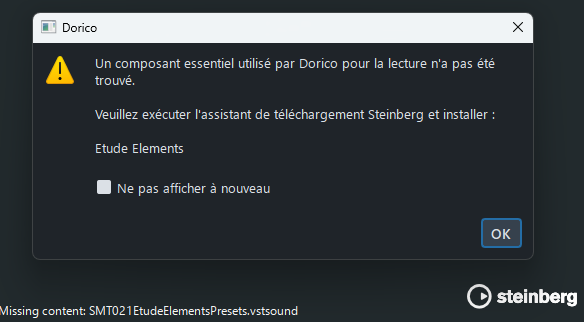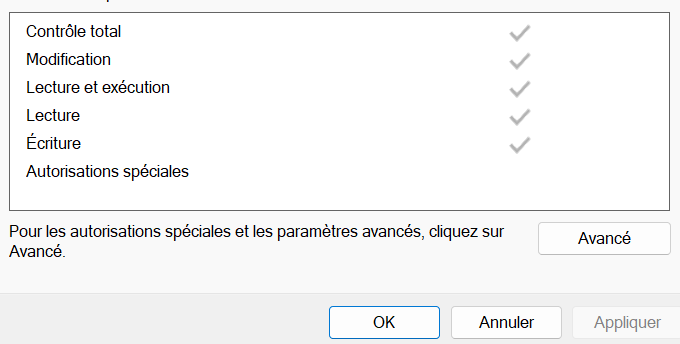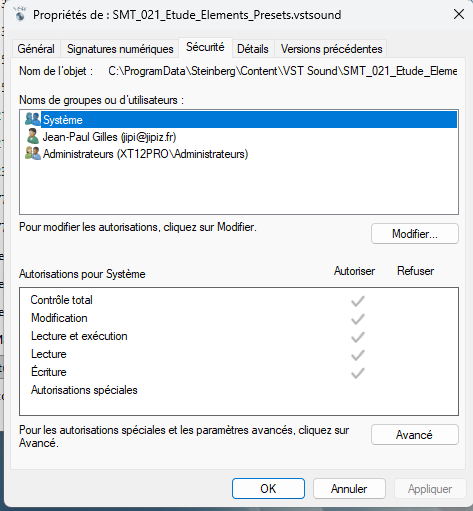I’ve just installed the Dorico 6.1 update, but when I launch it I get a message saying that ‘Etude Elements’ is not installed. Even after restarting the computer, the message still appears. I’m using Windows 11.
Hi @JPGilles ,
Please navigate to C:\ProgramData\Steinberg\Content\VST Sound and check for the file SMT_021_Etude_Elements_Presets.vstsound
Is that file there? If so, do a right click on it and choose Properties. On the Security tab check on the access permissions. Do you have at least read access under your user credentials?
Hey Ulf, I have the same error but it says more like license missing not content because content is there. Do you have any idea?
‘/Library/Application Support/Steinberg/Content/HALion/VST Sound/SMT_022_Etude_Elements_Samples.vstsound’
Ah yeah the other file is there:
‘/Library/Application Support/Steinberg/Content/VST Sound/SMT_021_Etude_Elements_Presets.vstsound’
Seems definitely like a license thing
I found out that you have to activate it. Try running Steinberg Activation Manager after installing everything.
Hi @Matzeeee , do you have a Dorico 6 license?
Yeah sure. I have a pro license since version 1. So should work
Hi @JPGilles , yes , but you have to click on your username and check the permissions. You know what I mean?
Yeah I tried, but it’s not there. Or do I need to deactivate Dorico and activate again?
Try running Steinberg Activation Manager and holding Shift while clicking the refresh button in the top right corner of the window. This will force a full license update.
Hey Daniel ![]() ,
,
I did but nothing ![]()
Can you generate a set of diagnostics from Steinberg Activation Manager and attach them here?
Steinberg-Activation-Manager-Diagnostics_20251001T131842.zip (979.2 KB)
And also in the Steinberg Account it’s not there. But it should be or?
I’m sure there are better ways, but this is what I did:
- Go to the Play tab in Dorico.
- Find Halion Sonic and press the E icon (Edit instrument)
- Find Etude Elements in the bottom section of the Mediabay
- Press the red icon in front of one of the presets
That opened Steinberg Activation Manager for me, and after logging in there everything was ok.
Thank you, Daniel. I had this error message on both of my Win 11 machines. Shift clicking to force a full license update solved the problem for me.
For me “Etude Elements” wasn’t installed with the Update, nor it was shown there.
I had to go to “My Products” - “Dorico Pro 6” and load it from this folder.
I’m not sure why, but now it seems like it’s working???!!! No idea why now
It’s not a separate license right? It’s just inside the Dorico 6 license. So then I could be possible that the shift click did the thing ![]()
Thank you Daniel
You won’t see a separate license for Etude Elements in your account: the license for Etude Elements is included in your Dorico 6 license (just like for all of the sound content).