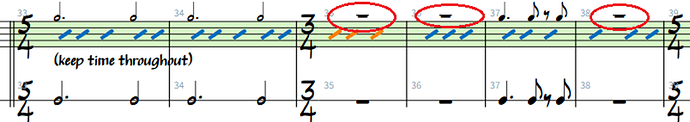Rationale
It is very common in drum parts (at least for styles such as pop, rock, jazz, soul, fusion, latin etc) that the drummer benefits from being informed about what happens rhytmically in the rest of the ensemble. Such information is typically propagated using ”drum cue notes” which are not the same as the existing Dorico cue notes (they some aspects in common but there are many differences and should therefore be treated as a separate entity).
Some examples:
Current situation
Today most of us with this need achieve this notation by the usage of an extra staff in which the cue notes are entered, then with the ”Cue” function (shift-U) they are transferred to the actual drum stuff. After some tampering, this might produce OK results like the ones above, but there are many drawbacks of this method:
-
Most importantly, there is not a clear connection between the score and the part. The ”extra staff” is typically hidden in the finalized score. Generally the fact that the drum part with this method is the result of two superimposed staves is basically a bad thing from readability and editability perspectives. The score and the part should always reflect each other.
-
Every time a region with this notation is to be defined, a label shows up from the ”extra staff”. There is today no way of not having this without removing labels for all cue labels in the entire projects. Such labels should for a start be possible to set by staff, however this is another question since the requested functionality will include no labels at all. Drum parts should be as clean as reasonbly possible. BTW, removing the label removes the cues as well. One way to make this work is to hide the label via the properties tab (activating ”Start text”). Perhaps there are other methods. But I promise, at least one will always be forgotten.
-
Many unnecessary rests appear, and many of them seems not possible to remove. Example:
The only way I have found to avoid this is to apply the ”Shift-U” method only in bars where the ”extra staff” contains something, meaning that the process becomes very fragmented and you need to do the same thing over and over many times.
Summing up: Today’s way of working with drum cue notes is a very time-consuming and unpredictable process with a great deal of trial and error and sequences of actions that needs to be repeated a very large number of times, and there is no clear connection in what is shown in the score and the part respectively.
Request and requirements
A dedicated drum staff cue note functionality should be added to Dorico, with a general set of functionalities to provide a good coverage of every day-needed editing of drum parts. These are the basic requirements:
-
It should as per the examples above be possible to have cue notes on slash regions, which is probably the most common case. However there is no reason to limit the functionality to slash regions; some like to have cue notes on bar repeat regions as well. It might even be advantageous to be able to have cue notes in an otherwise empty measure.
-
It should be possible to enter cue notes directly into the drum staff in the score (or in the drum part).
-
The drum part and the score should reflect each other fully.
-
Drum cue notes should an own category in the style gallery when it comes to font, size and initial vertical placement. This basic style should be configureable at least be on a project level, but even better on a staff level.
-
It should be reasonably simple to edit drum cue notes directly in the score or part, e. g. with respect to font, size, vertical placement and stem length. Perhaps also horizontal placement just like normal notes.
-
It would be very good if a region in another staff in the score could be marked as rhythmic source for the cue notes to decrease the need of work to manually enter every note – the expected rhythms are almost always already existing somewhere in the score! However it should be carefully noted on what to copy from a ”source region”. For instance, articulations might not be desired at all in the drum part since they might be considered irrelevant, or they have a slightly different meaning in drum notation than in the ”source” instrument notation, or they just decrease readability. Typically I remove all articulations in cue notes to make the part as clean as possible. Some people would like to keep articulations of force but not articulations of length etcetera. In any case it is important that a functionality for copying rhythm from one part to the drum part can be pre-configured by the user when it comes to what should be copied (articulations, slurs, dynamics etc) so that the same thing happens when using the functionality. (If there are needs of local changes visavi the configured default, they should be possible to do with existing methods for any type of notes).
-
Whole measure rests should not be added by the program (see description about today’s way of working above in this post).
-
It should be very easy and straightforward to hide also other rests (than whole measure rests) in the cue line. Consider the following example:

Here I would like to remove some rests since the do not actually contribute to anything and drummer might even consider them annoying. Actually I think I would like to hide them all; the rhythm should be obvious to most drummers also without them. Another option would be to hide the half-bar rest and let the other ones remain, or remove also the quarter rest leaving only the eight rest. The need is varying with taste and situation, therefore it should be very simple to select on a spot-by-spot basis.