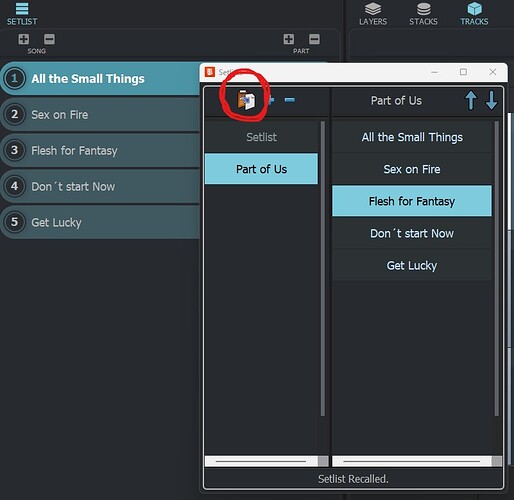mp3 import is there, both drag/drop to TRACKS and from file menu.
Please make editing workflow in Tracks window just like in Cubase. Shortcuts for copy/paste, cut, drug-n-copy, etc. I’m getting really mad while swithcing between this apps ![]()
I haven’t really got stuck in yet but I can tell from the outset that I would like a tempo/time sig track. Also a live looper module.
Please implement Side Chain functionnality on the inserts plugins
Please,
It would be awesome if we could put a “end trigger” on parts ends so, VST Live stops at this “end trigger” and jump to the the next part waiting for a play button push to Go !
There will be no end mark on Parts, but on Songs, with the option to stop, continue, or start the next Song.
coming.
Great new product. I understand that this is the first version and the program will develop.
For me it would be awesome if I could link VST live with Ableton. So I can use the Lyrics and Chords tracks in combinatie with my Ableton Sets . Unfortunately the midi (learn) functions of VST Live are too poor at this moment. Hopefully more midi functionality will come in the near future ? It would be awesome if you could trigger parts in VST Live with midi notes. Of course it would also be very welcome if VST live could have Abelton Link for syncing tempo’s ![]()
I’m inspired by the new software and I’m sure it will get even better with time.
Arranging the setlist
Repositioning of Songs in the setlist should work both in the Setlists window (moving works here, but is not handled by the program) and in the Setlist panel, here you can grab a song and move it (a colored bar is shown as a placeholder) but even filing doesn’t work here. Moving/rearranging the songs should work in both windows.
Projectwide/songwide option in stacks/layers
For examle, I use stacks for bass guitar and kick drum trigger with no need to change settings during all the project and this feature will save a lot of time while arranging project with a lot of songs and parts
Also it would be a great feature to have an ability to draw stacks on a timeline of song or all the project.This also would be a great time-saver
Thank you!
You can switch Parts via MIDI using Devices/Actions.
The setlist in the setlist editor should not be altered when the actual setlist is changed, that’s the idea. Create a new setlist if you want to store the actual setlist.
If you alter a setlist in the setlist editor you have to make it active by clicking the upper left icon.
OK. I didn’t know about the “accept” button in the top left. To me, the icon also looks like a “Take contents from clipboard” icon. There I am again with my feature request for tooltips on “all buttons” in this window there are no tooltips and the user does trial and error to understand the features that are included. So, if I reorganize the order of the songs in the setlist window using drag n drop and then use the “Clipboard” button (must have a different icon here!) at the top left, the new order of the songs in my setlist is also reflected in the setlist window Panel taken over and displayed correctly.
Android apps, not just iOS apps
Maybe a preferences option somewhere to override my laptop screen saver settings. So that when in VST Live the screen will never go off!
It’s a must-have feature, didn’t noticed it yet, but it definitely should keep a laptop from sleeping
Project zones/ Views saved with project
Undo for all operations
coming.
What do you mean? Also check Views menu (Save Viewset).
I mean that if I want to have a project with layers,stacks,tracks,mixer and lyrics and another project with only layers and mixer Views I should be able to save those changes with each project.
I don´t know what the Viewset is for, I save different layouts and nothing happens, no difference at all between viewsets or maybe I´m missing something…