Here’s a workaround:
-
Create a Section Player > Piano
-
Set the following Layout Options:


-
Write your music (three separate flows).
-
Create a Divisi at the start of your first flow. This bit’s tricky: you have to fool Dorico by creating an additional division, then deleting it. Only then will Dorico let you edit the name.
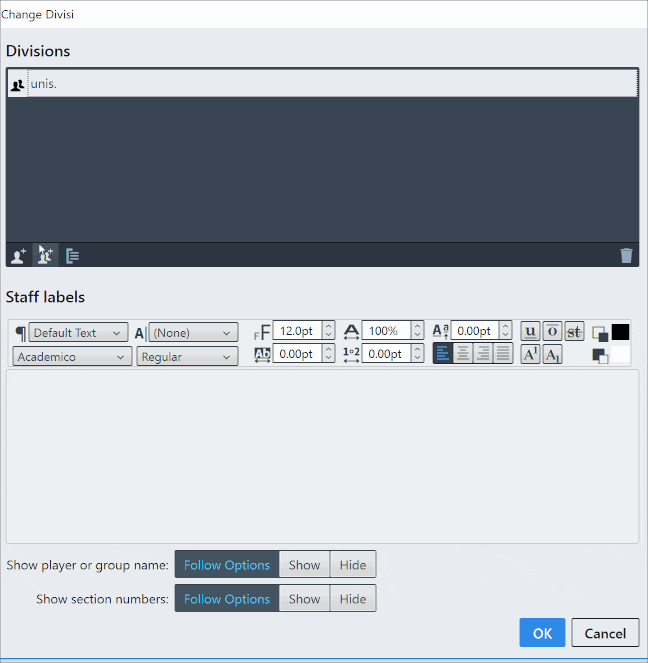
- Alt+Click the Divisi signpost to the start of each flow, then double-click it and replace the “1” with a “2”.
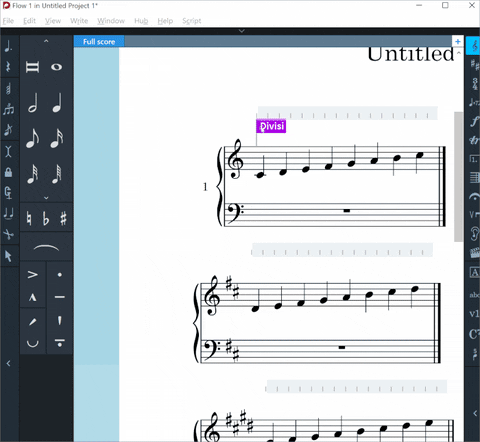
Sure, this isn’t automated, but it’s much more stable than using Shift+X text and dragging it into place - the number will always be where it should be.