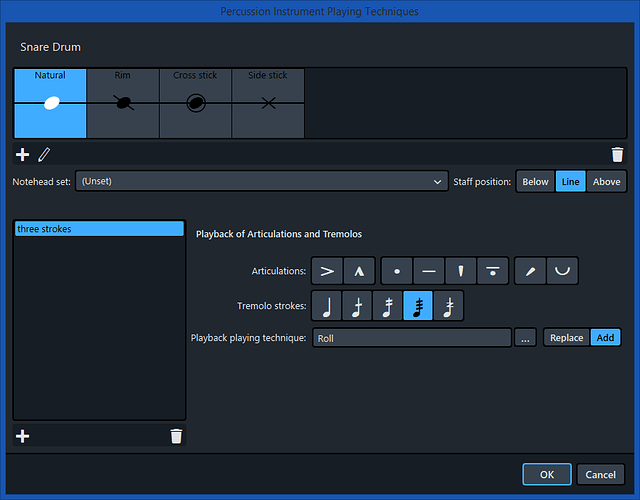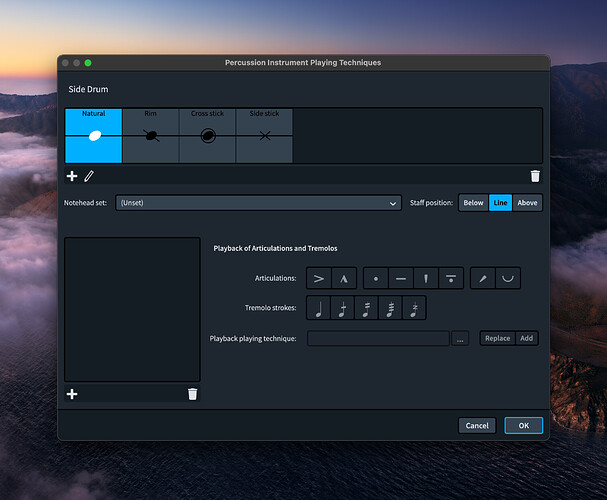I can’t seem to figure out how to trigger in the score a drum roll that is in the Halion version for the latest Dorico version. I can see it resides on F0, but non of the symbols available seem to access this sound.
Anyone know what I’m missing?
Hopefully you should find that it is as simple as creating a single-note tremolo with three or more strokes. See e.g. here.
I’ve already tried that several times and it does not trigger the snare roll sample in Halion Sonic SE version that comes with Dorico. I know the sample exists because I can play it on the virtual keyboard of HSSE on the F0 key.
Not looking for tremolo on the snare.
Make sense?
Are you writing for the snare drum in a drum kit, or the orchestral snare drum/side drum?
If you’re talking about the orchestral snare drum, you should find that Dorico loads the appropriate HSO Snare Drum Combi patch automatically, and assigns the equivalent HSO Snare Drum Combi percussion map (which you can check via the Endpoint Setup dialog), in which case the roll technique on F1 (relative to middle C = C4) should be played automatically when you use an unmeasured tremolo with three or more strokes.
Here’s what I’m doing:
- I go to set up and choose player=Snare Drum
- I select change instrument; choose “unpitched percussion”; choose “snare drum”.
- I go to write, input the note on this player’s line; select tremolo for the note.
- I playback and it performs this narly repetition that is not a roll.
What am I missing?
Not much it seems…
I don’t use Halion, but just tried this, and, ehmm, it’s mildly confusing.
Loading a snare drum player loads a synth MIDI snare with a percussion map that does not contain a snare roll.
Loading a SIDE drum player will load a SNARE Combi Key patch, also with a Percussion map, that does reference a roll, but the player instrument isn’t set up for a roll technique, so you have to Edit Percussion Playing Techniques and add one youself. (then it works…)
There IS a Snare Combi KS in Halion, but there is no expression map for it in Dorico …
Oh well…
Dorico does provide a percussion map for the HSO Snare Combi Key instrument, and that is the patch that’s loaded when you create a side drum instrument; and it should be sufficient to simply write a three or more stroke tremolo to trigger the unmeasured tremolo or roll sound.
3 or more strokes creates a machine gun effect, it does not trigger the roll sample…
I think the problem is that the HSO Snare Combi Key percussion map does not include an entry for tremolo.
This can be easily fixed, though:
- Click on the last line in the Drum Kit Note Map that has Playing Techniques set to Roll.
- Click on Add Key Switch Alternative
- Click on the three dots next to Techniques: Roll
- Select Tremolo
- Click Apply
It also works, as I said above, to add a ROLL technique in the Edit Percussion Playing Techniques dialog. Then the Percussion map works fine as is, and the 3 strokes triggers the sampled roll.
I can replicate this issue. Using, for example, HSSE (SE) as the playback template assigns the Yamaha XG percussion map to the snare.

When I inspect the Yahama XG percussion map there’s no entry for snare rolls (tremolos).
This can be fixed as follows:
- Click on “Show all”
- Click into the line that has “F1” in the Note Name column (I tried F0 as you suggested but it didn’t work).
- Click the three dots next to Instrument and select Snare Drum
- Click the three dots next to Techniques and select Tremolo
- Click Apply
Thank you all for your suggestions and questions to guide me through this process.
I’m at a point where nothing I read or see makes sense.
I’m a visual learner, so would anyone know/have a diagram or video with a diagram that shows all the different parts and how they interact? e.g.: play techniques, playback templates, expression maps, percussion maps, end points,
I’m also confused by HSSE, HSO, which I know they’re instruments, but not too clear on the differences and why some of you use one, while others use the other.
I know I have Dorico Pro 3.5 with the latest updates. I know there are several virtual instruments that the program comes with as part of the package.
Hopefully this makes sense to someone.
Again, thank you for your time and consideration.
You don’t need to worry about all of those different concepts, at least not to get a roll playing back on a snare drum.
- Create a side drum instrument, rather than a snare drum. This gets you most of the way there. (If you want its name to show as “Snare Drum” in the staff labels, that’s easily done: you can use the Edit Instrument Names dialog to change the word “Side” to “Snare”.)
- Expand the “Side Drum” card in the Players panel in Setup mode so that you can see the separate “Side Drum” label within the card:

- Hover over the “Side Drum” label within the card so that a little chevron > appears:

- While the > is visible, click the left mouse button to show a context menu, from which you should choose Edit Percussion Playing Techniques. That will show this dialog:
- With the Natural notehead selected, click the + button in the bottom left-hand corner of the dialog. Then in the Tremolo strokes row on the right-hand side, click the three strokes button:
- Click the … button next to Playback playing technique, and in the dialog that appears, choose Roll and click OK.
- Finally, click the button to the right that says Replace so that it is active (lit up in blue), rather than Add being lit up in blue.
- Click OK.
Now when you write a single-note tremolo of three strokes on a note on your side drum instrument, it will play a roll.
OK. I did what you told me and I got a roll. I still want to learn how the elements I laid out in my previous massage work together.
It seems that my Dorico has gotten scrambled after I “installed” the articulation maps from Riot Symphony. Now other instruments are not working. The VSL Pro has disappeared from the list of options and HAlion strings are not playing anymore.
To reinstall, do I just dump all the app files manually, or do I use an uninstaller. I want to install a fresh copy.
Why does the snare drum not respond to the roll setup you suggested to me?
When you input a snare drum (instead of a side drum) the instrument automatically loaded in HSSE is not the same, and the percussion map automatically added is different too. There’s been some answers in the thread that say it explicitly. The snare drum loaded automatically does not have the roll thing programmed in its percussion map, IIRC.
Even though it does not seem so, those two instruments are as different as a trombone from a xylophone (from a vsti point of view). Different sounds triggered by different maps. When it comes down to vsti, this is what matters : accurate routing, accurate maps.
What could be interesting here would be to have the ability to call for the side drum instrument when you write snare drum in the instrument picker. But then, all the users who need some rock drums would be disappointed. So Daniel showed the way : invoke a side drum in the instrument picker, and edit its name in the configuration mode left panel.
You won’t need to uninstall the app, but you should ask Kai at Symphonic Riot how best to uninstall their template data. I would be surprised if anything installed by that package would prevent Dorico’s built-in sounds from working. After starting a new project, go to Play > Playback Template and try applying the default HSSE+HSO (Pro) playback template.
I’m working on drum rolls for an orchestration class. I’m just wondering why drum rolls on snares aren’t automatically sounding with a tremelo or Z? I’ve spent a few hours trying to get playback correct for rolls and I’m wondering why?
Have you checked the percussion map that works with the instrument you’re using? If there’s a tremolo sound, it should be triggered by the tremolo marking (what’s that tremelo thing I have only read in this forum, by the way?)
I’m just using the Halion included sounds in Dorico.
Hi, Daniel. How do I easily add percussion and have it play back the tremolos? I’m adding suspended cymbal and snare drum as separate instruments and it’s playing the Z and the three slashes tremolo like a machine gun.