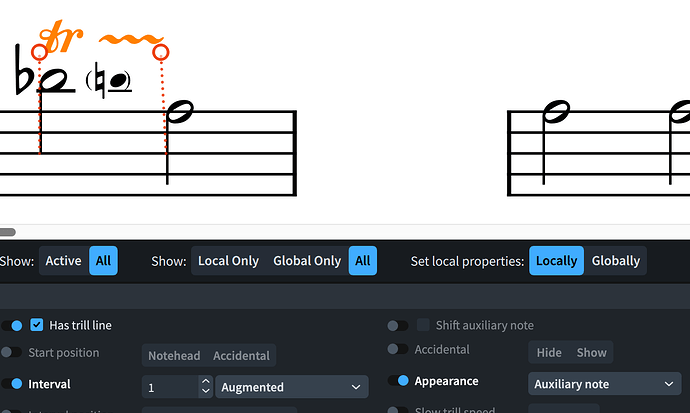How to display the note like the red square boxes? THANKS~~~~
In engrave mode set the bracketed properties (scroll far to the right) to round

In engrave mode set the hide stem property in Notes and rests
![]()

1 Like
If you want to display a perfect unison trill with an auxiliary note, this post might be helpful.
4 Likes
yes! I would like a unison thank you for your link sharing but i can’t find where can hide stem and flag ![]()
@TonH Thank you very much~~ ![]()
When you set the auxiliary note to unison it disappears.
Yes, I didn’t understand that you wanted a unison from the first picture.
Jesper
1 Like