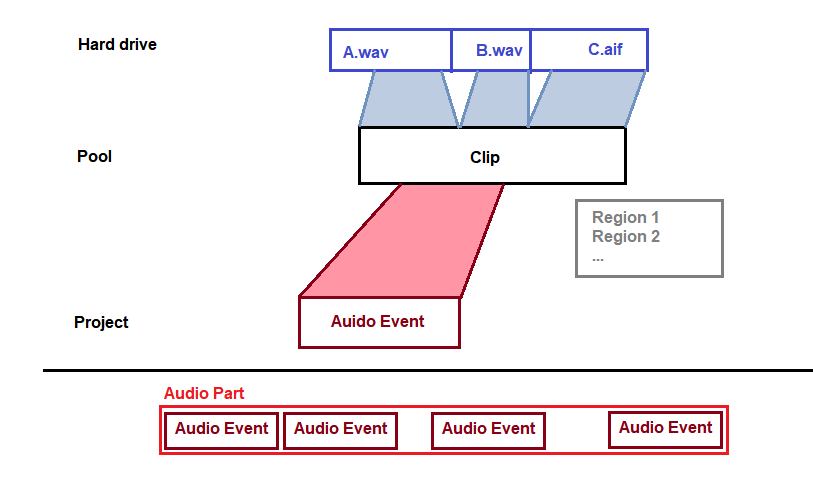I’m confused by the manual (again). I would like to copy audio clips into a new track and edit them. How do I achieve this? So far, I seem to be unable to prevent Cubase from applying any edit on the new track’s audio from being applied to the other track’s audio of each clip. I think this has something to do with the Pool.
Hi,
Once you apply any Offline Process (are you talking about this), Cubase asks you, if you want to apply it to all Events of the given file, or if you want to create a new file and apply it to the new file only. Don’t create a new one.
Btw, Clip comes from Pool. In the Project window we have the Audio Events (or Audio Parts, which contain Audio Events).
I ususally do like the following :
- Selection of the involved event in the source track
- Edit > Copy
- Selection of the destination track
- Edit > Paste (being careful at the cursor position…)
- Audio > Bounce selection on the event in the destination track. In the option window that opens, I choose Replace, so a new file will be created, independent of the existing one in the source track. This way, you’ll be able to edit it without affecting the source event.
That works. Thank you. Why doesn’t the manual explain anything?
Difficult to say… ![]()
You can convert a shared copy to a real copy by selecting Edit > Functions > Convert to Real Copy. This creates a new version of the clip that you can edit independently. The new clip is automatically added to the Pool.
Sometimes it helps to have some background info.
A Clip is the central piece in Cubase when it comes to managing audio files. Not for us users, as we rarely see and work with Clips but for Cubase.
We find Clips in the Pool only.
A Clip can consist of audio from one or many audio files.
That might seem unneccessary but it is actually really smart.
What we usually work with in a project are Audio Events. Any Audio Event must refer to exactly one Clip. It can refer to the entire Clip or just a fraction of it.
An Audio Part is just a container to easily group one or more Audio Events in the project. These Events are on the same track, a Part cannot span across several tracks.
Then there are also Regions, probably least used of them all. A Region in Cubase is just an area of a Clip. It is like a chapter in a book. Regions are therefore always tied to a Clip (in the Pool they are shown as something like a subentry). You can drag’n’drop a Region into the project, thus creating an Audio Event.
I think you should be employed by Steinberg to rewrite their manuals. That’s really clear. Thank you.
Thank you, @Johnny_Moneto , and what about versions ?
Do you mean track versions? They have nothing to do with the above. That means if you create a duplicate track version, the audio event on the new version still refers to the same audio clip.
I should have added the info that, whenever you work “destructively” on audio (e.g. with VariAudio or Direct Offline Processing) you alter the clip. Thus all events that refer to that clip play the altered audio.
That is why Cubase asks you if you want to create a new version of that clip, resp. that particular area of the clip. If you say yes Cubase will create a new clip.
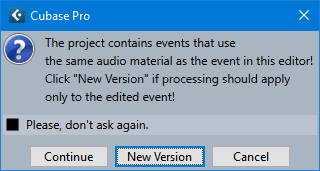
If by “version” you meant that kind of new version then this “new version” is indeed a new clip.
Yes.
And what occurs when using Set Definition from tempo (as explained by Dom Sigalas ), choosing the option in the dialog ‘This project only’ and ‘Set All tracks to musical mode’.
Because I took care to create a new version but the original version was also impacted by the process. And I can’t find a way to go back to my version before applying Set Tempo definition. I was expecting versions to keep the ‘before state’.