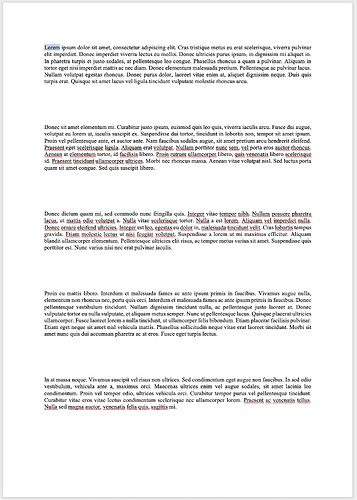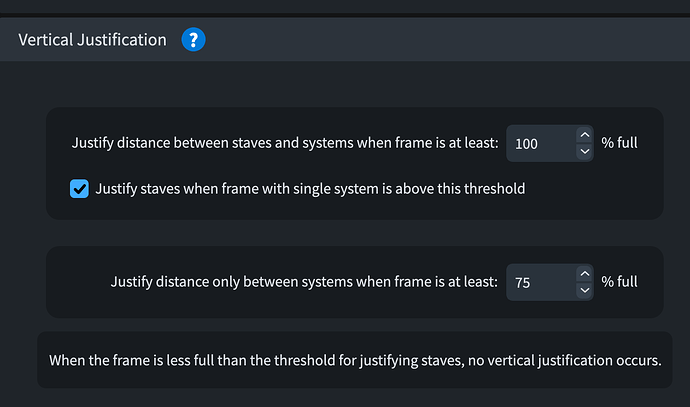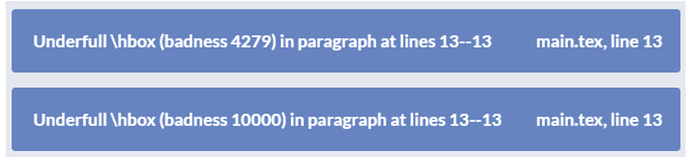It is somewhat unclear what OP fully requires for his book, and since I dropped Word decades ago, I cannot fully judge what it can do today, if it can “keep pace” with LaTeX, which I strongly doubt. Once you learn a pro tool, you never look back, just the same way I’d never start Sibelius again, after using Dorico. You could do fine with Sibelius, but it’s not Dorico.[1] Same goes for Word IMO. If the OP wants a publication with a premium look, Word is not the tool IMO.
I tried the “vertical flush” in Word (not something OP would probably use since his text might be too ‘fragmented’) and got
I think no further comments are needed.
You would have to force TeX pretty hard to get this output. I bet most of us would never accept a music page that looked like this. I recall a discussion about “what to do with the last page when there is not enough music” some time ago.
From the OP’s sample, he might need an example counter, and one that is configurable. I’m not sure it can be done in Word. It can probably number tables and figures, but can it number ‘anything’? (There was a similar discussion for Dorico some time ago, with a user wanting to do exercises and restart the counter at each flow. I’m not sure it was solvable. But, Dorico is not set out to be a complete book program either.)
We should probably learn more about the publication requirements before deciding what deal breakers might exist in various software.
This question comes up from time to time, and perhaps there is a survey article at Notation Central or other “review sites” that could be of interest to the OP. It would require a broad knowledge of many tools, and I’m not sure such a person exists.
I’ve never cared much about colour profiles, but I don’t do coffee table books or Vogue art magazines. In my younger days, it was all the hype of CMYK, CMS, and RGB (and which one of them…). Modern printers seem to handle it all flawlessly today, at least for modest demand on the publication.
[1] I had to open an older Sibelius document today to look at an old score, and what I thought was fine then. I didn’t like it at all today, being used to the superior output and layout of Dorico.
![]()
![]()