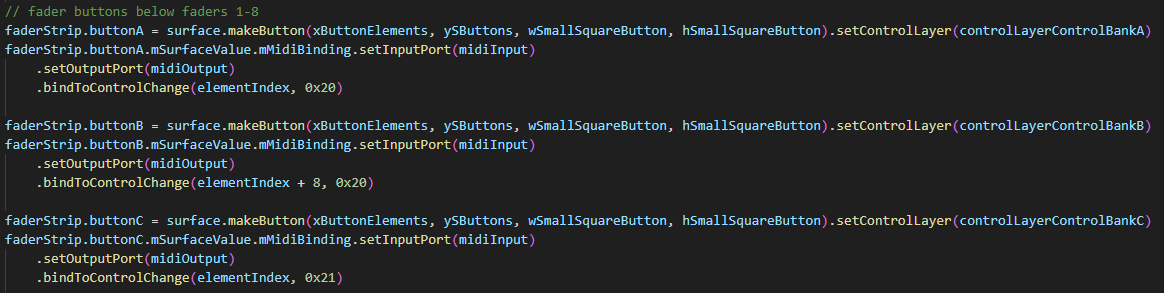Hi there, I just bought new keyboard controller: Akai MPK 249. It’s groovy but I have problem to set up sustain pedal. When I push it, it’s MUTE function. I’ve found that it’s probably Cubase problem - I dive into midi set up and can’t find command SUSTAIN, other words - there is no SUSTAIN message I can assign to pushed pedal! Is it possible? Pleasse help
Hi and welcome to the forum,
Obviously, you have setup Akci MPK249 as Mackie Control device. Please, remove the Mackie Control Device or set the MIDI Input to Not Connected.
Additionaly, I would suggest you to use the MIDI Monitor plugin, bundled with Cubase, as a MIDI insert on the track you are working with. You should get something like this when using your controller (sustain being CC64 - MIDI 1.0 specification) :
If you don’t get MIDI CC64 values when pressing your pedal, something is wrong in your MPK249 settings, as Cubase recognize these messages without issues, here.
Another way to check this is to record few MIDI notes with your controller, while using your pedal : when opening the key editor, a Sustain CC64 controller lane should appear at the bottom of it, displaying the values received.
There seems to be 3 posts with the same question.
The earliest being:
Hi !
So I tried to use the MIDI monitor and notice that Cubase doesn’t detect my pedal…
I have not any Mackie control device in my studio setup and the pedal still mute the track.
I’m on the last Cubase pro version.
any idee ?
Hi,
Could you please attach a screenshot of the Studio Setup?
And if I try to reassign It, there is not any correct assignation.
I had this problem in previous versions of Cubase and I solved it by giving the .xml of the MPK249 but now it is no longer possible to go through a generic remote
Found the solution !!
If It can help someone, I had to toogle the “direct music” checkbox and all is good !
(I notice I had to do It each time I launch Cuabase)
I really think that is a bad default setup made by Cubase. It really deserve a patch ! ![]()
I really have no idea what to do, im running cubase12 on a mac , dunno if that changes anything. ive tried evrything
Hi,
There is no Direct Music driver on Mac.
you haven’t heard if anyone has figured out that driver issue on mac a different way?
Hi,
I haven’t.
Please note that this problem has nothing to do with Direct Music. It is caused by a faulty implementation, really a rookie mistake. Enabling and disabling Direct Music just causes Cubase to stop using the MIDI remote script for some reason. Very disappointing that AKAI and Steinberg let customers take care of this.
The root cause is that the MPK249 Cubase preset “10 Cubase” uses the same MIDI message for the button S1 (Control Bank A) as the MIDI standard specifies for the sustain pedal: 0xB0 0x40 0x7F.
The following image illustrates the problem.
First two rows: pressing S1 two times with preset “10 Cubase”
Middle two rows: pressing and releasing the sustain pedal
Last two rows: pressing S1 two times with preset “7 Reason”
The code in the window behind is part of the MIDI remote implementation.
The following works for me.
On the MPK249, go to edit mode and change the CC number for switch 1-16 from 64 to 32, and the CC number for switch 17-24 from 65 to 33.
On the PC, replace 0x40 with 0x20 and 0x41 with 0x21 in the script akai_mpk249.js.
In my case, the file was located in “C:\Program Files\Steinberg\Cubase 12\midiremote_factory_scripts\Public\akai\mpk249”
and
in the “script folder” C:\Users\sunnegardh\Documents\Steinberg\Cubase\MIDI Remote\Driver Scripts\Public\akai\mpk249. The script in the “script folder” kept getting overwritten, so I changed both files.
Thank you!
That solved it for me, too!
FYI:
WINDOWS 11
Cubase 14
Akai MPK 249
Hi Johann,
Thanks for sharing! Since MPK249 and MPK261 are in the same series I tried it for the MPK261. Unfortunately when I change the cc’s to 32 and 33 for the switches and reload the script in cubase the cc’s in the MPK261 are back at 64 and 65. Do you know what in the script causes that?
Hi Paulo, have you saved your changes to a preset on the MPK261? The Line
midiOutput.sendMidi(activeDevice, [0xF0, 0x47, 0x00, 0x24, 0x30, 0x00, 0x04, 0x01, 0x00, 0x01, 0x09, 0xF7])
changes preset on the MPK261 to number 10 (Cubase). That is the second last number: 0x09. You can either overwrite the Cubase preset with your changes, or save the changes to another preset. If you save them to another preset, you need to change the number in the script accordingly. It is hexadecimal: if you save the changes to preset number 17, you would need to enter 0x10 in the script (one less than the preset number).
Actually I did change it to 00 but after setting it back to it’s original preset (09) the switch buttons are still reset to cc 64. This is in both cases in both cases.
current preset
![]()
On the pc I changed all 3 files ( I saved 1 in C:\Users"user"\Documents\Steinberg\Cubase\MIDI Remote\Driver Scripts\Local\akai\mpk261 as well) as per your suggestion but the problem remains.
I’ve comented out the 3 lines which should set the cc value to 32/33 but evenso after reloading the scripts the values on the mpk are returned to 64/65. After commenting in the lines and reloading the script still the same problem. I’ve been trying to figure out what causes this to happen as .bindToControlChange(elementIndex, 0x20) explicit tells the cc to bind to 32/33. Fyi… yes, I changed all 3 files.
I’ve also tried to change the knob values to 13/15 just as a try out however… you guessed it… they’re still set to 10/12.
Could it be a mistake in the .midiremote scriptmaker?
Do I understand it correctly, the settings on your MPK change? To my understanding, Cubase does not do this. The only thing Cubase does is changing preset. Therefore I would search the problem rather on MPK rather than Cubase. Editing the CC settings on the MPK is not enough. You need to save them to a preset:
-
Edit the CCs,
-
Press the PRESET button.
-
Press Right arrow (please see picture and ignore the dust, need to clean the room…).
-
Select Preset slot with the encoder.
-
Push the encoder to save.
After posting here the first time, I realized that I put the script in the wrong location. Instead of changing a “public” script, you can create a “local” script. Then it does not get overwritten when you install a Cubase update. On Windows, these scripts seem to be located here (for the mpk249):
C:\Users<username>\Documents\Steinberg\Cubase\MIDI Remote\Driver Scripts\Local\akai\mpk249
I do not know if you need to, but I renamed the device to “My MPK249” to be able to see which script is being used:
var deviceDriver = midiremote_api.makeDeviceDriver('Akai', 'My MPK249', 'Steinberg Media Technology GmbH')