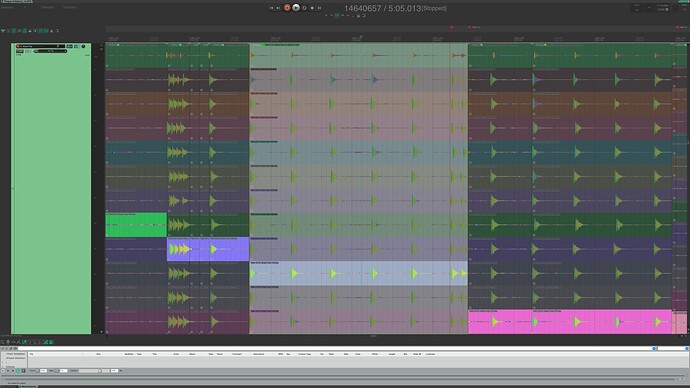Hello fine gentlemen! I’ve finally made the full switch over to Cubase. I can already mix in it, but I have quite a few questions about mostly basic functionality. I’ll have a laundry list of questions over time, so please bear with me. I almost exclusively track live drums myself, so most of my questions will have to do with the tracking, comping, and editing of drum tracks.
QUESTION 3: I asked a similar question here https://forums.steinberg.net/t/how-to-make-a-macro-that-switches-the-view-to-a-specific-track/861318 and as I tried to impliment the suggestions, I realized that my question needs to be more specific.
I have a question about Comping Drums. I’m just switching over full-time to Cubase 12 Pro from Reaper, and I’m having an impossible time doing basic comping of drum takes. Here’s my scenario:
I track drums. I usually do 8-10 takes of every section in a song. Once the song is completed, I then go back and comp the best takes… nothing fancy so far. But it gets complicated because I use 27-32 mics on my kit, depending on the song… thats a lot of waveforms to look at. The way I did it in Reaper the following:
- Expand the track height so that 1 track plus all the takes would take up the entire screen.
- Make a keyboard shortcut to Select and View kick, snare, each tom, Overheads, etc.
- Put the keyboard shortcut on my Streamdeck
This allowed me to simply push one button and all I’d see is the kick mic and all of its takes blown up on the screen as big as possible. I’d look and see which waveforms were the most on time to the grid lines. Then I’d hit another button on my Streamdeck for Snare Top, and the only thing I’d see is the Snare Top track with all of its takes taking up the whole screen. Then I’d just toggle back and forth between all the tracks with a push of one button and the take that had all the elements played on time is the take I’d choose. I’ve attached an example of what this looks like
Basically, I was able to push Q and just see one of my kick mics… push W and see my Snare Top mic… no scrolling, no resizing, not need to even move my mouse. I figured out how to do this via the Project Logical Editor, via messing with the visibility of tracks, but it doesn’t work when Group Editing is enabled!!! So I tried it by messing with the Select function, but it doesn’t let me blow up the track along with the takes to fit the whole screen AND of course it doesn’t work when Group Editing is enabled ![]()
MY QUESTION IS: Do you know of any way to reasonably approximate this in Cubase? And further more, there are literally ZERO videos on how to comp multi-track drums with multiple takes in Cubase… none, nada, zero, zippo, zilch. I cannot be the first person in history to have comp’d multiple takes of multi-tracked drums in Cubase.
Any help would be GREATLY appreciated!
-David