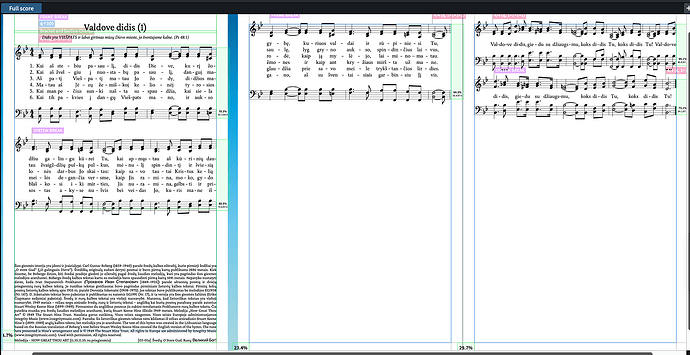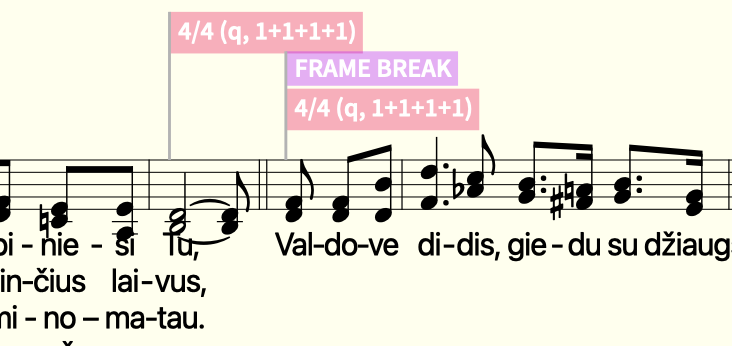EricC
April 12, 2024, 12:03pm
1
I cannot figure out how to move two staff systems back under a previous system, rather than having them show up on a following page.
I don’t see a frame break that would cause this issue, so I don’t know why it’s happening or how to fix it.
I looked at this thread and searched the manual for “Make into Frame”, but I still don’t understand what to do.
Thanks for your help, folks! The helpful people who answer questions are amazing!
Eric
EDIT: Sorry I spelled it FRAME BRAKE rather than FRAME BREAK in the screenshot.
EDIT2: I could send the project to someone privately, if that would help.
k_b
April 12, 2024, 12:11pm
2
Hi Eric, you just go to the Frame Break on your second page, select it’s Signpost, and down in the Properties Panel switch “Wait for next Frame Break”.
“Wait for Next Frame” means that everything from this Frame Break until the next gets lumped into one frame (e.g. page).
However, it is unknown why those systems are going onto a new page, without seeing the file. I would normally expect one of them, at least, to fit.
EricC
April 12, 2024, 12:19pm
4
@k_b ,
EricC
April 12, 2024, 12:22pm
5
@benwiggy ,
If you look in Galley View, you will see that there is a Frame Break,
… but you can’t see it on the page because of the tiny margins.
2 Likes
EricC
April 12, 2024, 12:30pm
7
Excellent! Thank you.
Note to self: Look in Galley view!
Eric
k_b
April 12, 2024, 12:41pm
8
Very well spotted, Sherlock
To the Team: It would be useful if we could use the left & right arrow keys to select the previous and next break, as with other types of objects.
3 Likes
![]()