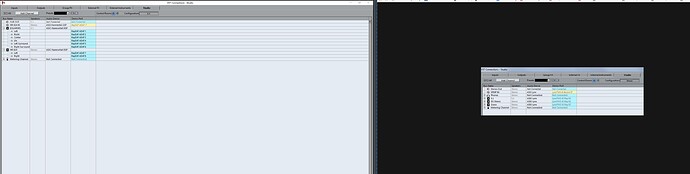Hey Guys,
I’m having some issues working with the Control Room Configuration in N8. 1st, let me me make clear what my objective is.
I want to be able to control a stereo pair of monitors and a 5.1 set of monitors from my Euphonix MC Control. My audio interface is my DA7 digital mixer (which is now across the room after the remodel).
I have looked at several videos on how to set up the control room and followed the instructions. You can see my CR config here.
My desk only has 24 channels limiting my use of the 32 channel RayDat card to the 1st 3 slots. I want the stereo signal to show last on my meter bridge so my stereo out is RayDat out 23/24, while the 5.1 sends are RayDat 17 - 22. As instructed, all of these sends are turned off in the Output Tab (see here): Steinberg Forums
The good news is that both configurations (stereo & 5.1) will play through my desk as expected.
The bad news is as follows:
- The click track won’t play in this mode. I don’t know why, it plays fine when I run these same connections go through the Output Tab.
- The CR controls on the N8 mixer does not show a 5.1 array when I select the Monitor B option. It stills shows stereo even though I can hear all 5.1 monitors. The surround window at the top of the CR still shows stereo speakers in the 5.1 surround field.
- While turning the CR knob on my MC Control will make the master volume knob turn on the Nuendo mixer, IT DOESN’T HAVE ANY EFFECT ON THE VOLUME (and this is the primary reason for actually using the CR setup! Before the remodel, all of the CR functions were being handled quite well by the desk!).
- My setup screen on the MC Control is blank! There is no indiaction that I have 2 sets of monitors to be controlled from the surface. Is this why the CR volume knob is inert?
Can anyone here help me sort this out? If I have to stay in the old configuration of all 24 outputs going to the desk, I’ll have to constantly get up and cross the room JUST to adjust the output volume of the different monitors! As the monitor specs are very different, this is going to be a major inconvenience when referencing a 5.1 against the stereo downmix!