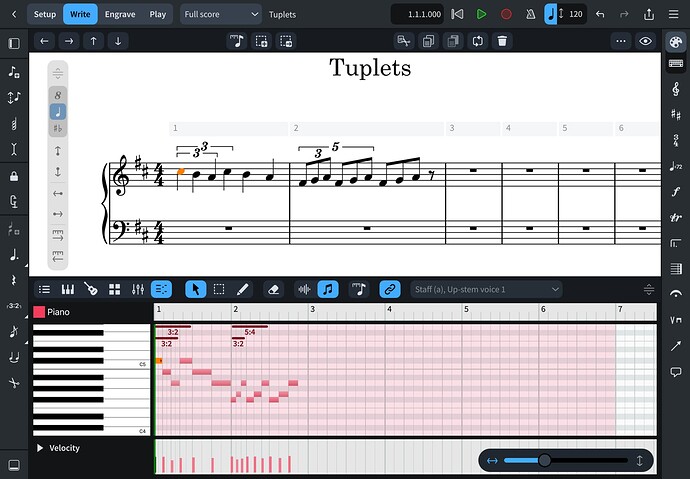Yes, worry not: all of the amazing new pieces of the lower zone in Dorico for iPad will be included in the next major version of Dorico for desktop.
YES! That sweet, sweet velocity histogram!
(That is, I’m relatively certain, a unique English sentence that has never been constructed before.)
Awesome
Also a lot of Beautiful new design elements and features that I also hope it comes to the new version of Dorico.
For example this little hovering tool which is so so useful.
I’d have to disagree with you on this; it is superfluous on a normal computer with keyboard attached. It’s really only useful if you’re either touching an ipad or have your hand unnecessarily glued to a mouse.
Are you talking about the piano keyboard or the hover tool? Visible piano keyboard isn’t useful for me, but the hover “note tweaker” is, and does make sense on the desktop as it gives a quick click way to adjust notes. I have to keep remembering the shortcuts to adjust notes, having them there in the GUI would be useful.
I was referencing the navigation arrows in the hovering tool. I’m not saying that a context-sensitive hovering pallet is a bad thing, just that the arrows aren’t necessary on desktop. I guess for me, pressing alt+arrow and 0-+ to alter notes is so ingrained that onscreen clutter wouldn’t be welcome unless it improved functionality. On ipad, it totally makes sense. I just don’t have a need for it on desktop.
I try to keep clicking to a minimum, or even using the mouse. The options are either remembering the keystrokes (these ones are fairly essential, so worth remembering) or having the commands set up in Metagrid - which basically is another keypad alongside the keyboard.
That said, it’s is a neat and necessary tool for the iPad version. At least until I get my hands on an external keyboard…
Love love love the keyboard
Wouldn’t it be better when we select the note the keyboard highlights as well rather than the dark black shade that it is right now?
Thanks
Hello @dspreadbury,
Congrats for Dorico for Ipad! ![]() It looks awesome!
It looks awesome! ![]()
Daniel, does this mean we will see, the long awaited from me, Piano Roll + all it’s features (CCs, Velocity, Editing Tools) in the Lower Zone of Dorico 4, too?
I hope you would consider adding of triplet grid for the Piano Roll and the Notation Grid, too! We should be able to create Tuplets by using only the Piano Roll, too..
Best wishes,
Thurisaz
Our approach to tuplets are slightly different. Tuplets are shown in the Key Editor already, and the grid is “tupletified” accordingly, so notes created under/dragged into tuplets will have the correct position/duration. The only missing bit is creating the tuplets itself in the Key Editor.
That is the plan, yes.
And popovers side bar? In Dorico 4? I always forget the keys to press, that bar would be an invaluable help! =D
… unless you aren’t using a Windows tablet!
Paolo
I suppose you’re right: I hadn’t considered the hybrid windows desktop/tablets that are neither really one or the other… I admit my envy with the windows tablets that run full windows OS. People complain about the apple tax… those tablets are just as bad.
Romanos, fwiw, I use a convertible i7 11th Gen, 16/512 GB Dell Inspiron with a 4k screen and Thunderbolt 4, for about a 1000€, active pen included . That’s still a lot of money, but considering Apple doesn’t even make something like this, it’s pretty awesome. I had to wait for Black Friday though for that price…
Not wanting to brag, but quality, fast convertibles don’t have to be super expensive these days…
Cheers,
Benji
I confess, every once in a while I think of defecting from mac at least for my laptop, for a device like this. Sadly, some 15 years later, I have so much mac software that it would be difficult to make the switch, as not all of it is cross-platform and I’m not interested in purchasing equivalent software to what I already own. Frankly, my software is worth more than most of my machines at this point. Dorico isn’t the only $400+ piece of software I own.
Hello @Andras_at_Steinberg ,
Thank you for your reply! ![]()
But it sounds a bit like repetition of my question/request.
I already know that the tuplets are already shown in the Key Editor/Piano Roll. I’m asking you to add triplet, or tuplet grid for all note durations in order one to be able to create, or edit tuplets directly in the Key Editor. This will be very helpful for post real-time recording corrections. The Key Editor is an awesome tool for tweaking note durations after real-time recording. Everything could be done much easier and faster there, than in Write Mode, where one may end with very messy looking score sheet after recording.
I hope now my point is much more clear! ![]()
Best wishes,
Thurisaz
I think I understood your request at the first time. But a triplet grid really wouldn’t work well in Dorico, because it could interfere with already existing tuplets, couldn’t express complex/nested tuplets which we have to support, and finally, in Dorico one cannot create a triplet note, without first creating the triplet itself (this might change in the future, but definitely not in the short term).
Hence, as I said, our approach to tuplet representation is different to the usual triplet grid, that you can find in some DAWs. A picture is worth a thousand words, so this is what we do (already in the iPad version):
We display the tuplets on the top of the piano roll as an overlay, and “tupletify” the grid accordingly but only under the tuplets. This way we can represent any tuplets from the simplest to the most complex structures. Notes created with the pencil in the tuplet regions will have the correct position/duration.
As I said in my earlier post, the only missing bit is creating the tuplets themselves in the piano roll. It won’t be too difficult to add it, it’s just a matter of time and priorities.
Hi @Andras_at_Steinberg ,
Thank you very much for the reply! ![]()
Now, with the screenshot, the things are much more clear.
I have another, tuplet related, question.
In the current version of Dorico Pro 3.5 (for Desktop) if it happens, after a real-time recording, unwanted tuplets to appear one cannot edit the notes under the tuplet symbol in the Piano Roll (Notated Durations) without first removing the tuplet sign in Write Mode.
If one removes a tuplet sign the score easily could turn into a real mess. Is it possible in Dorico 4 this behavior to be changed? Would be nice if one is able to transform tuplet notes into regular directly in the Piano Roll. I’m using the Piano Roll mostly for note duration corrections after a real-time recording and humanization editing.
I would be very thankful if you find a way to eliminate this limitation in the Piano Roll! ![]()
Best wishes,
Thurisaz