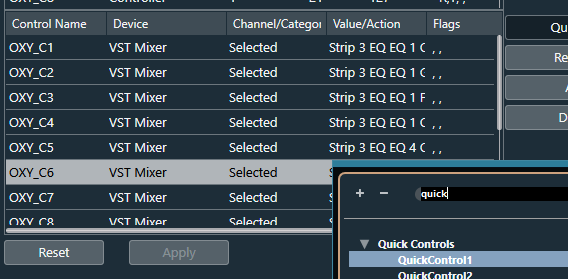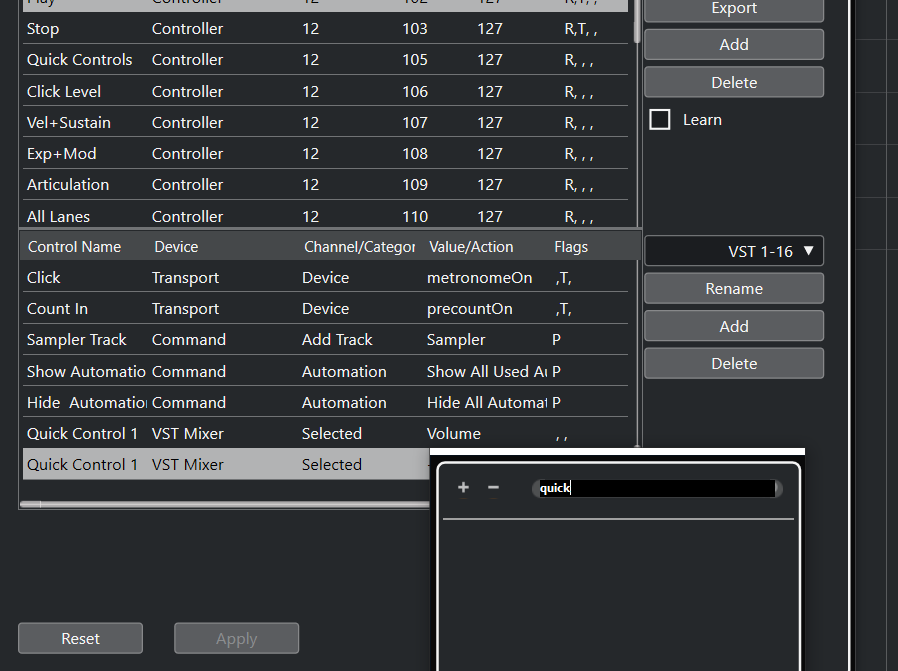Hi there,
I am currently setting up my first TouchOSC app with Cubase 11 Pro using MIDI CC via Generic Remote Control. All working fine so far with all the standard commands.
I also wanted to set up 8 rotaries in order to control the Track and VST Quick Controls. This got pretty fast really messy! At first it worked, then not and no I have more than strange behavior with the setup. I tried different MIDI channels, CCs etc., read the manual, searched threads but I could not find anything helpful to my problem.
The current behavior looks like this. I can control parameters of a loaded VSTi with the track controls via the inspector. When I try to control the parameter via the TouchOSC app it does move the respective Quick Control slot BUT from another NOT selected channel? WHY?!!! Driving me crazy! ![]()
Here is my setup:
Here is a video that shows this weird phenomenon: (sorry for the bad quality)
Video:
Quick Controls Touch OSC Cubase Problem - YouTube
Assigning TouchOSC MIDI CC via MIDI Learn from the VSTi works just fine, BUT as long s TouchOSC is in the “ALL MIDI” the Retrospective Recording does not work anymore while playback. That is why I need the Quick Controls as an interface.
Please Help!!! ![]()