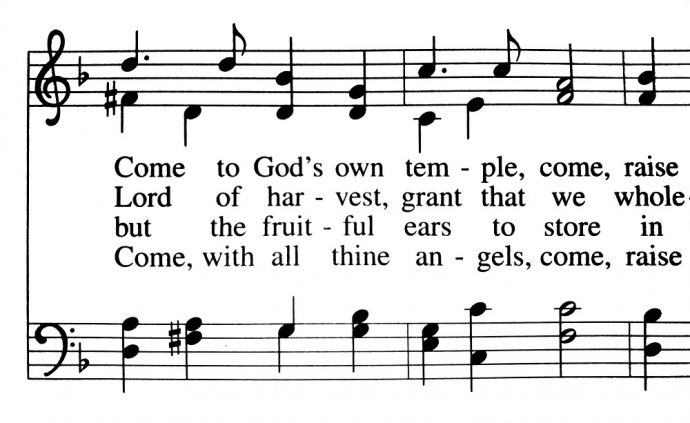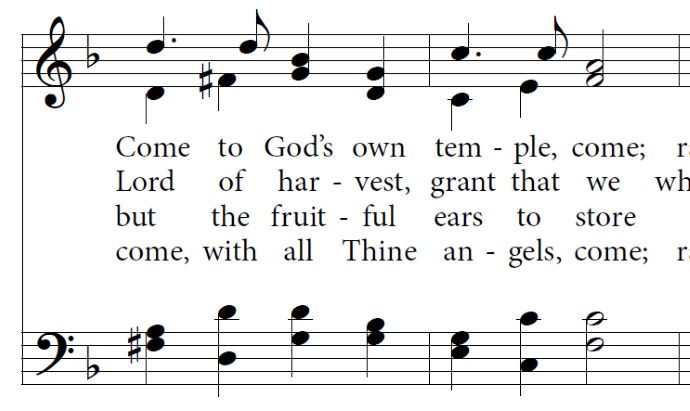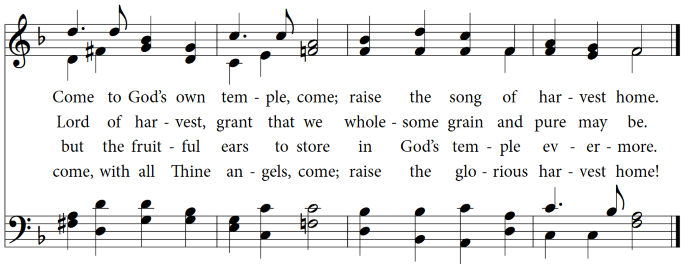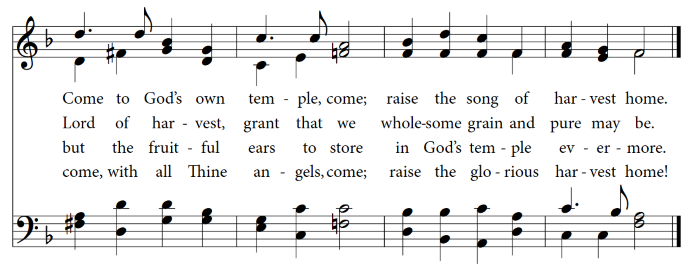This just came up on the FB group, actually. I know it’s been mentioned on the forum in passing, but I wanted to share my specific use case as a feature request.
It’s been about eight months since my last hymnal project, but I just got two commissions last week which will be starting later this month. Unfortunately, I’ll have to revert to Finale for them, pretty much for one reason: no manual vertical baseline adjustment for lyrics.
Here’s an example of a hymn from my last project: Dropbox - Come Down, O Love Divine.pdf - Simplify your life
You can see that the distance from the treble staff to the first stanza baseline is slightly different for each system. It’s very small, but it’s absolutely vital to have full control. While it would be nice to have an option to center the lyrics between the staves, even that doesn’t cover every scenario, because there are some instances where notes protrude above of below the staff, and the lyrics need to be slightly offset to give the impression of being centered. In fact, this is one area in which I DON’T want automatic collision avoidance–or at least the ability to turn it off. In Finale, after I have entered all the notes and lyrics, I turn off absolutely all automatic spacing, and it’s all manually done.
Part of the reason for needing this control is that hymnals are often very compact (much more so than the example I linked above). Hymnal engravers spend a lot of time working to get a hymn on a single page without it looking crowded. It’s really a tedious job, but it pays off!
I never need to vertically adjust lyrics in different stanzas, since the baseline BETWEEN stanzas always stays the same. But I constantly need to adjust all the lyrics in different systems. I can’t think of a hymn in which I didn’t need to do this.
Here’s my workflow in Finale:
- set the baselines for a decent “global”
- enter all notes and lyrics
- turn off all automatic spacing
- switch to “Adjust syllables,” which shows a handle on each syllable
- make fine-grain adjustments to syllables horizontally. This is also a big one, and sometimes requires hundreds of nudges per hymn.
- click and drag a marquee selection around all the syllables on a system
- nudge them up or down, one agonizing pixel at a time
- can’t remember, but it’s either or Ctrl or Shift that allows me to drag with the mouse while constraining on the X or Y axis. This is much faster when I need to move the baselines quite a bit, but I don’t want the horizontal position to change.
I won’t assume this is how Dorico should do it! But it does work well, and allows me to dictate every aspect of spacing.
Thanks for the consideration, Daniel. I’m fully on-board with Dorico, as you know. I have no idea how broadly needed this feature would be. But for my engraving work, it’s essential.