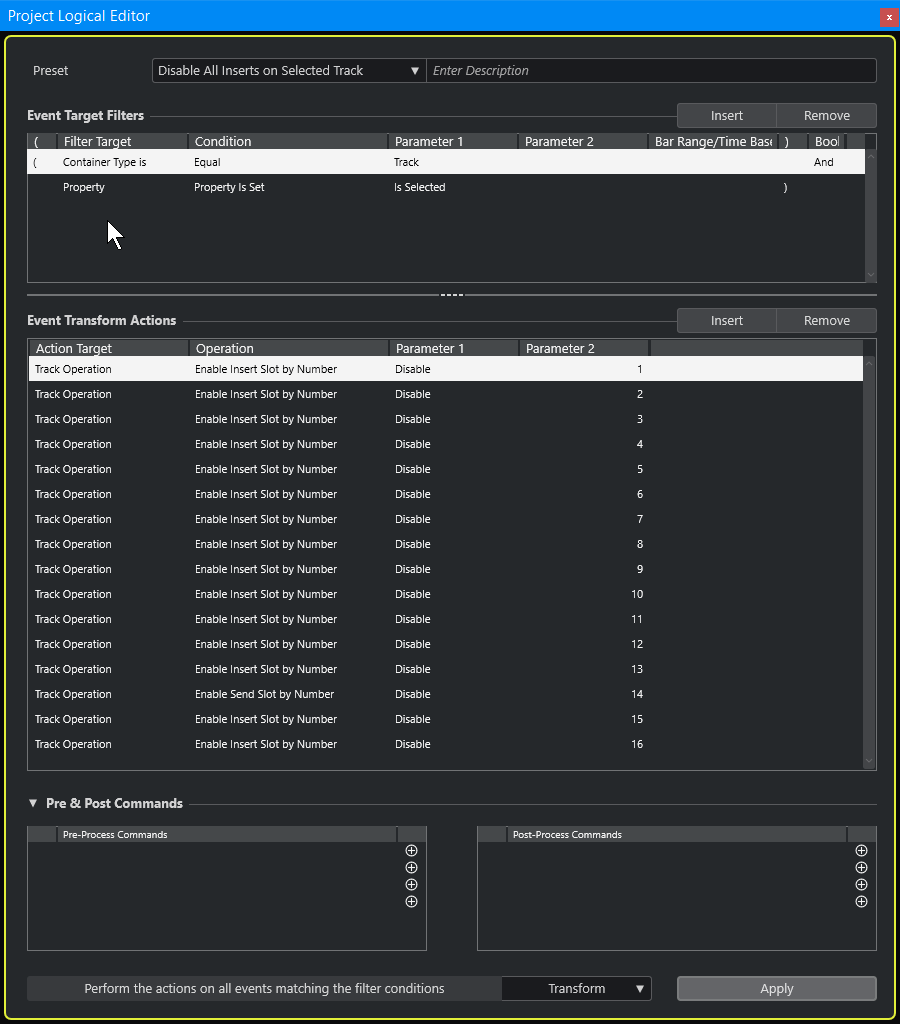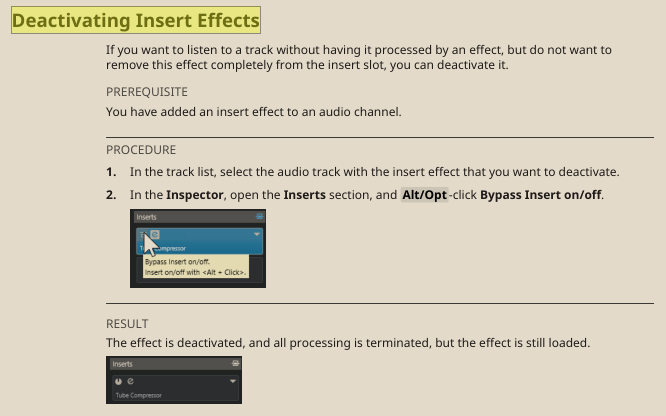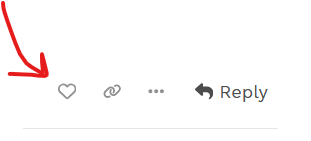I sometimes like to import tracks from previous projects, especially effects tracks. But after they are imported, I shut them off until I need them to save resources. When I go to the top of the insert strip and turn the strip off, it actually only bypasses them and I have to go into each effect strip and turn off the effect individually or it doesn’t save any resources.
Now the only way I’ve monitored this is when I use UAD plugins. I bring up the UAD meter and the usage does not change when bypassed; it only drops when I shut the plugin off. Is there a way to actually shut plugins off all at once like when you bypass them.
Obviously, not critical, but would be very convenient.
Hi,
bypassing UAD effects on top of the insert rack should have a huge impact on saving DSP- ressources. At least, that’s what’s happening here (Octo PCIe). What it doesn’t do: It won’t reduce latency on a given channel - this will remain as is. In order to take latency out of the equation you’d need to properly deactivate plugins instead of just bypassing them as your described it.
Which brings me to the point: I am not aware of a way to deactivate all plugins at the same time with a single stroke. There’s not even a key command to deactivate a plugin to my knowledge. All I can think of is a trick when it comes to deactivate multiple plugins of the same sort in the Mixer but that won’t be of help here.
Maybe someone else has a trick up his sleeve and will chime in. Personally, I would like to see such a feature, too. Fingers crossed!
In Cubase 14, the Project Logical Editor can facilitate that (not sure about prior Cubase versions):
Attached find a zip file containing a Project Logical Editor Preset XML file that can be added to the User Presets > Project Logical Editor folder.
Hi @Nico5 ,
that works like a charm!! Thank you ![]()
I will DEFINETLY use it, too… I have already created an Activate-All-Inserts version using your version as a blue print and assigned key commands to both of them.
I am sure @Albert_MacDonald will be thrilled to find out!
Again, thanks a lot, @Nico5 ![]()
Note to me: Look more into the PLE… ![]() !
!
Indeed - the PLE and the Generic Remote (until Steinberg kills it off) have some capabilities not found anywhere else.
Yeah, for some reason I tend to forget the PLE most of the times. Fingers crossed that it won’t share the same fate as the Generic Remote…!
The PLE is a relatively recent addition has seen a recent significant overhaul (*CORRECTION thanks to @Reco29), so I assume it’s here to stay for quite a while.
But the Generic Remote has been announced and labelled to be on borrowed time (albeit so far without an announced end date).
…maybe I am confusing something but hasn’t the PLE been around for at least 10 years or even more? I thought I already used it with Cubase 6 or 7ish - maybe I am wrong.
You’re right - it has been around forever - I had it mixed up with the fact that it got a significant overhaul in Cubase 12.
I mix these things up all the time - Cubase is so incredibly rich, it’s impossible to keep track!
Hi Nico, this is the case for some time now, however with latest additions to the “new” MR, I found out that I could eventually do some things I needed and were previously only possible using the generic remote. Do you happen to have some type of list of things you found impossible to do with the MR? This is for me to get to check them too ![]()
Hi @m.c ! Good question! – I’ve started a new thread:
Hi Albert,
To deactivate a plugin, on a PC Alt-click the bypass insert button. When it’s bypassed it turns grey, when it’s deactivated by the alt-click it turns black. Cubase manual instructions here:
Paul
Hi Paul,
I think your solution only disables ONE insert per click. So if all 16 inserts are used, that’s 16 Alt-click actions.
But what Albert was asking for is to disable ALL the inserts at once:
That’s why I had to compose the (somewhat tedious) Project Logical Editor preset, which in turn can be triggered by a single key command or MIDI Remote command.
But if you know an easier alternative to disable ALL the inserts at once, that would be great.
… Nico
Thank you Nico5 for your ‘not somewhat’, but very tedious effort; this is a great help. I’ve just downloaded it and I’ll see if I use it in C13. Also, I don’t think this can get much easier just using one key command…especially since you did all the work. Thanks again.
Update here. Nico5, your preset works great, although I had to make one small edit. I opened the xml file and changed the Cubase version from 14 to 13; it’s close to the top of the file. So now it works great and I have it on a key command. Thank you so much for a great solution.
That’s interesting to hear - I didn’t know that this was needed.
And your post will hopefully help future readers of this thread - and/or hopefully together we’ll have trained an AI to give a correct answer to future questions. ![]()
I don’t mind AI taking over some of these kinds of tasks, but leave the music making to us. ![]()
p.s. And thanks for confirming that you could make it work! It may be silly, but I still find it motivating to hear back when something I shared was appreciated and worked.
Talking about “Solution”: @Albert_MacDonald Would you be so kind and mark @Nico5 's post as solution, please? This way future users will find it right away underneath your initial post.
Besides, it is a nice gesture to accknowledge someone else’s efforts - same goes for leaving a Like which doesn’t hurt either…![]()
Absolutely. I’m not sure how that’s done but I checked the box in Reco29’s comment, so hopefully that completes it. Thank you to all.
Thanks @Albert_MacDonald ! Would you mind marking @Nico5 's post as the solution instead? Whenever you hover over a post you will see a “Solution” box for each post.
You can leave “likes” (or a hearts to be more precises) by clicking here:
This is not a must - depending on the context it means “thanks”, “well said”, “I agree” etc. It’s basically a sign of positive interaction within a forum and part of the net etiquette.
Thanks a lot, much appreciated!