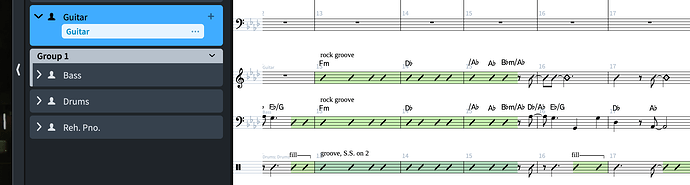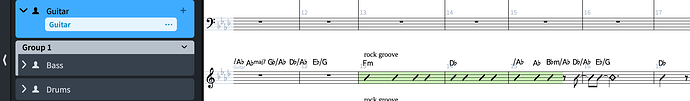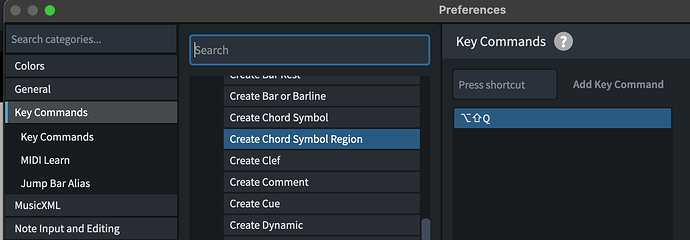Slash region (aka slashes), slash voices (aka rhythmic notation) and normal notation: A very typical thing I might want in a jazz part for piano would be slashes (“slash region”) with chord symbols, with occasional bars with rhythmic hits (“slash voices”) and occasional bars with pitches (normal notation). Since 90+% is slashes with chords, I do not want to go bar by bar or section by section converting it to slash regions; I want to select the entire part, convert it to slashes with chord symbols, then quickly go to select bars here and there to change back to normal or rhythmic notation. (Of course I am biased by Finale, where this was incredibly easy, but there must be a way to do this in Dorico 6!). Can one of you expert Dorico users spell out exactly how you would efficiently do what I’m describing, using menu terminology, commands, etc. that apply to Dorico 6? There must be an easy way to do this but, in spite of my search in the forum and on the web, I can not find this (incidentally, am I the only person who does a search for something like this, keeps finding what look like answers, only to discover that they are from 2019 and Dorico 6 no longer has the menu items, etc. shown in the answer?!). Thanks so much for any help you can give me!
The only thing you can do, as far as I know, is creating the whole slash region, then select the bars “here and there” and press U.
That will break the slash region so you can “make room” for your rhythmic hits or normal (pitched) notation.
Another way would be to add a 1-bar slash region and then quickly copy it with “R” to your whole sheet (1, 2, 4, 8, 16, 32, …), after which you can easily swap content for single bars. It’s called FinaLego™! ![]()
B.
Create a single bar of slashes, copy it, select all, paste it. Now you have single bars of slashes throughout the project, so they are easy to delete, shorten, copy, etc. You can obviously just paste to a specific region instead of All too. Gif below:

That is much better! ![]()
Thank you so much for your replies, FredGUnn(Todd!), YourMusic.Pro, and Riccardo. Both techniques worked but, for efficiency, your solution of creating a single bar of slashes, then selecting all and pasting, is just what I was looking for! It is a big time-saver! Thank you!
I have a similar question. When I put slash regions in my guitar part, the chord symbols automatically get added. So far so good. But when the guitar has rhythmic hits, the chord symbols do not automatically get added. Is there a way to set this up? Or do I need to create a chord symbol region every place where I use rhythmic notation?
In setup: Right click on the player > Chord Symbols > Show for all instruments
That solves one problem but creates another. Now the chords are always present in the guitar part, even when the guitar is supposed to be resting.
Instead, you could use chord symbol regions to show chords only where you want them.
Since Dorico 6, you can Shift-Click the first and last chords of a region you don’t want to see and hide them in the properties panel. Might be the quickest way!
B.
I think YourMusic.Pro is the best solution. Otherwise I have to create chord symbol regions every time the part moves from chord slashes to rhythmic figures. Thanks for your help, everyone!
I don’t think there’s a factory keycommand for this (is there?), but it’s simple to set one up for Create Chord Symbol Region. I usually just add a region over the slash voice entries, and obviously using a shortcut speeds that up.
Control-Q is the keycommand for me. Good idea!