Is Beat Calculator gone ?
Can’t find it anywhere in C13…
Hi,
It has been replaced.
You can Tap the tempo on the Transport Panel, on the right side of the Tempo field. Just click by using mouse the Tap button, to set the tempo. Easy like that.
Ahh… Nicee!! Thanks Martin!
This has got to be a joke right? You guys are kidding around aren’t you? Calculating 8, 16 or whatever bars the the exact transient point at the end by clicking the mouse?
hi Martin,
but older beat calculator had other different uses like for a sample loop you can gat exact bpm of that particular loop sample and use it as you want to with your session bpm…anyone has solution ?
Its crazy. Tap Tempo can NOT be any direct replacement of setting the number of beats capability (to work out exact tempo), in Beat Calculator, surely.?
Guess I need to try it out once I’ve updated… But, surprised…
From the C12 help pages…
==================================================
Beat Calculator
The Beat Calculator is a tool for calculating the tempo of freely recorded audio or MIDI material. It also allows you to set the tempo by tapping.
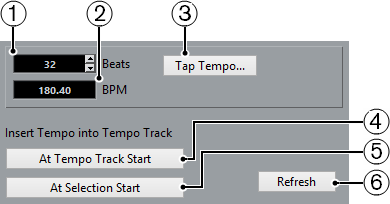
- To open the Beat Calculator for an audio or MIDI recording, select Project > Beat Calculator.
- BeatsAllows you to enter the number of beats for the selected section of your recording.
- BPMShows the tempo calculated for the selection.
- Tap TempoOpens a window where you can specify a tempo by tapping.
- Insert Tempo into Tempo Track At Tempo Track StartIf your project is in tempo Track mode, the calculated tempo is set as the first tempo curve point. If your project is in fixed tempo mode, the calculated tempo is set for the entire project.
- Insert Tempo into Tempo Track At Selection StartIf your project is in tempo track mode, the calculated tempo is set as a new tempo event at the start of the selection.
- RefreshAllows you to recalculate the tempo. This is useful if you adjust the selection, for example.
=======================================================
Looks like the old useful beat calculator has been replaced with a more toy-like feature (it has its uses, but removing a staple feature and then replacing it with a game-like teen appeasing thing (in line with the remarks about “modern” gui (aka “just different, in line with poor design choices stemming from the poor culture in contemporary design schools, wich also is leading to appalling and forgetful car design, for instance” - yeah, I know it’s a long name ![]() ) is just… well… tap tempo is useful, sure, in some contexts to quickly grasp the tempo of recorded material, for example. It’s no substitute to beat calculator.
) is just… well… tap tempo is useful, sure, in some contexts to quickly grasp the tempo of recorded material, for example. It’s no substitute to beat calculator.
but what to do if you have multiple sample loops to add without knowing its original bpm ?How would you sort that ?
Hi,
You can use the Tempo Detection.
Dear tempo detection will change you song bpm and if in case your sample are not in musical mode it will disorder everything. pls provide solution ?
Argh, the old calculator was so much more useful, for one, you could work out tempos without changing the project tempo, another useful, long standing feature deprecated for no good reason.
I am using Nuendo and use beat calculator on daily bases. I edit the loop out of a track and then with the beat caluclator I am able to get the tempo just by selecting the loop and type the number of bars. That’s how everybody does it. I will never get the same the EXACT tempo by tapping. And I am also using this feature not to set the whole projet tempo to the tempo of an audio file but just to insert the tempo I calculated into the audio file itself. I am dreading the update already.
Posts like this make me want to say very arrogant things to Steinberg, such as, “You’re not allowed to put out another update without consulting me first,” lol…
But honestly, they should not put out any more updates without consulting a focus group to check their work first.
Hopefully, it’s a simple win to add it back… via a right-click menu/popup on the new ‘Tap’ button perhaps.?
What was the business case to remove this functionality I wonder.?
Hi !!! Return the calculator bit, please, it’s difficult without it.
I’m not ready to upgrade to version 13 just because I need a beat calculator. This utility does not interfere with the menu, does not take up space, does not require design and is so useful. HOW could you think of removing it? Crazy
Yes! We all need thе beat calculator! Please, please, please!!!
This defies logic.
You add new optional plugins, but remove important tools that are actually used every day.
Personally I don’t need new emulations of old compressors and equalizers, but I do need a good old time tested tools such as beat calculator ![]()
Regards
If I made something up in my head and I just hum it to myself. I want to start arranging, how can a Tempo Detection help me? Try it yourself!
Many people use Beat Calculator as is
Mostly we don’t need any Tempo Detection or Tap Tempo function
We just need a good old Beat Calculator to find some tempo out and then decide what to do with it
You should definitely bring it back