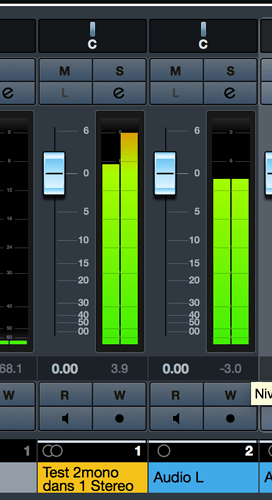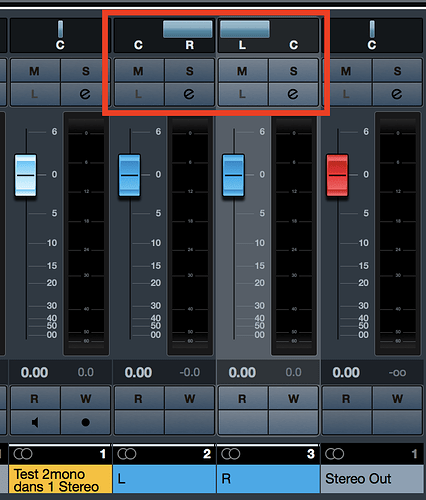Is there any way to split a stereo channel into two separate mono channels, so I can mix the two separately?
To clarify, I’m NOT talking about audio mixdown. I record my guitar (line and mic) as a stereo track, so that I can quantize it easily.
Basically what I want to do is send the L&R from a stereo track to two separate buses, so that I can mix them separately.
Hi and welcome,
You can Solo the Track, Export it, set in the Export to Split it, and immediately import it back to the new tracks in the project.
Hi and thank you!
Although, this is not what I am getting at. I do not want to split the recorded audio. That’s easy enough.
I want to send the left and right signal of the audio channel (not recording) to different buses.
This is strictly a routing issue.
Hi,
OK, then try this:
- Add 2 Stereo Group Channels.
- From the Audio Channel Send the signal (via Sends) to both Group Channel.
- On Group 1 add any Insert effect, which is able to be flat (don’t change the signal), I’m using Studio EQ.
3.1) Make sure the settings is really flat.
3.2) Open Channel Settings window and choose the Inserts > Routing.
3.3) Click to the 1st slot arrow and choose Mono.
3.4) Click to the arrow again and choose Open Routing Editor.
3.5) Here click to one of the < arrow to get the left channels connected, not the right channels.
3.6) Click OK. Now on this Group 1 Channel, you should hear just the left part of the signal. It’s in the Centre, but you can set the panning of the Group where you want to, for example to the left. - On Group 2 add any Insert effect, which is able to be flat (don’t change the signal), I’m using Studio EQ.
4.1…4.4) Repeat the steps of 3.1 to 3.4
4.5) You don’t have to open the Routing Editor, the right Channel is already set to go thru.
4.6) Now on this Group 2 Channel, you should hear just the right part of the signal. It’s in the Centre, but you can set the panning of the Group where you want to, for example to the right. - Set the source Audio tracks Out to No Bus to don’t mix the stereo source.
See attached screenshot, please.
I hope this will work to you.
Please see attached example project. There are 2 different approaches.
- Sends 1 & 2 are using the 1st approach (the Group Channels are folder in the Approach 1 folder)
- Sends 3 & 4 are using the 2nd approach (the Group Channels are folder in the Approach 2 folder)
Of course you can use only one of them.
- Approach 1 is more flexible with the panning afterwards.
- Approach 2 is more straightforward and you get the gard-pan to the L and R of the Group immediately, without a need of panning on the Group Channel.
Split stereo channel into two mono channels_buses.cpr.zip (26.3 KB)
Wow, thank you so much!
I admire your commitment. As I tried it your way I actually found a simpler solution.
I realized that you could pan the sends in the channel settings page. All I had to do was create two mono group channels and hard pan L&R.
This rendered the exact result I wanted in a slightly less convoluted approach. I would not have found this without your input Martin, so thank you again!
Here are some screenshots of my Channel Settings:


Hi,
Are you sure it really works this way?
I would say this way you just move the whole signal to the left, so you don’t get the left side of the signal this way.
Try to record something totally different to the left and right, something like Music-L and Speech-R. Then try both ways if you get the same result.
Hello Martin and Nils,
Thanks for this. Nils’s solution works for me, with completely different instruments coming in on the left and right sides of the stereo audio track.
I’m using the technique with Voltage Modular, a plugin that provides four stereo audio outputs but from which I want to be able to route more than four separate mono “voices”. In Voltage Modular, each mono voice to be output is routed to a specific left or right socket of one of the plugin’s four stereo audio outs.
Simon
Hi Guys,
I’m a little depressed after trying all the solutions listed above, it doesn’t work for me at all! I know that what you explain is supposed to work, but whether it is from Nuendo 10 or Cubase Pro 9 I can only hear the Left channel! Everything I do doesn’t change anything…
Is it a bug ? Anyone else has this problem ?
I’m on MacOS 10.13.6 / Nuendo 10.2.10 / Cubase Pro 9.0.4 / Profire 610 hardware
Hi,
Could you attach some MixConsole routing or Channel Settings Windows screenshots, please?
No it is not a bug - if done correctly this works. Unless maybe the bug is in front of the screen.
Hi Martin, thanks for your answer !
Ok I tried the trick on Nuendo 10 and Cubase Pro 9 from scratch for both softwares. But before sharing screenshots I want to clarify that I aim to have centered two mono bus from my stereo file and not panned output… Because I want to mix my two mono separatly and pan it as I want.
For my test session, I’ve created a stereo file that have two separate channels in it (on the left bongo, on the right HiHat). I followed all your steps, and here is what I get on nuendo :
And here on Cubase :
As you can see Nuendo or Cubase don’t care about my routing, whatever I route signal to mono left or mono right… Did I something wrong ?
EDIT : I also tried to send signal from my stereo source to two separate mono bus… But there’s nothing to do to have something else than Left channel…
Thanks for your help!
Hi,
Don’t forget to pan the Group channel, please.
As I mentionned, I don’t want to have my mono 1 on the left, and mono 2 on the right. I want to have each mono centered… As if I had split my stereo file in two mono files.
I want to do that routing trick for using free warp on two different mono takes inside one stereo file. (Multitrack free warp in not available in Cubase, even if it was promised for loooong).
Hi,
Use Stereo Combined Panner and set it to C C.
Really great description, thanks! ![]()
I have the question whether this would work with SX 3? I was trying to follow the method there, but seems it might not work on that version.
Looks really good, thanks! ![]()
However, step 5 is a little bit unclear. How one can set the original audio channel to No bus and still having the 2 send group channel active? If I set the original stereo audio channel to No bus, the group channels don’t have input signal.
Hi,
I’m sorry, then you probably routed something wrong.
I have just attached a CPR file with the example project to the original “solution” message (to keep all together). I hope this will help.
Thanks Martin!
Your example works like charm; I have no idea where I’m going astray. In the example cpr, when the Source Stereo Audio channel volume is up, and no group-channel volume is up, there is silence, as it should be. When trying to setup the exact same thing, I can’t get it work. Where can the Source Stereo Audio channel be set to “No bus”?
Thanks a lot!
Hi,
What about the Pre7Post-Fader settings of the Sends, please?
Could you attach a screenshot of your routing (MixConsole: Routing and Sends tabs open, please)?