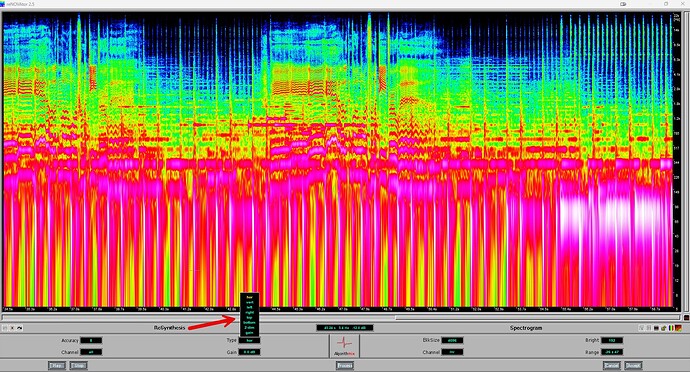Hello! I’m enjoying spectralayers 12 – lots of nice features. It’s a bit glitchy in ARA in Cubase, but I have work-arounds for all that. Anyhow, I also have Izotope RX Advanced. One feature I like with that is the Spectral Repair module. Does SL have anything like this? For example, if I have a sustained chord in an audio track and there is some unwanted sound, let’s say some sort of pop, I can use Spectral Repair to get rid of that and intelligently fill-in the space with audio info before and after the pop sound. It works great! With Spectralayers, I can get rid of the pop (easer tool or gain reduce), but it leaves a hole there. I’m curious if I’m missing some functionality here, something like what Izotope does - and info would be appreciated!
The Clone Stamp tool might be what you’re looking for

To get rid of a pop sound (if really short in time) the Transient Selection tool followed by delete is often a good solution.
Thanks! I’ll check out the time stamp tool when I get to my studio!
Clone Stamp ![]()
Yes, sorry for that!
eraser and gain are destructive processes, so you wouldn’t be able to show your work or go backwards…sometimes you’ll want to do go back and SL undo is a per session function
@Henrik_Hjortnaes suggestion is what I do as well; fill holes with clone stamp tool (which can’t be traced backwards afaiaa…there’s no way to know what was cloned and where
There is also “Heal” function. From the SL12 Owners Manual:
“the selected area”… “is replaced by interpolated spectral data from around your selection”
I, personally, do not use heal very much to repair things like room tone or location ambience…but some SL users do. Heal is also a destructive process, so no way to retrace your steps.
Sounds like RX is doing some type of Heal function with this “Spectral Repair”…I didn’t look at the RX manual
Transient Selection Tool never works for me with location dialog/ interviews…and I just plain struggle to get anywhere with the Transient Selection tool.
I mostly use the Selection Brush and Marquee (Rect/Ellip) Selection tool for 100% removal (attentuation). I like Magic Wand for this too if need to make more complicated selections “quickly” and then clean up the selection with Brush Selection tool in “Subtract From” mode. Magic wand can appear to be rather random and unpredictable at times and the key to control is to set the Tolerance very low (1.0dB-3.0dB) and bring width down to limit the wand selection to a time that doesn’t send selections sprawling out across the spectrogram.
Transfer tool is very effective to not leave a hole and I typically use Transfer to reduce mind…uh, whoops…WIND noise! Personally I like the Transfer parameter around 45% for my work. Transfer Tool isn’t going to be efficient to remove transients, but can help make clone stamp hole covers less obvious if you are low on clean cover in your audio.
I also tend to track my work and seldom use “delete”: I create a SAFETY layer and of the original audio and mute before doing any editing so I can go backwards beyond the (limited) undos if I need to rebuild something. Then, create a trash layer and mute the trash layer. Then I use (Edit>Cut Special>) “Cut to…” and “Cut to Last Target” to send selections to the muted trash layer. Using this method editors can show their work to directors or whomever in a rather fast review of the edited material.
Thank you @Henrik_Hjortnaes and @ctreitzell! I very much appreciate you sharing your knowledge – I learned a lot.
![]()
and another thing:
The new resize selection functionality in SL12 is great for modifying Marquee and Brush selections on transients
I only just figured out the Magic Wand settings about a month ago. I have stopped using frequency and harmonic selection tools for the most part. I have found that to separate to humans speaking at the same time (rec into a single mic) to run Unmix Noisy speech first to then set layer colors for the different human voices. Mostly using Magic Wand (set to Add) to select the harmonics of the pre-dominant voice; then use Selection Brush (set to Subtract) to clean up the selection. It is time consuming, but very effective.
I find the Freq and Harm tools to wander to areas on the spectrogram for which there is no visual material and manual selection is much more accurate IME. Magic Wand greatly accelerates accurate selections of higher amplitude material verses Freq and Harm tools.
I haven’t tested it, yet I’m guessing freq and harm are better at normalized or more pure recordings and I seldom, if ever work with normalized audio in SL…Levelled audio (to some degree) I always use in SL and I love the amount of fine levelling control with SL envelopes…what a massive time saver on mixing!
For over 20 years (since 2004!) I’ve used Algorithmix reNOVAtor for spectral editing.
I find the interpolation (re-synthesis) options to be excellent for removal of anomalies.
In particular, being able to specify Left or Right as the re-synthesis source when dealing with time domain anomalies, vs specifying Top or Bottom for frequency domain anomalies.
I find reNOVAtor to be very fast and accurate for such work.
I dont see equivalent options (Left, Right, Top, Bottom) in SpectraLayers. Am I missing something?
The attached pic is 1910px wide - click to expand.
I mostly do music but squeaky chairs are everywhere and fixable ![]()
I’ve never tried Algorithmix reNOVAtor – I didn’t know the company was still around. I find that with both Izotope RX and Spectralayers I can pretty much do whatever I need. Both are wonderful.
All due respect, that wasnt my question, which specifically relates to re-synthesis/interpolation options.
64bit reNOVAtor still works as a built-in “plugin” with Magix Sequoia and Pyramix, or as a standalone app on Windows. However, protection is only available via eLicensor dongle. As long as the dongle continues to work, I can continue to use the software. It’s not as feature packed as SpectraLayers or RX, but is rock solid stable, very fast and sounds excellent.
A feature limited “copy” made by Magix (Spectral Cleaning) has been included in Samplitude and Sequoia for many years, but I prefer reNOVAtor. A somewhat similar spectral editor is included on Acon Digital’s Acoustica 7.x, but I find it very cumbersome to use.
SpectraLayers and RX have many additional features which the abovementioned tools can’t do.
My query relates to a specific subset of options for re-synthesis which reNOVAtor shares with SL and RX.
I’m not familiar with that software. RX does have a module that can take material ahead or behind or both the problem area, and fill in the gap when you take out the offending sound. It works exceptionally well, and I’m experimenting with SL in this regard, based on what people have shared in this thread.
Ha! I’ve been doing a bit of music lately, but mainly to test new bells and whistles in SL12 at this time…my trial time will be over Aug31 and I’ll have to buy because I do appreciate the workflow enhancements…I’ve logged this stuff in the SL12 Trial announcement thread. I also have not had anywhere near the results with the Transient Selection tool as I get with all the other selection tools…even with wanted sounds like drum transients.
And I certainly have some squeaky chair stuff to fix in some old music I have coming up on the docket!
thanks for the vid; that brings to light for me things I didn’t understand before about the Transient selection tool; essentially why the gaps in the selection? You video shows well why the gaps are there
I tend to clean those wanted sounds up manually with Brush tool set to Subtract…which is clearly much more time consuming
I’m often working with very noisy on location recordings that are full of unwanted noise…sounds like your example was in a very quiet indoor location ![]()
thanks for sharing process, I dig it!
I have no idea…and that image hurts my brain
SL’s “heal” functionality is available in the Edit menu ![]()
From the SL12 Owners Manual:
Bi-Directionally: “Heal the selected area in the selected layers.
It is replaced by interpolated spectral data from around your selection.”
Further:
Horizontally: “replaced by interpolated spectral data from the left and right side of your selection.”
Vertically: “replaced by interpolated spectral data from above and below your selection.”
Thus not user selectable afaiaa
yes, that is also my understanding - in SL, there is no option to choose Left vs Right, or Top vs Bottom. It can be very useful to have the options.
The colour scheme in the pic is my preferred scheme, mostly because I’m very used to it after 20 years. Each to his own! I can tell almost exactly how much energy the various frequencies contain from the colour. reNOVAtor offers multiple colour schemes and sliding contrast/brightness options just like competing products. I adjust colours frequently while working, just as I adjust block size and other parameters to optimally suit the task.
As an example, I often use reNOVAtor to clean up fades, where i may prefer to remove an anomally by choosing silence on one side (Left vs Right, Top vs Bottom) to re-synthesize the interpolated result. To remove an unwanted bass sound, I may want to specify “Bottom” for the re-sythesized source, because above the sound is another component I dont want to affect or use to replace the unwanted sound.
I’m not trying to promote reNOVAtor. It’s not available to most users anymore and doesnt offer the large number of features in SL or RX.
In SpectraLayers there’s the Frequency Repair tool (among the tools to the left).
It works quite well to fix tones that are ”disrupted” or broken.
If a chord is damaged you have to repair each one of the damaged tones in the chord.
The manual says about the Frequency Repair tool:
”Accurately repair a damaged frequency (for instance a continuous frequency damaged by a brief silent gap) by clicking and dragging over the damaged part.
Make sure the start point and end point covers useable frequency data, as it’s going to be used to reconstruct a continuous frequency between those two points.”
You could probably use the Frequency Pencil tool in some cases as well, like if you have no gap but an abrupt end instead.