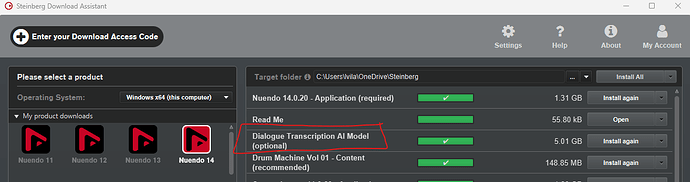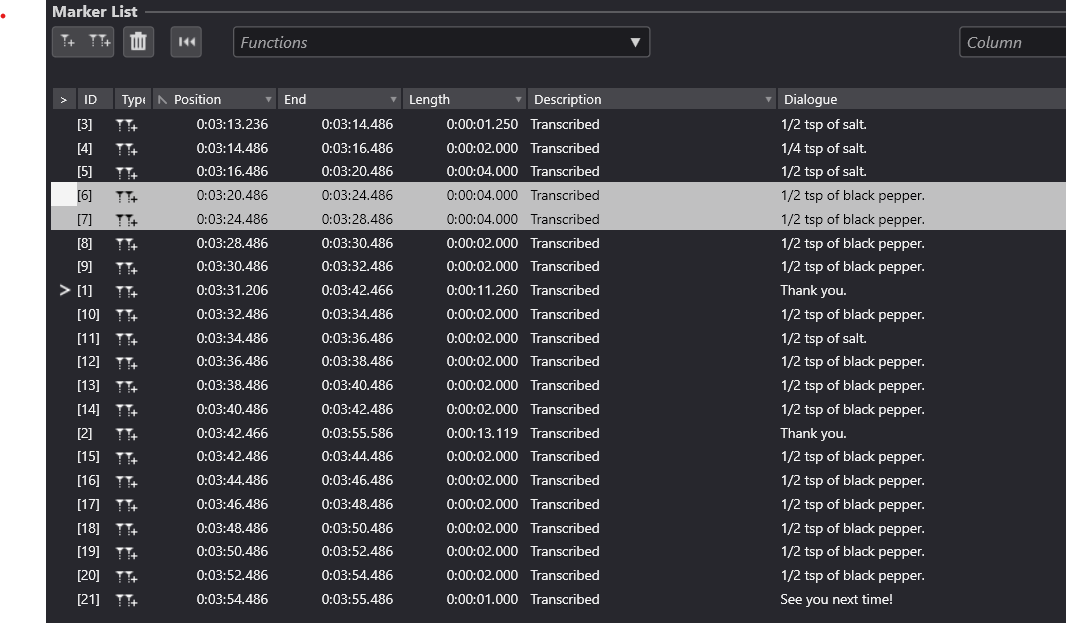Tested the transcription feature and it is solid in English, but it does not support South Asian languages like Hindi (which we usually dub in)
Hopefully it will be added in future
Best
Nuendo 14.0.20
Tested Spanish transcription. Absolutely un usable. 35 minutes for a 13 min short film . Only detected some sentences in accurate mode. Fast mode detected nothing.
Same test in Adobe premiere. 2 minutes for the same 13 min short film. It detected all the phrases with only a few misspelled words.
Both tests with the dialog stem only.
Disappointing.
Edit: And all in capital letters. Why? Premiere adds punctuation and question marks.
Wonder if this can be down to the ‘size/scope’ of the AI machine model training used perhaps.? Maybe Adobe have access to bigger and better models..? i.e. an area that can see improvement, fairly readily…
But yes, either way, a bit disappointing to read.
2 minutes is too fast to be on a local machine.. you are uploading to a server and that us doing the analysis.
The SB solution is probaly local and the Model size is probably big for English and smaller for other languages. Perhaps Japanese and German are also big. I expect my language Dutch to be small as well.
But these things change rapidly as time goes on and datasets get better.
The model is (only) 4GB in size so that confirms the suspicion.
SB: I would love for user definable models, this way we can choose extremely large models for overnight analysis OR small sized for quick analysis AND have language options.
Did you test english transcription? Is english also all in capital letters?
Are you sure there is nothing funny going on in the process?
I have just tested it with Portuguese in the fast setting (I haven’t even installed the Model package yet) and I am amazed by the accuracy of the results!
Even rare local words have very good “guesses” based on phonetics. Honestly I didn’t expect it to work this well with Portuguese. And capitalization and punctuation are also all on point. I would imagine that Spanish is even better.
One thing I’ve noticed is that I defaults to transcribing to the “Dialog” field, but that column is not shown in the marker track by default, so you have to add it in ADR>dialog. It was all there!
Oh, and also remember that your cycle markers determine the segment to be ttranscribed (there is nothing indicating this in the panel itself.)
I do not use to have English tracks to be transcribed. I think this feature will work well in English and German, and may be in Spanish with clean sound. I admit my test audio track is not easy, but premiere do it well. I was hoping that Nuendo would transcribe at least as well as Premiere.
Do you know if it’s possible set the language to transcribe?
AFAIK, not possible.
But why are you getting all capital letters? Something must be wrong… see @henrique_staino 's response above. If Portuguese transcription is fine, there is no reason why Spanish should not also function correctly.
Maybe upload a short sample of your dialogue so others here can test. There might be something wrong with your installation.
Have you used the best quality algorithm for the test?
I’ve done the test in Fast and in Accurate mode.
Fast mode generated nothing.
I can give you the csv files (from Nuendo and from Premiere) and the audio track I tested.
It’s a very difficult track (is Spanish from Cuba). And there is slang.
The disappointing thing is that if Premiere can transcribe it, Nuendo should be able too.
And the other disappointing thing is the time… 2min for premiere 30min for Nuendo.
Thank you for your feedback. Well, every AI is different, but happy to receive your track (please PM me for that). Please note that this is the first version of such AI in Nuendo, and we keep on working to improve it.
Crazy stuff happened during transcription, but overall I’m happy if you set it to the highest quality. Sometimes people’s names, surnames, and even job titles pop up in the dialog box—probably from the movies they used for training. It’s pretty funny to see!
I’ve just tested with Chinese and it crashed right after processing.
I used fast mode because I can’t find the Dialogue Transcription AI model in Steinberg download assistant. Anyone found it?
Works perfect in Dutch. Well, in my case Flemish.
Was working in a TV series in a local dialect and it worked flawless.
Used in Best Quality of course.
Fredo
Thank you so much!!.
I also tested it on a project with multiple languages (morrocan, german, dutch) on the timeline (mixed randomly).
The german sentences where slurry (linea from an old man) and on the fastest setting it messed it up.
It is not perfect but it is really really good on ‘Precise’ (or whatever the slowest setting is.
Great job SB!
I get mixed results - I can run it back to back and sometimes it works a little or almost completely and other times it doesn’t work at all:
- random text nothing like the dialog, e.g, this time it says "Thank you, Thank you - not even remotely close!
- often no sentence breaks
- doesn’t matter if fast / balanced /accurate - it’s a mess most of the time
Wow!
Curiously I couldn’t make it detect anything in Portuguese in fast mode, had to install the module and apply the middle one (not at the pc right now and don’t remember proper naming). Then it did a fine job of translating - I tested it with old recordings from Portuguese poets, with “particular” accents and rhythmic feels (don’t know if you’re Portuguese or not; if so one of the recordings was from Mário Viegas and his superlative oratorial style! ![]() )
)