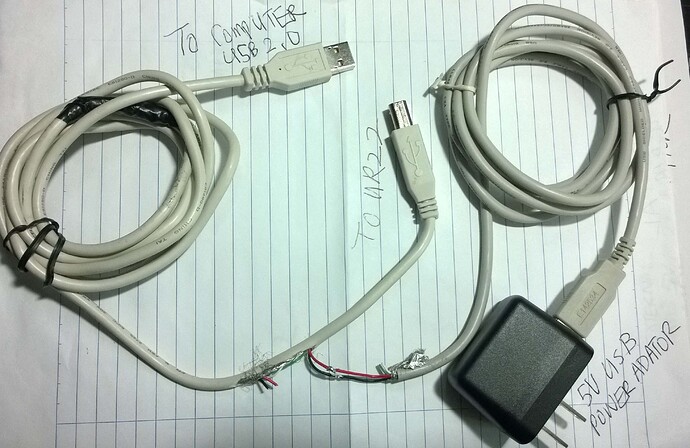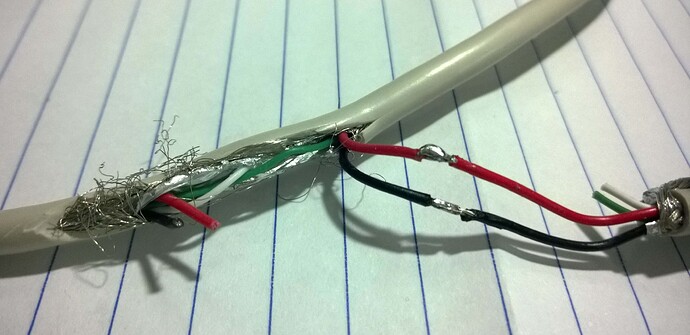Amazon do not ship this product to Singapore so my friend purcased it and hand carried to me last night. The unit model serial number is UEUP01063.
I have done a silent/noise capture recording using Audacity (microphone slider to maximum) with no connection to UR22 at all except USB, +48V Off and with all knob set to minimum. I amplifier the recorded signal by 50 db using Adacity amplification and the noise level and waveform same as attached picture which was capture with input shorted. I check the noise spectrum using Audacity, noise level for frequency band above 60Hz is excellent at better than -90db, but there is a large noise level between 0 to 20Hz, it is as bad as -60db.
I have also done the test with all input shorted with no noticable inprovement.
Immediately I suspect that the USB power line may be not sufficient to drive the unit so I use a Y-USB cable to injet also a external USB power adapter to the unit and the noise level reduced by 9 db only ! ! ! So, it is not the solution!
Then, I decided to peel of a section of the USB cable outer rubble leyer, pull out the black (-) and red (+) power line, cut it off to stop the power supply from the PC and instead supply the UR22 directly (ONLY) by external USB adaptor.
Surprise ! ! ! I have the noise level dropped to below -90 db throught out the whole frequecy band !
Update: 01/05/2015 22:45
Further test shown that the noise level is not affected by the setting of Mix, Phone Output knobs setting, and adding the connection of output jack to my Yamaha DSP-A1000 power amplifier. However when I change the front pannel USB port to the rear USB port, the noise level worsen to -80db ! ! ! ? ? ?
With the good front panel USB port, two inputs not connected, two input gain knobs set to maximum, I can still get better than -85 db noise level. If I turn on the +48V without connecting the microphone, the noise level worsen to -75 db. I maydo a further test to add a resistor to simulate the microphone impedance to see what is happening, but it is not urgent as I do not plan to use condenser microphone and I do not worry about the +48V phantom power noise.
By the way the unit DO NOT LIKE USB3.0 port. It product broken audio playback very few seconds.