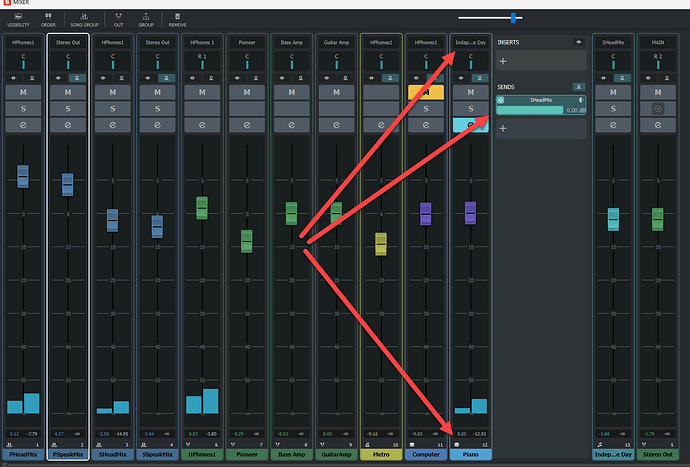I upgraded to 2.2.49 the sends seems to be saving properly now, however the new version completely rearranged the channel order and when I set a songs channel order back to their original position and use copy channel order and paste the system is not even coming close to what was copied.
We did find a bug that the MAIN channel is not restored at its saved position, fixed with the next version.
Still finding random issues with sends. This was saved yesterday Piano send to PHeadMix and PSpeakMix. Opened the project just now for practice and Piano is now going to song Independence Day and SHeadMix. Now every song is changed to this configuration for the Piano.
I restored yesterdays backup and opened it. It now has the same problem.
hi @SDF , can you check this:
- correct some of your problems
- save
- reopen
(my experience was, the problem got into the project with earlier versions). I hope all good now
I did do that several times. I have 50 songs in this project, so I make a change to 1 song, save and reopen. That song is good until I switch to a different song which has the problem with the sends and then go back to the saved song and the problem is back.
Sorry for the rant, I realize these are pre-release’s, but I am spending more time fixing my mixer sends almost every time I open my project than I am just using the software. Software for live performance just has to have a reliable mixer and this is just not ready. Having said that, the potential is great and I use Steinberg music and audio software (Cubase 14 Pro, Spectralayers 12, Wavelab 12 Pro, Dorico Elements 5, Halion 7, Groove Agent 5, etc) almost exclusively because of their features and reliability. So, I am not ready to give up on VST Live, but admittedly a little frustrated .
Sometime back someone made a comment concerning the age of my system. I have since upgraded to the following thinking some of the issues I was experiencing could be from the older system. So far I have not found this to be the case.
Trying to reproduce.
Is “Piano” (got confused, relating Instruments to Layers…) a Stack of the Global Part? Probably not, as you say it changes to the wrong when changing Songs.
tried this:
- new project
- add “Stack 1”
- add Song 2
- add “Stack 2”
- add out channel “IEM”
- add out channel “IEM2”, all outs and Stack inputs connected to different ports
- in Song 1, send Stack 1 to “IEM”
- in Song 2, send Stack 2 to “IEM2”
- switch Songs multiple times, watching mixer
No such problem…
If you could send us a project file (just the .vlprj file, no audio etc needed) we can try to reproduce this. We did have issues with Sends, but those should all be fixed now, and we got no further reports. Of course we assume you are using 2.2.49, correct?
Btw it is very unlikely that these problems are related to the age of your system.
Forgot to mention:
a) Stack 1 channel out is routed to Song 1 channel, and Stack 2 out to Song 2 channel
b) saved, exit, start, load: all still good.
In my case channel order of songs that have more than one part is not saved. I’ve attached a video showing the bug. I’m using Mac with Apple Silicon.
This again is hard to follow, this thread treats two issues. Title is “Channel Order” so pls create a new thread for other issues, thanks.
I created a new post for this issue and left a link to the project file.
Here is a video demonstrating how the channel order is still changing. This is actually version 2.2.50.
Watch the location of the song groups at the beginning of the video. When I assign a channel to the song you will see the song groups disappear from the screen. They all jumped to the end of the mixer channels and the main output (Stereo Out) jumped the the beginning of the list.
But ch reorder meant to be fixed with v2.2.51. Do you experience the same with v2.2.51?
Will do, thanks
For me, this situation with 2.2.51 Mac is still happening.
The channel order gets lost to part 1 if song have more than one part (see video I sent some days ago). This situation is happening also with 2.2.52.
With Windows version is not happening, only with Mac.