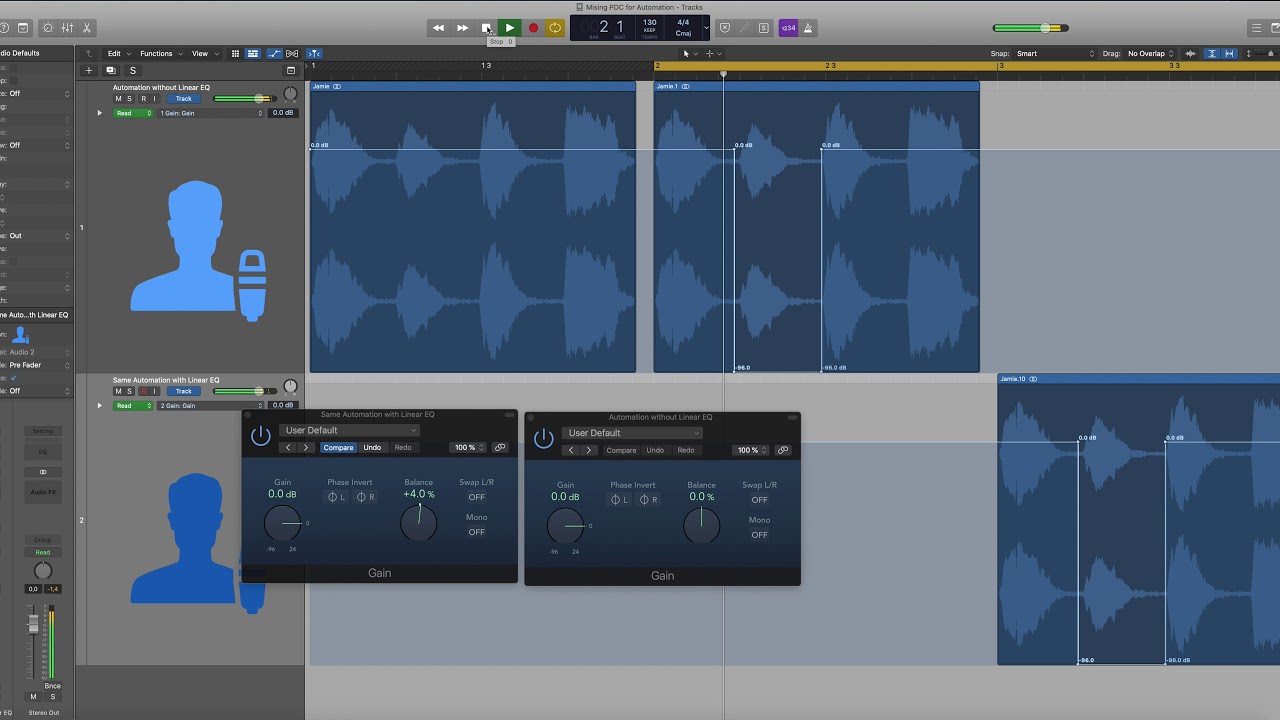I’m a former Logic X hardcore user.
Here are my
Logic CONS:
no Folder in Folder
-limited customization
-no multiple midi CC view
-very complicated way when dealing with Multitimbral instruments!!! (aaargh)
- no channel strip FX
- 1 Movie per Track (oh man)
e.g.
When adding plugins there’s a very tiny bar for you to select.
labeled ‘No Plug-in’ to remove a plugin.
You can’t select it and hit delete. You can’t swipe it off.
actions like ‘Remove DC Offset’, ‘Reverse’ and ‘Normalize’ are only available in the file editor.
There’s on a single controller lane in the MIDI editor.
Logic has no easy ways to adjust butted midi notes, selections of midi notes or any other major ways to adjust MIDI data.
Logic has no Macro facility. There’s no integrated way to chain commands together to be triggered by a single key press.
Track folders, which are purely organization tools, can only be 1 layer deep. That means you can have a folder with tracks. You can not have folders within folders.
. You can not have summing stacks with summing stacks in them without some hacky workarounds that aren’t worth the effort.
I butt heads with this one constantly when working in Logic. Especially so when dealing with drumkits where I want a ‘Drums’ summing stack, and then a summing stack for snare (top/bottom mic) and kick (kick in, kick beater, front-of-kick). I want those kick and snare summing stacks inside the drum summing stack. No can do in Logic.
There is no way to search for a track in a project. If you want to find a track in Logic then you have to scroll, scroll, AND SCROLL.
No mixer reset, Can’t left/middle/right zone mixer channels, Tiny faders.
Logic does not appear to compensate this for automation correctly (see posting above). If you have a plugin that causes latency and automate parameters on it, then all of the automation will be out of time for the previous plugins. Bummer.
If you solo a track in a summing stack, then you hear all the tracks in the summing stack, not the track you soloed.
There’s no way quickly bypassing a row or column of plugins. There’s no way to bypass all plugins in a project either.
You can already adjust the gain of a clip by adjusting the ‘Gain’ box in the track inspector, but that is not very convenient.
Single layer VCA’s only.
Communicating with Apple about issues with Logic is basically not possible unless you are a tester. You simply submit your issue in to a black box and wait. Rarely you may get a response, but that almost never happens…
Generally I find that both DAWs can accomplish the same things but…
I find Cubase to be more intuitive, particularly with multitimbral instruments and advanced MIDI editing.
I find the built-in channel audio tools to be more useful; EQ and compression are more transparent sounding and the saturation tools are quite good.
One BIG difference is audio editing. I always HATED editing audio in Logic but in Cubase it’s quite slick.
Movie bounce sometimes making the audio all white noise, Logic’s inability to use negative bar numbers without crashing, hard-to-wrangle automation, its wonky way of using multi-timbre instruments, its infuriatingly weird mixer that doesn’t respond to edit window track order, and sometimes the tracks just move to a completely different position and you can’t move them back, the piano roll’s lack of multiple CC lanes, a lack of an elegant way of editing MIDI data, a convoluted process when it comes to moving video or altering timecodes. And way more.
Cubase has note names in each of the roll events (but Logic has this now as well)
C. has multiple CC lanes in the editors
Piano Roll in each Arrange region
C has expression Maps, or rather: Everything related to articulations/CCs/Kontakt/ VI automation seems better in C (except that Logic has “Articulation ID” tags on a per note basis - which would great if it could be used directly with Kontakt libraries w/o third need for 3rd part products)
Better time stretching algorithm - although personally, I hardly work with audio files anymore
ASIO Direct Monitoring
The Control Room feature
Development Speed (there hasn’t been any major updates that’s relevant for what I fond most important in Logic for several years, and the Mac Pro and MacBook Pro development isn’t really happening either)
Audio to MIDI which translates pitch bends /vibrato/volume
Steinberg has a large staff working on Dorico ( new score editor), and Cubase and Dorico will hopefully be integrated
A better freeze which unloads/reloads Kontakt samples + partial freeze
Uncluttered automation view (nodes are only shown when you need them)
Auto Track Colour mode
Can switch/load/save preference files from the pref. area
Cubase seems to have a lot more key commands
And, in theory (and this used to be important to me): Global preset banks for external MIDI gear. It’s just that I only work with sample libraries now - my old synths are collecting dust. So that feature isn’t important for me anymore.
Audio editing IMO far superior in Cubase. I find sample editor in Logic horrible. Multiple tracks fade out in Cubase is as easy as selecting the tracks and dragging. In logic you have to use a tool and you can perform a fade in one track at a time
Variaudio built in pitch correction. No plugins, no offline rendering in the background.
Proper vu meters in the mixer
Offline effects processing (DOP is DOPE!)
Better pitch shift/time stretch algorithms by far (elastique)
For me midi workflow is better in Cubase. VST expression is a timesaver if you work with libraries.
Cubase has Volume adjustment on the audio event itself. Saves me a TON of time.
Cubase has - Expression Maps. No one else does this and they’re so awesome and so invaluable to composers
- the score view. I know many people don’t use this but after diving deeply into it I was shocked at how powerful it is, and how easy it is to get professional looking scores once it’s all set up.
- Notes in the piano roll view. Multiple controller lanes. The mixer. The Media Bay. Track visibility controls. Mixer view sets and visibility control. The amazing export window for stem bouncing. The Logical Editor!
Cubase: MIDI is better, Audio is better, CPU is the same (yes it is with ASIO GUARD (OSX here)
C.