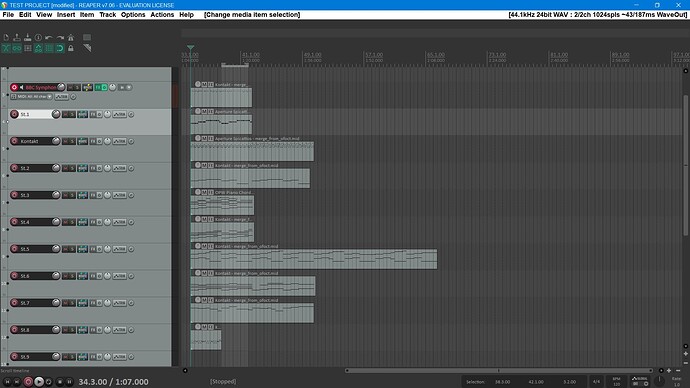WELCOMED: Fellow user feedback - and if at all possible, from someone at Steinberg who could and should fix this. It’s one of the few DAWs that doesn’t seem to be able to pull this off, though a brilliant DAW in many other respects.
I’m also not the ranting type, I live by “Netiquette”. But I’ve been using Cubase since SX1, so I feel some frustration is allowed… ![]()
The above are files from ProductionTools for an orchestral piece.
Even when I had to use an evaluation copy of Reaper to import and then export them as a Type 1 into Cubase as suggested by @Mark_Hill at his post Import multiple MIDI files at once, Cubase still makes a mess of things.
That Type 1 midi file turned into the below; compare the names of the separate instrument names and what Cubase turns them into both as files and tracks.
Some midi tracks (few) use the actual name of the instruments in original Type 1, others are named as “Kontact” (probably because if have a NI Suburst Deluxe Guitar VSTi track?)
It’s way worse trying to import those files directly into Cubase - though still does the same ad hoc naming of the files - and adds separate, useless SysEx tracks. AND unlike Reaper, one can’t select and import more than ONE midi file at a time.
This overall mess has been described by others here at this forum where it affects some VSTi drag-and-drop, but not others. But it should be consistent.
AND when one drags in a .mid to a specific track (MIDI or VSTi), it should go there - not create and add a track at the bottom of a project which happens more times than not in my experience.
Single midi files import, that I can handle though still a nuisance to have to either rename a track and its file. I don’t want to have to buy Reaper just to do such imports - and even that workaround didn’t fix the incorrect renaming of both files and tracks.
If someone has a more affordable - and efficient - way to do this kind of thing, please share. And/or some in-Cubase solution - but I doubt that there is one so far as I know. But I’m happy to be proven wrong.
Thanks