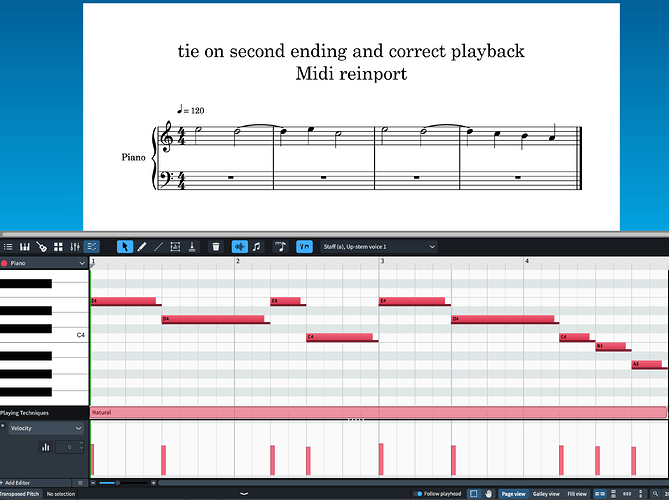Not automatically, I’m afraid – you can show an L.v. tie on the note in the 2nd ending, and adjust it graphically in Engrave mode to look like it points backwards.
Thank you. I thought it might be something like that, but was not sure where to go to make the modification.
OK; I’ve done a few of those, but I now have a case where the note in the 2nd-time bar is already tied to another note in the following bar. Not surprisingly, I can’t add a fake reversed-LV to a tied note. Can anyone suggest a workaround, please? (This is for printing, not for playing.)
Could you post an image or a cut-down Dorico project to give us some more context on the problem?
Actually, I solved it – after a fashion! Here’s what I wanted:
The ‘ghost note’ is a hidden duplicate semibreve with a manipulated LV tie attached.
Any update?
This seems like a basic feature that should be implemented, as it is essential for accurate notation in many musical contexts. Could someone confirm if there are any plans to include this feature in future updates?
Thank you in advance for your assistance.
Yes, they do plan to do this eventually. I did a quick search of the forum and found at least 15 other threads with the same question, starting in mid-2016 before Dorico 1.0 was even released! The most recent new thread was 2 months ago (which includes johnkprice’s method to get correct playback with the l.v. workaround) and people have asked again in other old threads as recently as last week. In several of these threads Daniel has confirmed their intention to implement this comprehensively. They do not say when they are working on things; they only announce new features when they are released.
![]() I guess the 2016 post was me -
I guess the 2016 post was me - ![]() johnkprice’s solution is already a classic one
johnkprice’s solution is already a classic one ![]()
Did Dorico 6 manage to fix this issue?
No.
Jesper
Thanks for your reply Jesper, as always.
Is this ever going to be fixed? I use ties into multiple endings and codas a lot.
Also when exporting midi the LV ties do not translate into the data so it’s only an aesthetic workaround.
Hi @chadrw,
It is certainly on the Team’s radar:
with the method explained in this post (in the second part of the post) you have also a correct playback exporting audio, and the exported midi will also have the correct lengths:
Screenshot:
Exported audio:
Reimported midi: