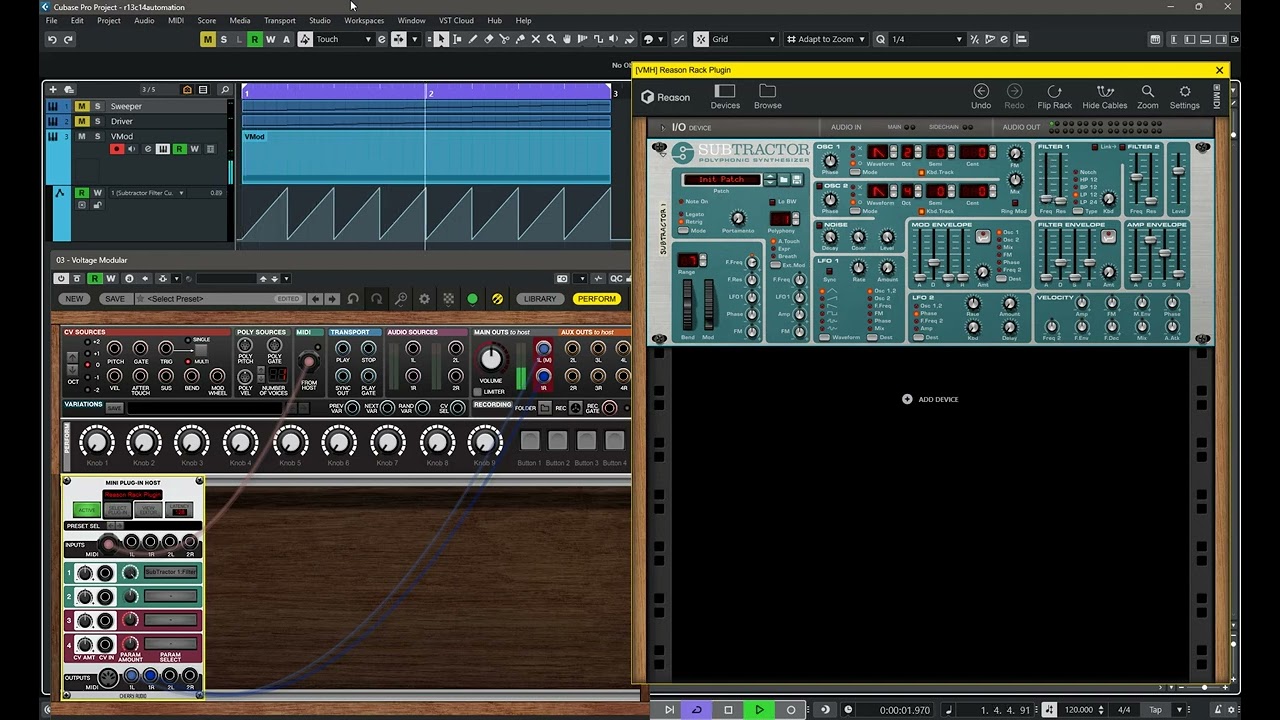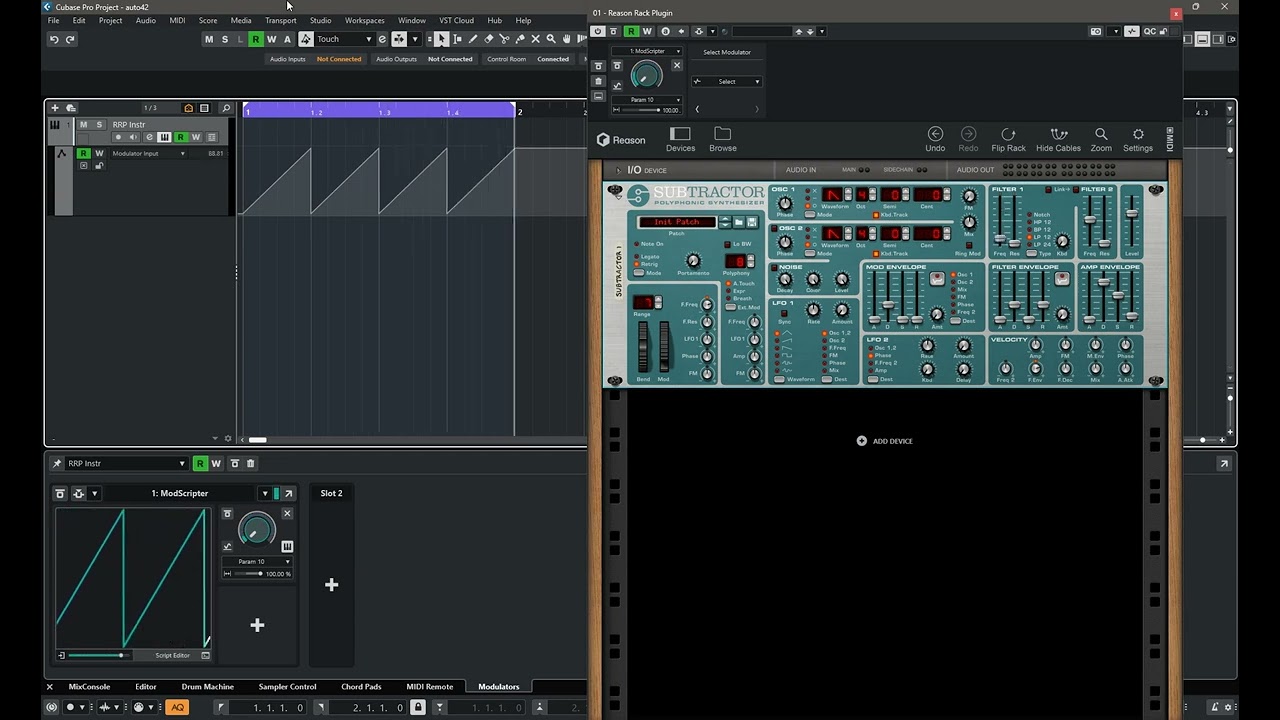Dear forum members!
After a long pause with Cubase I returned a few weeks ago with a new Pro 14 setup and ran into a minor but a little bit annoying behavior with the Reason Rack Player VST3 plugin. The automated controls in the RRP are not following the automation curves in Cubase, they jump around quite badly. As far as I could tell after doing a few renderings and null tests, the audio is not affected, only the visuals. Here’s an example:
RRP 13 automation in Cubase14:
Did a few tests with other plugins, which seem to work well. For example a side by side comparison with NI Driver:
I also tried loading RRP via another plugin (Voltage Modular) and it was working well:
I tested it in multiple DAWs on the same system. Bitwig, Reaper, FLStudio, all are working fine. Here’s a demo in Bitwig:
I also did a fresh Windows 11 install, with the bare minimum setup/drivers, and the same:
I also tested it with the CPU’s built-in GPU, and a different display (4k TV), nothing changes.
Since I’m on Windows I’m trying to optimize the system to my best knowledge: running the latest versions, having the latest drivers, studio driver for NVidia, using optimized high performance power plans, disabling core parking, etc.
I have contacted ReasonStudio support and we tried disabling OpenGL in Reason, which had no effect, and they are out of ideas and I believe this is not a Reason bug.
I also tried contacting Steinberg support, but I got no response yet.
Not expecting miracles at this point, but I was wondering if there are any similar cases, or I’m just having bad mojo lately. I appreciate any feedback!
These are my systems details:
MB: Gigabyte Z790 UD, latest BIOS
CPU: Intel i7 13700K
RAM: 32GB DDR5 / 6000 Kingston, (2x16 GB Kit)
GPU: Nvidia GeForce GTX 1050 Ti, Studio driver, 572.16
System Drive: Crucial 1TB P3 Plus NVMe M.2 SSD
PSU: Seasonic 750W Focus GX 80+ Gold
Displays: 2x Dell U2412M displays at 1920x1200, 60Hz
Audio: Focusrite Scarlett Solo, 48kHz, 256 sample buffer size, (driver version 4.124.3)
Windows 11 Pro, 24H2, 26100.3194
Cubase Pro 14 (14.0.10, Build 144)