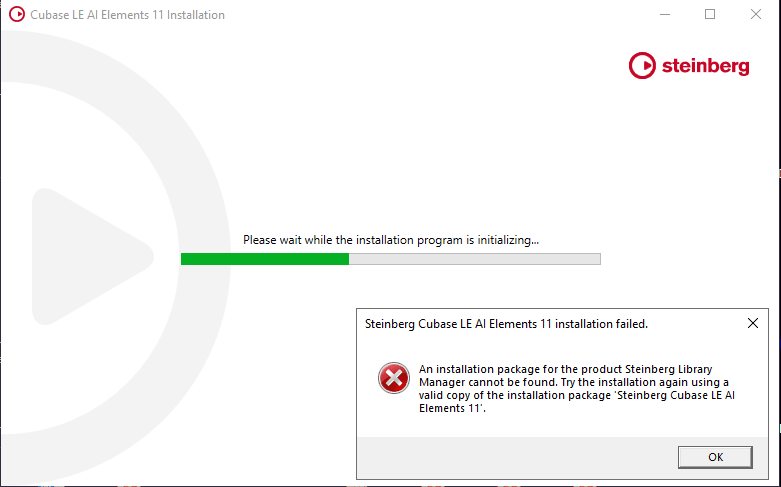Cubase won’t install
Hello,
For some reason, Cubase doesn’t install.
I have a Cubase LE license. Steinberg Download Assistant shows what programs I can download with my license, and I’ve downloaded Cubase LE 11 for Windows.
My Steinberg account shows both the Download Access Code and the Activation Code.
The activation status is: “Not yet activated.”
In the “eLicensers” tab, there there is no information, it’s empty.
I installed Steinberg Activation Manager too, and it shows “No Licenses Found”.
I attach a screenshot of the eLicenser Control Center on local machine (top image)
Now the problem is that Cubase LE doesn’t install (any version- 10, 10.5, 11).
When I run Setup.exe, the installation window pops up, then an error message is thrown.
I attach a screenshot with the respective situation (bottom image)
I have to close it and nothing happens; the program doesn’t install.
I tried many times, I restarted computer, etc., but same result. My OS is Windows 10 x64.
I checked the article titled " Error message: Installation package for Steinberg Library Manager cannot be found", on Steinberg site, which suggests uninstalling Steinberg Library Manager and HALion Library Manager.
However, I don’t have any of those packages installed. What I already have installed is these three apps:
- Steinberg Activation Manager
- Steinberg Download Assistant
- Steinberg Install Assistant
Another observation is that the Library Manager won’t install either!
(The installer window disappears after a few seconds, even without a warning message.)
I recorded the ‘installation’ process, I attach the mp4 file.
So… my question is how can I install Cubase LE properly?
Any hints are welcome.