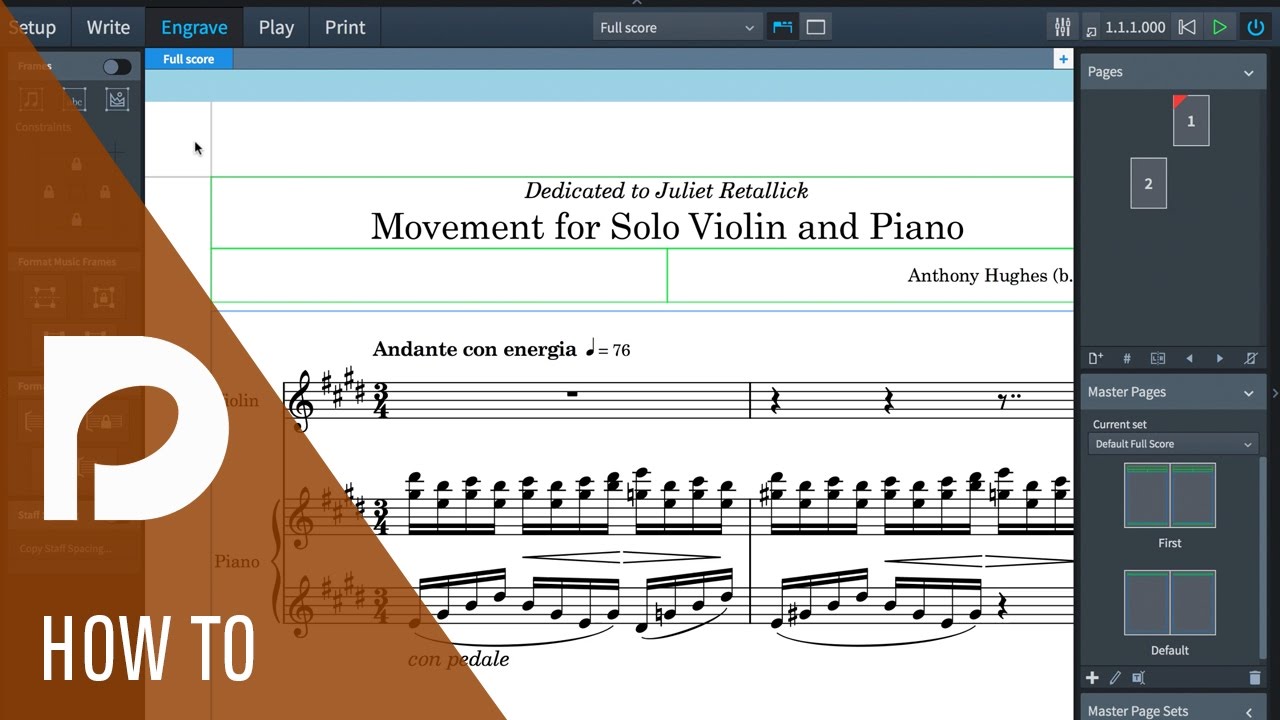Personally: I say no.I believe the distinction between note entry and layout is very important.
For whom may be interested, here a post of some time ago, with some more infos about possible future functionality convergences between Write and Engrave mode (in particular about selection and filtering):
For me the Chinese Wall between write and engrave mode is the biggest attraction of Dorico. I realize that this is an personal opinion.
I would like to add one more aspect. If we think the other way round: if you allow engraving tweaks and workarounds in Write Mode (as all three “competitors” Finale, MuseScore, Sibelius), they could easily and possibly cover up notation mistakes. You will be left with a file with “dirt under the carpet”. The applications themselves might have been able to display them, but these files might be the source for further .xml file exchange, carrying the mistakes further on. We all can face the truth, Finale allowed so many tweaks and workarounds instead of cleaning up and modernising their programming code that finally they had to completely shut down. Leaving their customers with the choices 1) keep on trying to “push dirt underneath the carpet” or 2) rethink and possibly enter a new pathway.
My thoughts about your question.
I don’t think it is old school but I do think that working on the two things at the same time does not make you take full advantage of Dorico. If you write in galley view you just have to dedicate zero time on engraving so when you start in engrave mode you don’t have to clean up things you decided before you knew how things would end.
I see it like for example html websites with style sheets. They work best if you have first all the content and then make a lean style sheet. Otherwise you have to correct a lot of things with exceptions.
I do not know Finale but my impression is that you work really from page to page and the Dorico way is more to get first all the content and then with a maximum of general settings do the engraving. Like in a style sheet. This way you keep all possibilities to edit the file without extra work.
Of course there are many ways to work and it is you’re good right to ask for things you want, but still I’m curious did you try to work the more Dorico way?
Also when you work in graphic programs like the Affinity suite you also have clear modes for bitmap, vector and layout. (In fact 3 apps) If I remember well has InDesign also a kind of modes, so it is not very uncommon in software. It forces you to clean working in a way. I like that but I can understand if you don’t like it, we are all different people.
I’ve been thoroughly entertained by the responses to my feature suggestion. As with most software products, those who have used the product for a while seem to have “drunk the koolaid” which is not a bad thing but very evident that there is little interest in opposing points of view. Although, at least a couple of folks have supported one or more parts of what I suggested.
This is not surprising as every notation software has its devotees and that is perfectly fine. As a newcomer (with no intent to go a different direction from Dorico at this point), I am a little surprised at the adamant nature of some responses. I hope this doesn’t mean that I will be blacklisted here! All of us who compose and engrave simultaneously have our own ideas about things and that’s OK, too.
I am grateful for all of the responses whether they were supportive or not and I look forward to interacting with this group for quite some time to come. And, yes, I will probably continue to suggest things contrary to the status quo as that is my intrinsic nature…peace and blessings to all!
@Maarten_Kruijswijk Pre-Dorico or until about 3 weeks ago, I used Finale for over 25 years so there is obviously a little bias on my part but I am always open to learn new things. I have exported a lot of work in progress from Finale to Dorico via musicXML. I have also penned a new work.
In Finale, I used the equivalent of Dorico’s galley view and entered everything in that view. I would switch periodically to Page View to validate formatting but I could also edit pitches, durations or anything else in Page View (Finale’s equivalent to Engrave mode) without having to return to the previous view. Today in Engrave mode, I found myself switching back and forth between Engrave and Write modes for minor corrections and it was a big sluggish compared to what I was used to experiencing.
Then I tried the concept of having the project open twice in two different modes (Write and Engrave) and Dorico crashed for the first time since I installed it. I restarted, opened the same project in the same way in the two modes and it crashed again. That was a real time waster.
So, yes, I am still convinced that my productivity is best would be better with the ability to do everything that’s available in Write mode while I am in Engrave mode so that minor corrections can be handled quickly and efficiently. I am a bit OCD in some regards so I do not like having to wait to see what the output will be. It’s a lot like listening to Dorico play one’s work while in the process of composing - it needs to sound right. Same with notation except that it needs to look right without addressing the notation more than once - from my perspective, of course.
@Christian_R, does the development team ever share their good reasons for making something behave one way or another? Do they seek validation of their assumptions from the user base? Just curious.
I think I may have just posted the diagostic reports as a separate forum entry. Oops!
Well, in the Manual there are helpful explanations of the concepts:
And in many posts in this thread, I think you received many informations about the advantages of Dorico’s design and workflow from the user’s point of view (and many of the users in this Forum are professionals of high grade and publishers).
@kasky1 , also see this old video (from the beginning of Dorico life ![]() ), where Anthony explains clearly some very convincing reasons about the useful division between Write and Engrave modes:
), where Anthony explains clearly some very convincing reasons about the useful division between Write and Engrave modes:
I used Finale for many years before Dorico, and I fail to see why the separation of the modes should be a problem. How is the action of switching to engrave mode to add a system break, then switching back to write mode (in page view) any different from, or more cumbersome than, exiting Finale’s speedy entry to fit measures, or switching to Finale’s page layout tool to add a page break? Or switching to the staff tool to apply a staff style? Or switching to the expression tool to select and nudge multiple dynamics? Or switching to the measure tool to adjust a measure’s beat-spacing? Etc…
Thanks, @Christian_R! I’ve read these parts of the manual and I get what the developers have done. I do not necessarily agree that engraving leads to errors any more in an environment where that is done simultaneously than when separated as in Dorico. I think I could appreciate it more if there was just a small popup window in write mode when double clicking a note, for example, to change it from Engrave mode rather than switching mode entirely.
Now, for an 8 year old product, Dorico is pretty amazing. It just needs a little refinement to allow for a little more user flexibility. That’s how a product becomes the favorite across the board. Otherwise, it’s great!
I don’t think Finale did many of those things very well, and the reason I switched from Finale to Dorico was because of the insane amount of time I wasted aligning things in Finale.
But… I do know that when I have to switch from Write to Engrave mode and back, it takes time (with large scores it can be several seconds) and it can be a drag on resources to have multiple active windows and/or layouts—which I do sometimes do regardless. So while I’m good with having separate modes in Dorico, I would just say that it isn’t without its own drawbacks, and comparing it to Finale’s weaknesses doesn’t seem like the best measurement. Just my opinion!
I think the difference is getting the notational part of score complete and as close to the end product as possible before adjusting frames on a page. Yes, part of it is automatic and not requiring much thought because of using a product for 25 years vs. a new product and learning new ways. However, I found a much greater ability to easily manipulate frames in Finale than I do in Engrave mode.
The Dorico frames are not terribly advanced in functionality and different units of measure are mixed into the picture (spaces and inches or mm) which is not terribly logical from my perspective. The UI needs to mature a bit although I do realize that patents in other notational products might hinder naming conventions and other definitions…
This doesn’t deter me from using Dorico but it does inspire me to question things, including the status quo, with absolutely no malcontent whatsoever. Thank you for your comments - most appreciated.
The only reason I am comparing to Finale is because of my 25 years using the product. If I had come from Sibelius, I would be comparing to that. So, I cannot say that comparing to Finale is the best example.
If I am understanding your words, though, I think we do both recognize some “drawbacks” that can cause questioning from a new user just transitioning to Dorico. I think as the developers continue to improve this product that we will see that maturation process that occurs when solid applications provide the support that users need to better customize their own workflows.
Thank you for your input @jjm_335 !
The only objection I’d raise here is that nearly all of us have come from Finale or Sibelius. I was on Finale for 20 years. We were all new users of Dorico at some point. So I mildly object to your kool-aid reference, which implies that our acceptance of Dorico’s workflow is due to blind loyalty or whatever.
Instead, it could be that thousands of former Finale and Sibelius users came in brand new, took time and acclimated to Dorico’s workflow, and ended up finding it better. You aren’t the first person to suggest the combination of Write and Engrave. Believe me. ![]()
The forum is much too large for much of this, but you can spend literally weeks reading through all the threads, especially the first year or so when everyone was an “expert.”
My fiendly suggestion: give yourself over completely to Dorico’s philosophy for six months. Become a power user. Then see if you have changed your mind.
Sorry, but I do take offense at that. I think the vast majority of Dorico users have many years of experience with other products and we know all their shortcomings and their strengths.
My personal journey started with MusicTime perhaps 30 years ago. I then flirted with Finale (which has always confused the hell out of me - nothing seemed natural), so for a long time I settled on Sibelius. And yes, I was one of those who rebelled over the Avid affair.
When I started with Dorico I was confused - to be honest I thought they launched prematurely. But the team’s progress over the past few years has been nothing less than mind blowing. This product is just so brilliantly conceived (if somewhat terrifying in the number of options available to tweak).
Amen! But boy does it pay off.
Of course not! You will find that this community is full of passionate people who want to help one another, and the devs are very active as well and occasionally chime in about the philosophies behind their design decisions – something I have rarely if ever seen on any software forums before (which are often just filled with rants from angry users, developers indefinitely “out to lunch”). This is a supportive space where various opinions and respectful debate is welcome and encouraged.
For what it’s worth I’ve never seen a group of musicians agree on anything ![]()
Re: Kool-aid - I mean, yeah, most of us came from something else before Dorico, so many opinions were formed from experience and comparison.