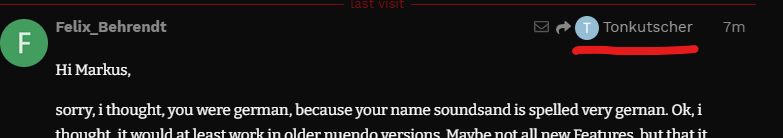I have mounted some additional rubber feets under the FaderPort.
This way, nothing wobbles if you use the FaderPort more forcefully.
+1 for the Send Mode - loving the script, replaced my CC121 except for the send option
Yes, I will add a Send Mode to the script, which will allow you to set all 8 send levels with the knob and also the 4 cue send levels and the 4 cue send pan values for the current track.
OK I’m in! Just bought a Faderport 2. Presonus should be paying you commission.
HI Christian,
is it possible, that you set up your faderport script in my system with eg teamviewer or something like that, and i pay you. I have been trying to follow your instructions, but it doesn’t work. I have zero talent in installing…
that would be great!
Best, Felix
unfortunately I’m very busy this week.
I also don’t use any video software etc.
as a dinosaur I only use a simple phone.
someone else here can certainly help you better than me. sorry.
Hi Christian,
I may have missed something in the documentation. Is there a way to have additional instrument outputs select-able using the prev/next buttons?
Thank you for your amazing work!
Hi Felix, do you still need help installing the script? Send me a pm.
Hi Markus,
ja, ich brauche noch immer Hilfe. Das wäre phantastisch!
Ich bin morgen beim NDR, aber Do und Fr mehr oder weniger den ganzen Tag über im Studio. Meine Email-Adresse lautet info@felixbehrendt.de
oder 0160/4492952
Ich habe Nuendo 10.3 und Windows 11.
Vielen Dank schonmal vorab!!
Liebe Grüße,
Felix
Hi,
I don’t speak german unfortunately, but MIDI remote has been introduced in Cubase/Nuendo 12. So if you’re running any older version, you won’t be able to use this script.
Bests,
Thomas
Hi Markus,
sorry, i thought, you were german, because your name soundsand is spelled very gernan. Ok, i thought, it would at least work in older nuendo versions. Maybe not all new Features, but that it would generally work. Ok, then i will decide to Update and if it still wouldnt work, i would contact you. Thanks again for your help!!
Best, Felix
Hi Felix,
you are mixing replies and answers to different people. Your last answer was meant for @thomas_martin , but you replied to Markus @Tonkutscher
You are currently posting in the English speaking forum, so it is best to always reply in English. If you want to post in German there is a forum that is marked “Auf Deutsch”. The number of users in the English speaking forum is higher, but there are also many users in the German forum that can help you with problems.
You also should avoid posting your personal details, like phone number or email, in an open forum. Felix said you should send him a PM, which is a Personal Message and that is completely private. You can do that by clicking on the button next to the username and then on Message
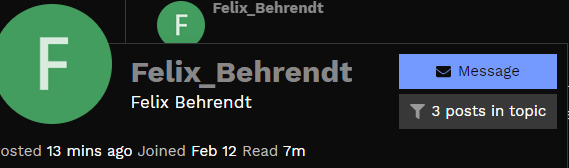
Gruß,
Jürgen ![]()
Hi SouthFresh,
as far as I can see, Steinberg has not yet implemented in the “MIDI Remote API” a way for stepping through available outputs. That’s why I couldn’t realize something like this at the moment.
Well that’s certainly unfortunate. Time for me to write a sternly worded letter. ![]()
Thanks again for all your work!
Hi Felix,
as thomas_martin wrote, you can only install the script if you buy and install an update to Nuendo 13.0.21. This currently costs 399,- Euro if you have Nuendo 10.x.
Hi @CKB ,
I’d like to ask a question but before that, Thanks for making the Faderport usable tool.
Please let me know how can I make a Thank You donation for your amazing work.
To the question now, actually 2 ![]()
-
Is it possible to set Shift function in a way that it doesn’t switch back to previously used page (Channel, Scroll…)?
-
Is it possible to use “Value Under Mouse” function with 3rd party plugins?
Cubase Pro 13
Mac Mini M2
Interjecting for speed.
It is my understanding that the AI Knob feature of Cubase works directly with all native plugins, and indirectly (through quick controls) on all 3rd party plugins.
It seems the feature is new enough in Cubase that not all 3rd party plugins have the required updates to support the feature in general.
First link the control in question to one of the VST or Track Quick Controls, and then since the QC will absolutely respond to the AI knob, it’ll work.
AI Knob (value under mouse) should work directly also for 3rd party plugins, but they need to support this feature. MeldaProduction is a working example.
If the function is not supported by your 3rd party plugin, the QuickControl workaround you mentioned is really the closest solution.
I’m pretty sure we’re in complete agreement. I made a choice on my wording to provide a solution that would function across every plugin… otherwise it’s still kind of a developer’s choice for 3rd party plugins.